Koyo EA9 EA9-T6CL Touch Screen Front Overlay Repair
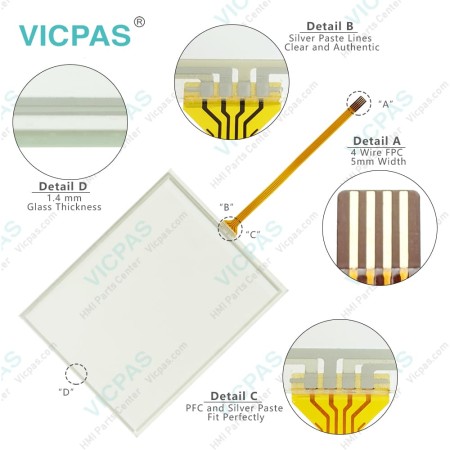
Koyo C-more EA9 EA9-T6CL HMI Panel Glass Protective Film Repair Replacement
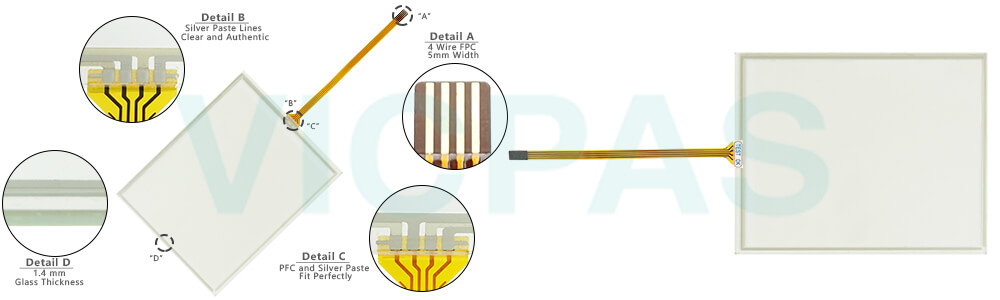
Some of the features designed into the EA9-T6CL Touch Digitizer Glass Protective Film product to provide excellent hardware and software are listed below.
• Analog touch screen (no touch cell boundaries)
• Plenty of memory and methods to get data in/out of the EA9-T6CL Touch Screen Monitor Front Overlay panel
• Overlapping active devices on the EA9-T6CL touch screen
• 65,536 colors for enhanced graphics
• Screen resolutions up to 320 X 240 pixels
• Built-in project simulation; test on PC while developing
• Serial RS232, RS422/485 and Ethernet 10/100Base-T communications (Ethernet available on full feature units only.)
• Programming via USB or Ethernet (Ethernet available on full feature units only.)
• Optional AC/DC power adapter (EA-AC)
• User replaceable bulbs and bezels on EA9-T6CL Front Overlay Touch Screen 8" panels
• Animation of bitmaps and objects
• 4,000 built-in symbols, classic fonts: 6x8, 8x16, 8x32, 8x64, 16x16, 16x32, 16x64, 32x16, 32x32, 32x64, and Windows fonts
• PID face plate, trending, alarming and a recipe database
• Event Manager to trigger actions based on assigned state changes, schedules, PLC tag names, etc. setup in a database environment. The event can also trigger a sound byte, initiate a screen capture, send a data file (FTP), send an E-mail, etc.
• Select unique background screens for each created screen
• Trend Data logging
• Internet Remote Access
• Built-in FTP client/server, E-mail client, and Web server
• Audio output port - stereo, requires amplifier and speaker(s)
Specifications:
The table below describes the parameters of the Koyo EA9 Series EA9-T6CL Protective Film Touch Screen Monitor HMI Parts.
| Ambient Temperature: | 0°C (32°F) to 50°C (122°F) |
| Brand: | KOYO |
| Display Brightness: | 300 cd/m2 (NITS) |
| Product Line: | Koyo EA9 |
| Touch Size: | 6" |
| Display Colors: | 65,536 Colors |
| Display Type: | TFT Color |
| Power supply: | 24 V DC |
| Resolution: | 320 x 240 pixels |
| Warranty: | 12-Month Warranty |
Related Koyo Touch Panels EA9 Series Part No. :
| KOYO EA9 | Description | Inventory status |
| EA9-T6CL | KOYO Touch Panels EA9 Front Overlay Touch Membrane | In Stock |
| EA9-T6CL-R | Koyo C-more Panels EA9 Series Touch Glass Front Overlay Repair | In Stock |
| EA9-T7CL | Koyo C-more Panels EA9 Series Touch Digitizer Glass Overlay Repair | Available Now |
| EA9-T7CL-R | KOYO Touch Panels EA9 HMI Panel Glass Protective Film | Available Now |
| EA9-T8CL | Koyo C-more Panels EA9 Series Touch Screen Monitor Front Overlay | In Stock |
| EA9-T10C | Koyo C-more Panels EA9 Series Front Overlay MMI Touch Screen Replacement | In Stock |
| EA9-T10CL | Koyo C-more Panels EA9 Series HMI Touch Screen Protective Film | Available Now |
| EA9-T10WCL | Koyo C-more Panels EA9 Series Protective Film Touchscreen Repair | In Stock |
| EA9-T12CL | Koyo C-more Panels EA9 Series HMI Protective Film Touch Screen Glass | Available Now |
| EA9-T15CL | Koyo C-more Panels EA9 Series Front Overlay Touch Screen Panel Repair | In Stock |
| EA9-T15CL-R | KOYO Panels EA9 Series Touch Screen Protective Film Replacement | In Stock |
| C-more Panel EA9 | Description | Inventory status |
KOYO C-more Touch Panels EA-9 Series HMI Manuals PDF Download:
FAQ:
Question: Test Menu – Test Touch Panel
Solution: Using this test, normal or unusual operation of the analog touch panel can be determined.
Testing:
If an area of the touch screen is suspected to be inoperable, touch that area of the screen while in the Test Touch Panel screen mode. The screen pixels should turn black in that area. If the screen pixels do not turn black when touched, then the touch screen is defective or needs to be calibrated.
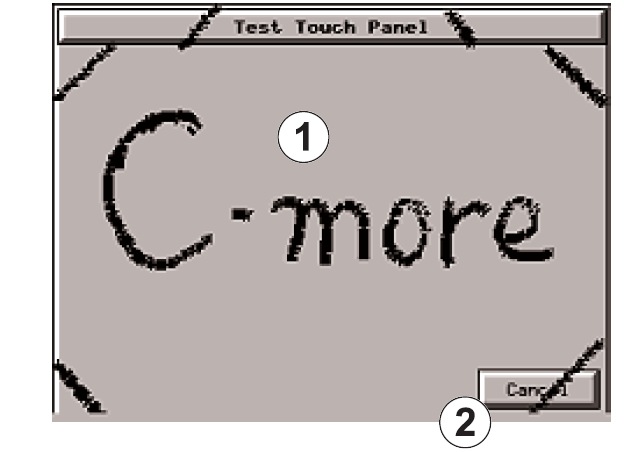
Question: How to install EA9-T6CL Non-glare Screen Covers?
Amswer: The EA9-T6CL non-glare screen covers are protective overlays used to protect the touch screen while helping to reduce the glare from external light sources.
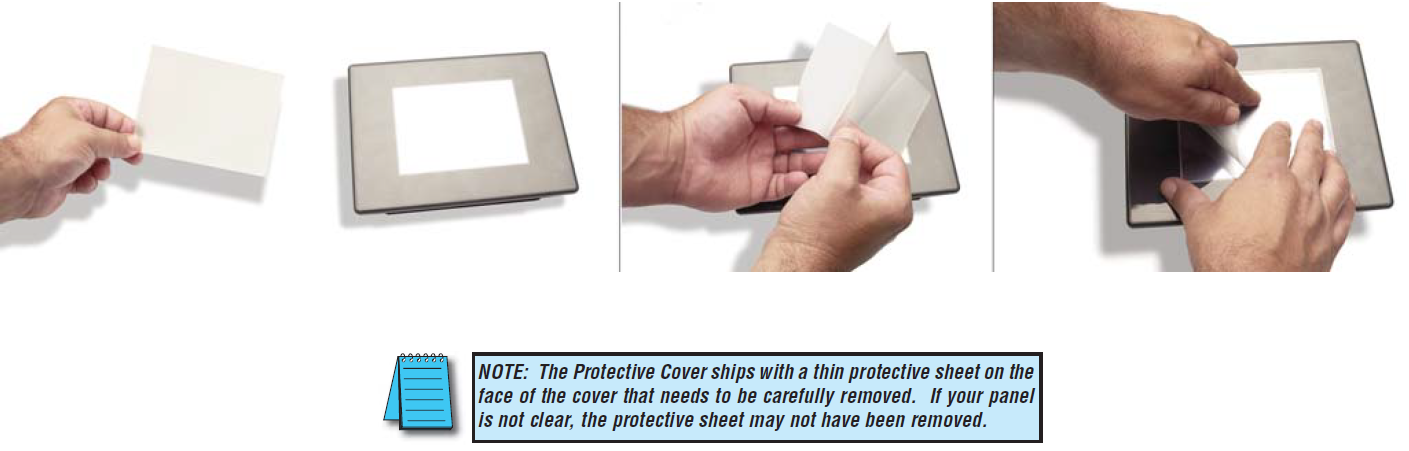
Common misspellings:
EA9-T6LE9-T6CL
EA9T-6CL
EA9-TbCL
EA99-T6CL
- Loading...
- Mobile Phone
- *Title
- *Content
 Fast Quote
Fast Quote Worldwide Shipping
Worldwide Shipping 12 Months Warranty
12 Months Warranty Customize Service
Customize Service
- Mobile Phone
- *Title
- *Content





 Fast Quote
Fast Quote