CP450T-ETH 1SBP260189R1001 Overlay Touch Glass Repair

| Categories | Control Panel 400 |
|---|---|
| Brand | VICPAS |
| Model | CP450T-ETH 1SBP260189R1001 |
| Warranty | 365 Days |
| Product Line | Control Panel 400 Series |
| Types | Touch Digitizer Glass Front Overlay |
| Shipping | 2-3 workdays |
| Size | 10.4 inches |
| FPC | 4 wires |
| Brand | Vicpas |
| FOB port | Guangzhou, Shenzhen, Hongkong |
| Terms of Payment | Western Union, MoneyGram, T/T, Paypal, PayPal, Credit Card |
| Update Time | Dec 25,2024 |
Control Panel 400 Series CP450T-ETH 1SBP260189R1001 Front Overlay Operator Keypad Touch Panel Repair
Order each part separately is available
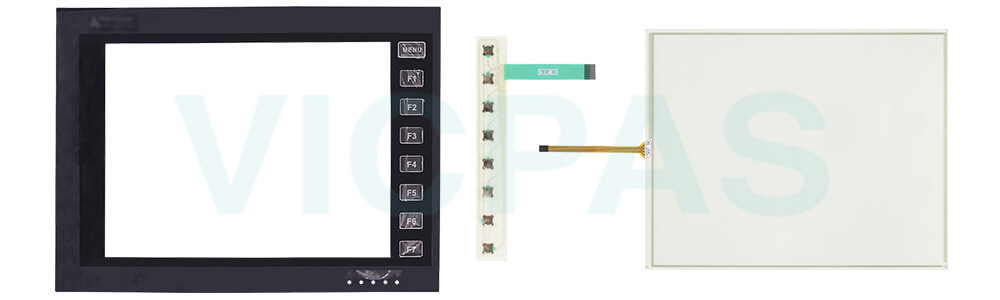
CP450 is a Human Machine Interface (HMI) with a 10.4" TFT Liquid Crystal Display, and is water- and dust-resistant according to IP65/NEMA4.
CP450 is CE-marked and meets your need to be highly transient-resistant while in operation.
Also, its compact design makes connections with other machinery more flexible, thus achieving the optimal performance of your machines.
CP400Soft is used to design applications of CP450; it is reliable, user-friendly and compatible with many models.
VICPAS supply Control Panel 400 Series CP450T-ETH 1SBP260189R1001 Front Overlay, Keypad Membrane and HMI Touch Panel with 365 Days warranty and support Urgent Worldwide Shipping.
Specifications:
The table below describes the parameters of the CP450T-ETH 1SBP260189R1001 Control Panel 400 Series.
| Part Number: | CP450T-ETH 1SBP260189R1001 |
| Display adjustment: | Via touch screen |
| Touch screen: | Analog |
| Screen Color: | 64k colors |
| Touch Screen: | 4 Wire Analog Resistive |
| View Area(W x H): | 132 x 99 mm |
| Active area of display: | 213.2 x 160.4 mm |
| Operating Temperature: | 0 … +50 °C |
| Storage Temperature: | -10 … +60 °C |
| Screen Type: | TFT color, CCFL backlight |
Related Control Panel 400 Series Terminals Part No. :
| Control Panel 400 Series | Description | Inventory status |
| CP405 1SAP500405R0001 | CP405 1SAP500405R0001 7'' Touch Panel Glass Repair | In Stock |
| CP408 1SAP500408R0001 | CP408 1SAP500408R0001 10.1'' Touch Screen Glass Repair | Available Now |
| CP410M 1SBP260181R1001 | CP410M 1SBP260181R1001 Membrane Keypad Switch Repair | In Stock |
| CP415M 1SBP260191R1001 | CP415M 1SBP260191R1001 3.5'' Glass Panel Overlay Repair | Available Now |
| CP420B 1SBP260182R1001 | CP420B 1SBP260182R1001 4.7'' Touch Screen Glass Repair | In Stock |
| CP430 B 1SBP260183R1001 | CP430 B 1SBP260183R1001 Touchscreen Protective Film | In Stock |
| CP430 BP 1SBP260192R1001 | CP430 BP 1SBP260192R1001 Overlay Panel Glass Repair | In Stock |
| CP430 BP-ETH 1SBP260194R1001 | CP430 BP-ETH 1SBP260194R1001 5.7'' Overlay Glass Repair | Available Now |
| CP430 T 1SBP260195R1001 | CP430 T 1SBP260195R1001 5.7'' Touch Screen Film Repair | In Stock |
| CP430 T-ETH 1SBP260196R1001 | CP430 T-ETH 1SBP260196R1001 5.7'' Glass Film Repair | Available Now |
| CP435T 1SBP260193R1001 | CP435T 1SBP260193R1001 7'' Touch Panel Front Overlay Repair | In Stock |
| CP435T-ETH 1SBP260197R1001 | CP435T-ETH 1SBP260197R1001 7'' Front Overlay Touch Membrane Repair | Available Now |
| CP440 C-ETH 1SBP260187R1001 | CP440 C-ETH 1SBP260187R1001 Touch Digitizer Glass Repair | In Stock |
| CP450T 1SBP260188R1001 | CP450T 1SBP260188R1001 Touchpad Membrane Keypad Overlay Repair | Available Now |
| Control Panel 400 HMI | Description | Inventory status |
Control Panel 400 HMI Manuals PDF Download:
FAQ:
Question: How to mount the operator terminal?
Answer:
1. Cut out the control CP450T-ETH 1SBP260189R1001 front panel to match the dimensions (mm) below.
2. Mount the operator terminal into the cut-out. Insert the fixtures to the holes on the unit and fasten the screws into the CP450T-ETH 1SBP260189R1001 front panel. Do not tighten the screws with too much or uneven force, or it may cause the deformation of the operator terminal.
3. The operator terminal is to be installed within the angle of 0 to 135 ° as shown below.
Question: How to wire the power connector?
Answer:
1. Unplug the power connector and unscrew the screws.
2. Strip approximately 1 cm of insulation. Insert the wire all the way into the power connector and then turn the screws tight.
3. Plug in the connector to the power outlet of the operator terminal.
Common misspellings:
C450T-ETH 1SBP260189R1001
CP450T-ETH 1BP260189R1001
CP450TE-TH 1SBP260189R1001
CP450T-ETH 1SBP26018R91001
CP4500T-ETH 1SBP260189R1001
- Loading...
- Tel
- *Title
- *Content
 Fast Quote
Fast Quote Worldwide Shipping
Worldwide Shipping 12 Months Warranty
12 Months Warranty Customize Service
Customize Service
- Tel
- *Title
- *Content





 Fast Quote
Fast Quote