PanelView 5310 2713P-T12WD1-K Panel Glass Film Repair

| Share | |
|---|---|
| Categories | PanelView 5310 |
| Trademark/Brand | VICPAS |
| Model | 2713P-T12WD1-K |
| Brand | Allen Bradley |
| Product Line | Allen-Bradley PanelView 5310 Repair Kit |
| Supply | Resistive Touch Screen, Overlay and LCD Display |
| Shipping | 2-3 workdays |
| Size | 12.1-inch |
| Warranty | 365 Days |
| FOB port | Guangzhou, Shenzhen, Hongkong |
| Terms of Payment | Western Union, MoneyGram, T/T, Paypal, PayPal, Credit Card |
| Update Time | Dec 8,2025 |
Allen-Bradley PanelView 5310 HMI 2713P-T12WD1-K Front Overlay HMI Touch Panel LCD Display Repair
Order each part separately is available

The PanelView 5310 touch screen graphic terminal is ideal for OEMs and end users looking for a right-sized visualization solution for their smaller applications. Screen sizes range from 6" to 12." The 2713P-T12WD1-K Touch Digitizer Glass Protective Film LCD Display terminal provides 50 screens, connection to one controller and 1000 alarms. An on-screen navigation button easily displays information.
The PanelView 5310 2713P-T12WD1-K Resistive Touch Screen Front Overlay LCD Display terminal's Features and Benefits:
• Logix-based alarms are automatically available, eliminating additional configuration
• High-speed HMI buttons provide quick response and feedback for machine jogging applications
• Logix tag extended property support helps develop richer content. Increased productivity with intuitive design environment
• Intuitive navigation menu reduces configuration time
• Scalable vector graphics automatically adjust objects and screens to any terminal size
• Create custom, re-usable add-on graphics to more efficiently build your applications
VICPAS supply Allen Bradley PanelView 5310 HMI 2713P-T12WD1-K HMI Touch Panel, Protective Film and LCD Display with 365 Days warranty and support Urgent Worldwide Shipping.
Specifications:
The table below describes the parameters of the 2713P-T12WD1-K PanelView 5310 Parts.
| Part Number: | 2713P-T12WD1-K |
| Input Voltage: | 24V DC nom (18…30V DC) |
| USB Host Ports: | 0.5A at 5V DC |
| Backlight: | LED, non-replaceable |
| Warranty: | 365 Days |
| Product Line: | PanelView 5310 |
| View Area(W x H): | 261 x 163 mm |
| Display Resolution: | 1280 x 800 WXGA, 16:10 |
| Operating Temperature: | 0°C - 55°C |
| Storage Temperature: | - 25°C - 70°C |
Related Allen Bradley PanelView 5310 Terminals Part No. :
| PanelView 5310 | Description | Inventory status |
| 2713P-T6CD1 | PanelView 5310 2713P-T6CD1 Touchpanel Digitizer Overlay | In Stock |
| 2713P-T6CD1-B | 2713P-T6CD1-B PanelView 5310 Panel Glass Front Film | In Stock |
| 2713P-T6CD1-K | PanelView 5310 2713P-T6CD1-K Overlay HMI Glass Monitor | In Stock |
| 2713P-T7WD1 | 2713P-T7WD1 PanelView 5310 Protective Film Panel Repair | Available Now |
| 2713P-T7WD1-B | 2713P-T7WD1-B PanelView 5310 7'' HMI Touch Panel Film | Available Now |
| 2713P-T7WD1-K | PanelView 5310 2713P-T7WD1-K Panel Glass Overlay Repair | In Stock |
| 2713P-T9WD1 | PanelView 5310 2713P-T9WD1 9'' Touch Panel Front Film | In Stock |
| 2713P-T9WD1-B | 2713P-T9WD1-B PanelView 5310 9'' Touchscreen Front Film | Available Now |
| 2713P-T9WD1-K | PanelView 5310 2713P-T9WD1-K 9'' Glass Panel Overlay | Available Now |
| 2713P-T10CD1 | 2713P-T10CD1 PanelView 5310 Touchscreen Film Display | In Stock |
| 2713P-T10CD1-B | 2713P-T10CD1-B PanelView 5310 Overlay Glass LCD Display | Available Now |
| 2713P-T10CD1-K | PanelView 5310 2713P-T10CD1-K Panel Glass Film Display | In Stock |
| 2713P-T12WD1 | PanelView 5310 2713P-T12WD1 12.1'' Front Overlay Touch | Available Now |
| 2713P-T12WD1-B | 2713P-T12WD1-B PanelView 5310 12.1'' Touchpanel Overlay | Available Now |
| 2713P-T12WD1-K | PanelView 5310 2713P-T12WD1-K Panel Glass Film Repair | In Stock |
| PanelView 5310 HMI | Description | Inventory status |
PanelView 5310 HMI Manuals PDF Download:
FAQ:
Question: How to remove the 2713P-T12WD1-K Touch Digitizer Glass Front Overlay LCD Display power terminal block?
Answer:
1. Insert the tip of a small screwdriver into the 2713P-T12WD1-K Touch Screen Panel Glass Protective Film LCD Display terminal block access slot.
2. To release the locking mechanism, gently pry the terminal block away from 2713P-T12WD1-K Resistive Touch Panel Front Overlay LCD Display terminal.
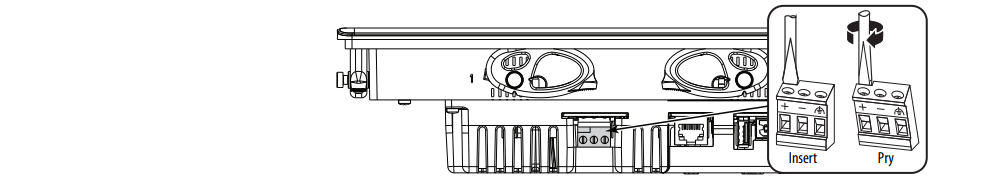
Question: How to install the power 2713P-T12WD1-K Touch Screen Panel Protective Film LCD Display terminal block?
Answer:
1. Press the terminal block base in first with the terminal block leaning outward.
2. Gently push the top of the terminal block back to vertical position to snap in the locking tab.
Question: How to restore the PanelView 5310 2713P-T12WD1-K Touch Digitizer Monitor Protective Film LCD Display terminal to its default state?
Answer:
Common misspellings:
2713-T12WD1-K
2713P-T12D1-K
271P3-T12WD1-K
2713P-T12DW1-K
2713PP-T12WD1-K
- Loading...
- Mobile Phone
- *Title
- *Content
 Fast Quote
Fast Quote Worldwide Shipping
Worldwide Shipping 12 Months Warranty
12 Months Warranty Customize Service
Customize Service
- Mobile Phone
- *Title
- *Content



 Fast Quote
Fast Quote