2713P-T9WD1-B PanelView 5310 9'' Touchscreen Front Film

| Share | |
|---|---|
| Categories | PanelView 5310 |
| Trademark/Brand | VICPAS |
| Model | 2713P-T9WD1-B |
| Product Line | Allen Bradley PanelView 5310 Repair Kit |
| Brand | Allen-Bradley |
| Parts | HMI Touch Panel, Protective Film |
| Shipping | 2-3 workdays |
| Size | 9 inches |
| Warranty | 365 Days |
| FOB port | Guangzhou, Shenzhen, Hongkong |
| Terms of Payment | Western Union, MoneyGram, T/T, Paypal, PayPal, Credit Card |
| Update Time | Dec 8,2025 |
Allen-Bradley PanelView 5310 HMI 2713P-T9WD1-B Touch Screen Panel Glass Protective Film Repair Kit

The PanelView 5310 2713P-T9WD1-B touch screen graphic terminal is ideal for OEMs and end users looking for a right-sized visualization solution for their smaller applications. Screen sizes range from 6" to 12." The PanelView 5310 2713P-T9WD1-B Front Overlay HMI Touch Panel terminal provides 50 screens, connection to one controller and 1000 alarms. An on-screen navigation button easily displays information.
The Studio 5000 Logix Designer® and Studio 5000 View Designer applications now have the ability to automatically share tags, alarms and other data – providing new levels of integrated design, operations and maintenance.
• Shared Logix tags help simplify engineering time by allowing your controller tags to be used in your 2713P-T9WD1-B Touch Digitizer Glass Protective Film terminal without having to create HMI tags.
• Logix-based alarms are automatically available on the PanelView 5510 and 5310 graphic terminals to eliminate additional alarm programming and help to reduce network traffic.
• High-speed button control – deterministic and auto diagnosing buttons can interact with the Logix controller at I/O speeds.
• Runtime language switching will switch static screen text, tag descriptions and alarm messages from the Logix controller.
VICPAS supply Allen Bradley PanelView 5310 HMI 2713P-T9WD1-B Resistive Touch Panel and Protective Film with 365 Days warranty and support Urgent Worldwide Shipping.
Specifications:
The table below describes the parameters of the 2713P-T9WD1-B PanelView 5310 Parts.
| Part Number: | 2713P-T9WD1-B |
| View Area(W x H): | 196 x 118 mm |
| Color Depth: | 24-bit color graphics |
| Display Resolution: | 800 x 480 WVGA, 5:3 |
| Display Type: | Color TFT LCD |
| Display Size: | 9-inch widescreen |
| Relative Humidity: | 5…95% without condensation |
| Status Indicators: | STS (green), ERR (red) |
| Input Voltage: | 24V DC nom (18…30V DC) |
| Backlight: | LED, non-replaceable |
Related Allen Bradley PanelView 5310 Terminals Part No. :
| PanelView 5310 | Description | Inventory status |
| 2713P-T6CD1 | PanelView 5310 2713P-T6CD1 Touchpanel Digitizer Overlay | In Stock |
| 2713P-T6CD1-B | 2713P-T6CD1-B PanelView 5310 Panel Glass Front Film | In Stock |
| 2713P-T6CD1-K | PanelView 5310 2713P-T6CD1-K Overlay HMI Glass Monitor | In Stock |
| 2713P-T7WD1 | 2713P-T7WD1 PanelView 5310 Protective Film Panel Repair | Available Now |
| 2713P-T7WD1-B | 2713P-T7WD1-B PanelView 5310 7'' HMI Touch Panel Film | Available Now |
| 2713P-T7WD1-K | PanelView 5310 2713P-T7WD1-K Panel Glass Overlay Repair | In Stock |
| 2713P-T9WD1 | PanelView 5310 2713P-T9WD1 9'' Touch Panel Front Film | In Stock |
| 2713P-T9WD1-B | 2713P-T9WD1-B PanelView 5310 9'' Touchscreen Front Film | Available Now |
| 2713P-T9WD1-K | PanelView 5310 2713P-T9WD1-K 9'' Glass Panel Overlay | Available Now |
| 2713P-T10CD1 | 2713P-T10CD1 PanelView 5310 Touchscreen Film Display | In Stock |
| 2713P-T10CD1-B | 2713P-T10CD1-B PanelView 5310 Overlay Glass LCD Display | Available Now |
| 2713P-T10CD1-K | PanelView 5310 2713P-T10CD1-K Panel Glass Film Display | In Stock |
| 2713P-T12WD1 | PanelView 5310 2713P-T12WD1 12.1'' Front Overlay Touch | Available Now |
| 2713P-T12WD1-B | 2713P-T12WD1-B PanelView 5310 12.1'' Touchpanel Overlay | Available Now |
| 2713P-T12WD1-K | PanelView 5310 2713P-T12WD1-K Panel Glass Film Repair | In Stock |
| PanelView 5310 HMI | Description | Inventory status |
PanelView 5310 HMI Manuals PDF Download:
FAQ:
Question: How to install an SD card in the card slot?
Answer: 1. Verify that the SD card is locked or unlocked according to your preference.
• If unlocked, the 2713P-T9WD1-B Protective Film Touch Screen Panel terminal can write data to or read data from the card.
• If locked, the 2713P-T9WD1-B Front Overlay Resistive Touch Screen terminal can only read data from the card.
2. Insert the SD card firmly into the slot.
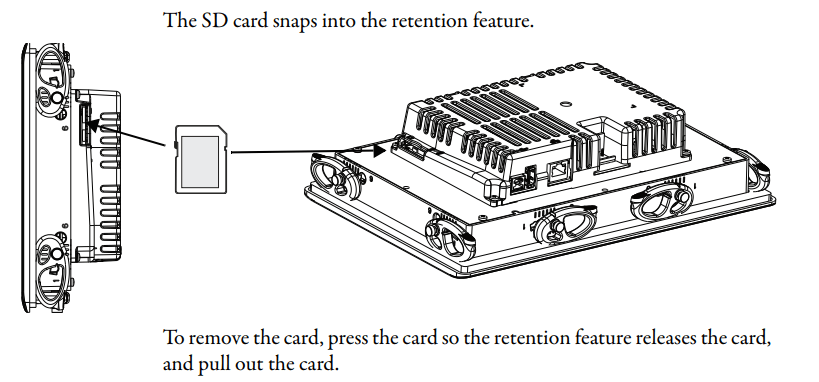
Question: How to connect the operator 2713P-T9WD1-B Resistive Touch Screen Front Overlay terminal to a DC power source?
Answer:
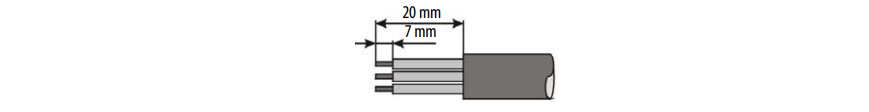
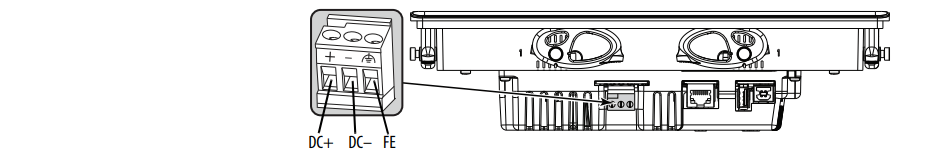
Common misspellings:
271P-T9WD1-B
2713P-T9D1-B
271P3-T9WD1-B
2713PT-9WD1-B
2713P-T9WWD1-B
- Loading...
- Mobile Phone
- *Title
- *Content
 Fast Quote
Fast Quote Worldwide Shipping
Worldwide Shipping 12 Months Warranty
12 Months Warranty Customize Service
Customize Service
- Mobile Phone
- *Title
- *Content



 Fast Quote
Fast Quote