SEW EURODRIVE DOP11C-40 Front Overlay Touch Glass Repair

| Share | |
|---|---|
| Categories | SEW EURODRIVE |
| Trademark/Brand | VICPAS |
| Model | DOP11C-40 |
| Warranty | 365 Days |
| Supply | SEW EURODRIVE Touch Screen monitor Film |
| Shipping | 2-3 workdays |
| Parts | Touchscreen and Overlay |
| Model | 17974216 |
| Size | 4.3 inches |
| Brand | SEW EURODRIVE |
| FOB port | Guangzhou, Shenzhen, Hongkong |
| Terms of Payment | Western Union, MoneyGram, T/T, Paypal, PayPal, Credit Card |
| Update Time | Dec 8,2025 |
SEW EURODRIVE HMI DOP11C-40 17974216 Resistive Touch Screen Front Overlay Repair kit
Order each part separately is available

The Features of SEW EURODRIVE DOP11C-40 17974216 Touch Screen monitor Protective Film:
• Display: 4.3”, 480 × 272 pixels, 65k colors
• Operation: Touch display panel (resistive)
• Interfaces: RS232, RS422/RS485 interface, Ethernet, SD card slot, USB
• Processor/memory: ARM9 (400 MHz)
• RAM: 128 MB (DDR2)
• Application memory: 80 MB
The DOP11C series of SEW EURODRIVE DOP11C Series DOP11C-40 17974216 Protective Film HMI Touch Screen operator panels offers high functionality for realistic, high-performance machine visualization. The more complex the system or the machine is and the more complex the automation, the more important are the machine visualization and diagnostics and the possibility of storing extensive data packages and parameter sets.
VICPAS supply SEW EURODRIVE HMI DOP11C Series DOP11C-40 Touch Screen Digitizer Overlay with 365 Days warranty and support Urgent Worldwide Shipping.
Specifications:
The table below describes the parameters of the DOP11C-40 SEW EURODRIVE Parts.
| Part Number: | DOP11C-40 17974216 |
| Display Type: | TFT Color LCD |
| Resdution (pixels): | 480 × 272 pixels |
| Operating Temperature: | -10 ° to + 60 °C |
| Storage Temperature: | -20 ° to + 70 °C |
| Product Line: | SEW EURODRIVE Series |
| Types: | Touch Screen, Protective Film |
| Series Interfaces: | RS232, RS422 and RS485 |
| Voltage Supply: | 24VDC, 1.0A |
| Size: | 4.3 inches |
Related SEW EURODRIVE Part No. :
| SEW EURODRIVE | Description | Inventory status |
| DOP11C-40 | SEW EURODRIVE DOP11C-40 Front Overlay Touch Glass Repair | Available Now |
| DOP11C-42 | SEW EURODRIVE DOP11C-42 Protective Film Touch Panel Replacement | Available Now |
| DOP11C-51 | DOP11C-51 SEW EURODRIVE Touch Digitizer Overlay Repair | In Stock |
| DOP11C-70 | DOP11C-70 SEW EURODRIVE Touch Screen Panel Front Overlay | In Stock |
| DOP11C-71 | DOP11C-71 SEW EURODRIVE Touch Screen Protective Film | Available Now |
| DOP11C-72 | SEW EURODRIVE DOP11C-72 Front Overlay Resistive touch panel | In Stock |
| DOP11C-100 | SEW EURODRIVE DOP11C-100 Protective Film Glass Repair | In Stock |
| DOP11C-101 | SEW EURODRIVE DOP11C-101 HMI Touch Screen Overlay Repair | In Stock |
| DOP11C-102 | SEW EURODRIVE DOP11C-102 Touch Panel Film Replacement | In Stock |
| DOP11C-120 | SEW EURODRIVE DOP11C-120 Overlay Touch Digitizer Monitor Repair Kit | In Stock |
| DOP11C-122 | SEW EURODRIVE DOP11C-122 Touch Screen Glass Film Replacement | Available Now |
| OPT71C-150 | SEW EURODRIVE OPT71C-150 Protective Film Touch Screen Repair Kit | In Stock |
| DOP11C-152 | DOP11C-152 SEW EURODRIVE Front Overlay Resistive touch screen Repair | Available Now |
| SEW EURODRIVE HMI | Description | Inventory status |
SEW EURODRIVE HMI Manuals PDF Download:
FAQ:
Question: Can you show the connections at the bottom of the DOP11C Series DOP11C-40, -51, -70 and -100 operator panel?
Answer:
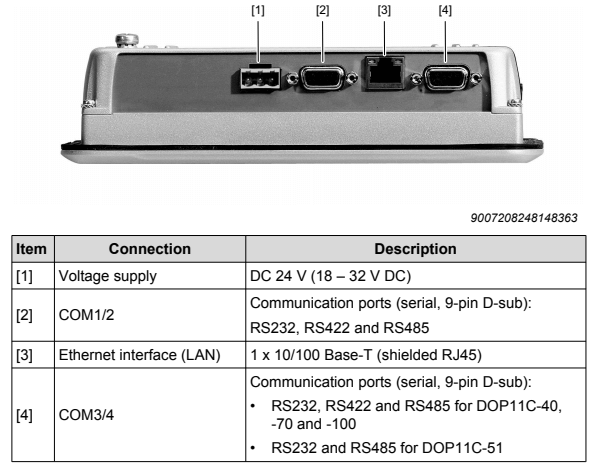
Question: What should be paid attention to when operating?
Answer: • Always keep the panel clean.
• Emergency stop and other functions should not be controlled using the operator panel.
• Make sure that the keys, display, etc. are not touched by any sharp objects.
• Bear in mind that the panel is ready for operation even if the backlighting is no longer illuminated, which means that entries made on the touchscreen will still be registered.
Common misspellings:
DOP1C-40DOP11-40
DPO11C-40
DOP11-C40
DOPP11C-40
- Loading...
- Mobile Phone
- *Title
- *Content
 Fast Quote
Fast Quote Worldwide Shipping
Worldwide Shipping 12 Months Warranty
12 Months Warranty Customize Service
Customize Service
- Mobile Phone
- *Title
- *Content






 Fast Quote
Fast Quote