APL3700-KD-CD2G-2P APL3700-KD-CD2G-4P Pro-face Touch Glass Keypad Membrane

| Share | |
|---|---|
| Categories | PL Series |
| Trademark/Brand | VICPAS |
| Model | APL3700-KD-CD2G-2P APL3700-KD-CD2G-4P |
| Brand | Proface |
| Size | 15 inch |
| Warranty | 365 Days |
| Product Line | Proface PL Series |
| Supply | PL-3700K Touch Digitizer Glass Switch Membrane |
| Shipping | 2-4 workdays |
| Terms of Payment | Western Union, T/T, PayPal, Credit Card |
| Update Time | Dec 8,2025 |
Proface PL APL3700-KD-CD2G-2P APL3700-KD-CD2G-4P Touch Digitizer Glass Membrane Keypad Repair
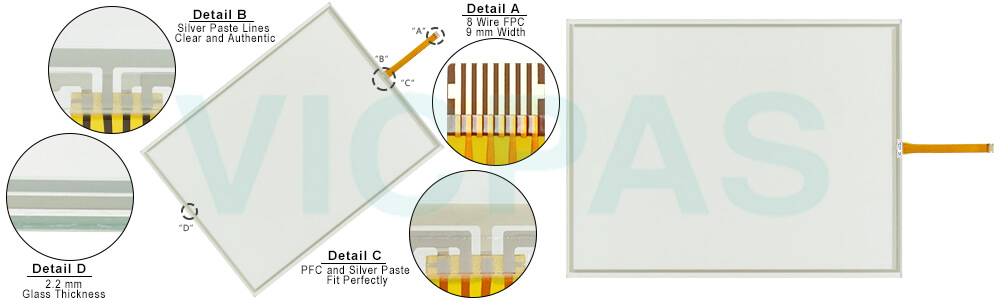
Be sure to follow the instructions given below to ensure the safe use of the APL3700-KD-CD2G-2P APL3700-KD-CD2G-4P Operator Keyboard Touch Glass PL.
To avoid the possibility of electrical shock, be sure to connect the power cord to the PL before connecting it to the main power supply.
To avoid fires or electrical shocks, do not use voltages beyond the specified range.
Before opening the APL3700-KD-CD2G-2P APL3700-KD-CD2G-4P Touch Panel Keyboard Membrane PL's protective cover, be sure to turn the unit's power OFF. This is because the PL's internal parts carry high voltages.
To avoid fires or electrical hazards, do not modify the product in any way.
Before replacing the 100V unit's backlight, be sure to turn the unit's power OFF to avoid electrical shocks. (Note: Do NOT attempt to replace the 24V unit's backlight)
Do not create touch panel switches that are used to either control or ensure the safety of equipment and personnel. Mechanical switches, such as an emergency stop switch, a deadman (two-handed) start switch, etc., must be installed and operated via a separate system.
If metal particles, water or other types of liquids contact any of the APL3700-KD-CD2G-2P APL3700-KD-CD2G-4P Keypad Membrane Touch Screen Panel PL's internal parts, immediately turn the unit's power OFF, unplug the power cord, and contact either your dealer or Digital Electronics Corporation.
Read and understand Chapter 4 “Installation and Wiring” thoroughly in order to select an appropriate installation location for the PL.
Before either plugging in or unplugging a board or interface connector, be sure to turn the PL's power OFF.
To prevent a possible explosion, do not install the APL3700-KD-CD2G-2P APL3700-KD-CD2G-4P Touch Membrane Switch Membrane PL in areas containing flammable gases.
Specifications:
The table below describes the parameters of the Proface PL-3700K APL3700-KD-CD2G-2P APL3700-KD-CD2G-4P Membrane Switch Touch Digitizer HMI Machine.
| Ambient Humidity: | 10 to 90%RH (no condensation) |
| Backlight: | CCFL |
| Brand: | Proface |
| Product Line: | Proface PL |
| Touch Size: | 15" |
| Display Colors: | 262,144 colors |
| Display Type: | TFT Color LCD |
| Power Supply: | 24 V DC |
| Model Number: | APL3700-KD-CD2G-2P/4P |
| Warranty: | 12-Month Warranty |
Related Proface PL Series Part No. :
| Pro-face PL | Description | Inventory status |
| APL3700-KA-CD2G-2P | Proface PL-3700K Keyboard Membrane Touch Screen Replacement | In Stock |
| APL3700-KA-CD2G-4P | Proface PL-3700K Touch Panel Membrane Keyboard Repair | Available Now |
| APL3700-KA-CM18-2P | Proface PL-3700K Touchscreen Membrane Keypad Repair | In Stock |
| APL3700-KA-CM18-4P | Proface PL-3700K HMI Keypad Membrane Touch Screen Glass Repair | Available Now |
| APL3700-KD-CD2G-2P | Proface PL-3700K Touch Screen Panel Membrane Switch Repair | In Stock |
| APL3700-KD-CD2G-4P | Pro-face PL-3700K Membrane Keyboard Keypad Touch Membrane | In Stock |
| APL3700-KD-CM18-2P | Proface PL-3700K Touch Glass Membrane Keypad Switch Repair | In Stock |
| APL3700-KD-CM18-4P | Proface PL-3700K Touch Digitizer Glass Operator Panel Keypad Repair | Available Now |
| Proface PL | Description | Inventory status |
Proface PL Series HMI Manuals PDF Download:
FAQ:
Question: What is the display size of Proface PL APL3700-KD-CD2G-2P APL3700-KD-CD2G-4P Membrane Keyboard Keypad HMI Panel Glass?
Answer: The PL-3700K APL3700-KD-CD2G-2P APL3700-KD-CD2G-4P Touchscreen Panel Membrane Keypad Switch is 12.1 inch.
Question: Cleaning the APL3700-KD-CD2G-2P APL3700-KD-CD2G-4P Fan Filter
Solution: Since excessive dirt and dust in the filter of the PL's electric fan can potentially affect the performance of the unit, regular inspection and cleaning of the filter is strongly recommended.
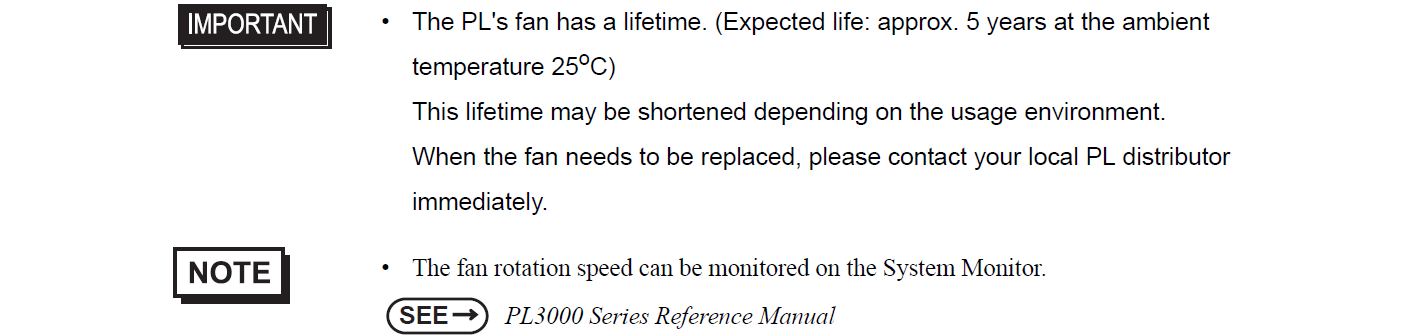
(1) Unscrew the attachment screw (1) from the fan cover and then remove the fan cover.
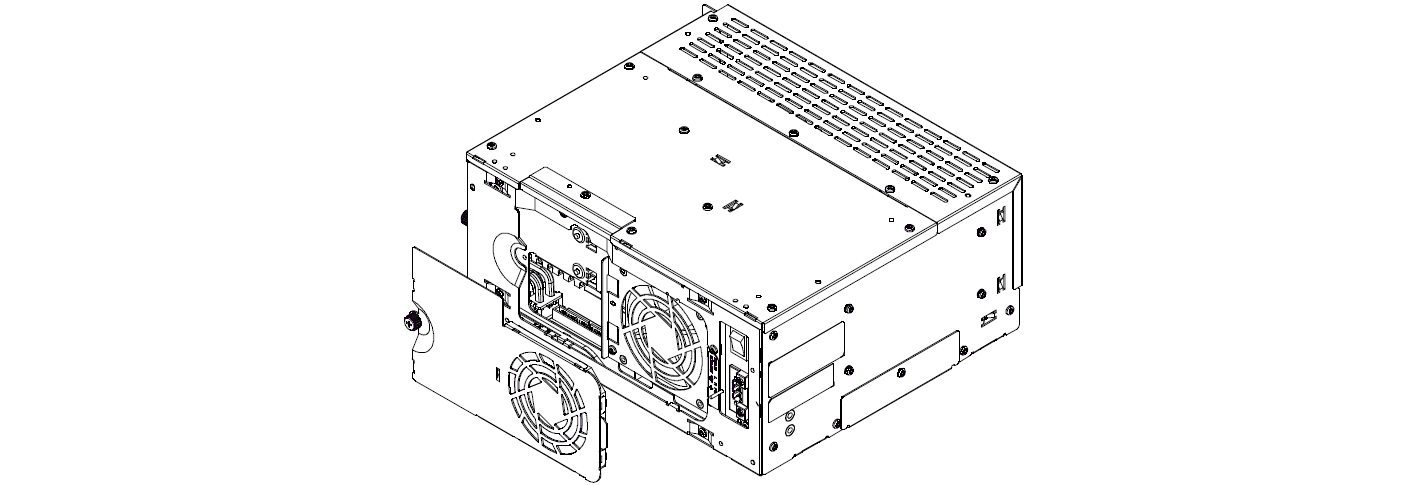
(2) Remove the filter from the fan cover.
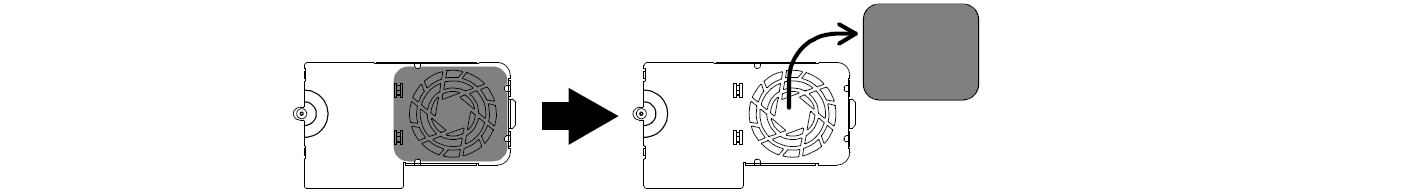
(3) Clean the filter completely. If stubborn dirt or stains are present, wash the filter with a neutral detergent.
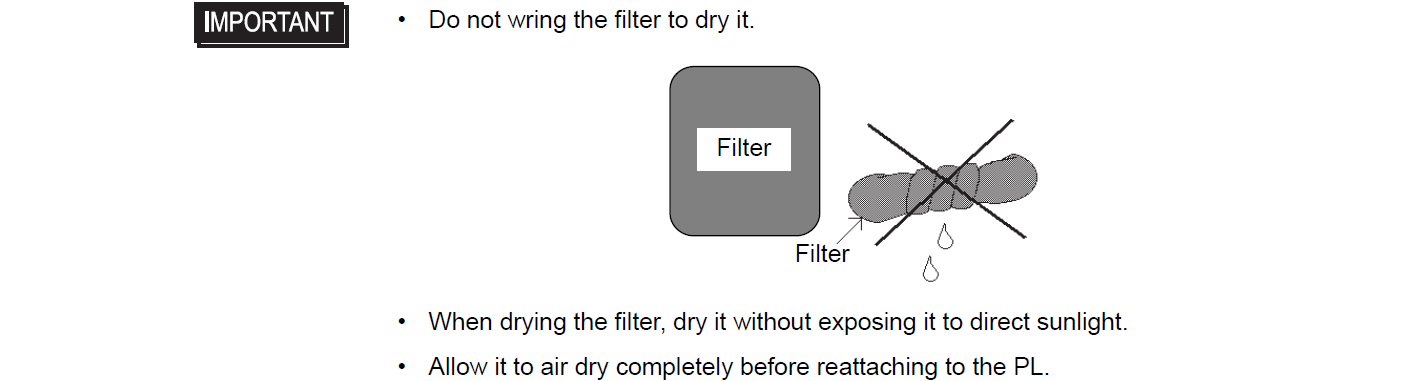
(4) After reattaching the filter to the filter cover by hanging the filter on the fan cover's clips, reattach the fan cover using the cover's attachment screws. The torque should be 0.2 to 0.3 N•m.
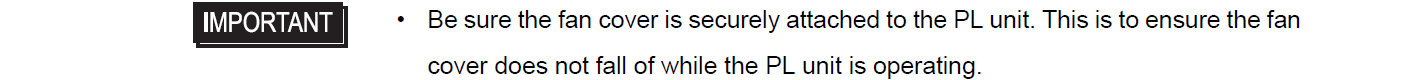
The touch screen and membrane keyboard keypad are applicable to the following models:
| Part No. | Part No. | Part No. |
|---|---|---|
| APL3700-KA | APL3700-KA-CD2G-4P-2G-XPC08-WG | APL3700-KA-CM18-4P-1G-XPC08-M |
| APL3700-KA(PFXPL37xxKx) | APL3700-KA-CD2G-4P-B | APL3700-KA-CM18-4P-1G-XPC08-M-WG |
| APL3700-KA-CD2G-2P-1G-XM60-M | APL3700-KA-CD2G-4P-BD | APL3700-KA-CM18-4P-B |
| APL3700-KA-CD2G-2P-1G-XM60-M-R | APL3700-KA-CM18-2P-1G-XM60-M | APL3700-KA-CM18-4P-BD |
| APL3700-KA-CD2G-2P-1G-XM60-M-WG | APL3700-KA-CM18-2P-1G-XM60-M-R | APL3700-KD |
| APL3700-KA-CD2G-4P-2G-XM60-M | APL3700-KA-CM18-2P-1G-XM60-M-WG | APL3700-KD-CD2G-2P-1G-XM60-M |
| APL3700-KA-CD2G-4P-2G-XPC08-M | APL3700-KA-CM18-4P-1G-XM60-M | APL3700-KD-CD2G-2P-1G-XM60-M-R |
Common Misspellings:
APL3700-KD-CD2G-2P APL3700-KD-CDG-4PAPL3700-KD-CD2-2P APL3700-KD-CD2G-4P
APL3700K-D-CD2G-2P APL3700-KD-CD2G-4P
APL3700-KD-CD2G-2P APL3700-KD-CDZG-4P
APL3700-KD-CD2G-2PP APL3700-KD-CD2G-4P
- Loading...
- Mobile Phone
- *Title
- *Content
 Fast Quote
Fast Quote Worldwide Shipping
Worldwide Shipping 12 Months Warranty
12 Months Warranty Customize Service
Customize Service
- Mobile Phone
- *Title
- *Content




 Fast Quote
Fast Quote