FP-5700TPD PFXFP5700TPD Touch Screen Protective Film

| Share | |
|---|---|
| Categories | For Proface Touch Screen Repair |
| Trademark/Brand | VICPAS |
| Model | FP-5700TPD PFXFP5700TPD |
| Touch screen panel type | Resistance touch screen |
| Size | 15 inch |
| Brand | Proface |
| Warranty | 365 Days |
| Product Line | Proface FP5000 Series |
| Supply | FP-5700T Touch Screen Protective Film |
| Shipping | 2-4 workdays |
| Global Code | PFXFP5700TPD |
| FOB port | Guangzhou, Shenzhen, Hongkong |
| Terms of Payment | Western Union, T/T, PayPal, Credit Card |
| Update Time | Dec 8,2025 |
Proface FP5000 FP-5700TPD PFXFP5700TPD Front Overlay Touch Panel Replacement Part

VICPAS supply Pro-face FP5000 Series FP-5700TPD PFXFP5700TPD Protective Film and Touch Screen Panel with 365 days warranty and support Urgent Worldwide Shipping. Pro-face creates environmental resistance equivalent to IP65f. The FP-5700TPD PFXFP5700TPD overlay (front sheet) protects the FP-5700TPD PFXFP5700TPD panel from oil mists, water droplets, and/or dust. Furthermore, its superior concussion and high-temperature resistance enable safe use at various sites.
15” Industrial Flat Panel Display - FP-5700TPD PFXFP5700TPD FP-5700T Features:
• XGA Display TFT FP-5700TPD PFXFP5700TPD Touch Panel
• 16 Million colors
• FP-5700TPD PFXFP5700TPD Multi-touch gesture operation
• Automatic brightness adjustment sensor
• Supports Windows XP to Windows 8.1
• Automatic resolution adjustment
• Class 1 Div 2
Specifications:
The table below describes the parameters of the Proface FP5000 FP-5700TPD PFXFP5700TPD Touch Screen Monitor Front Overlay HMI Machine.
| Ambient Humidity: | 10 to 90%RH (no condensation) |
| Allowable Voltage Drop: | 10 ms or less |
| Product Line: | Proface FP5000 |
| Size: | 15 inch |
| Rated Voltage: | DC19.2V to DC28.8V |
| Brand: | Proface |
| Power Supply: | 24 V DC |
| Storage Temperature: | -20°C to +60°C |
| Storage Humidity: | 10%RH to 90%RH |
| Warranty: | 365 Days |
Related Proface FP5000 Series HMI Part No. :
| Pro-face FP5000 | Description | Inventory status |
| FP-5600TPD PFXFP5600TPD | Proface FP5000 Touch Screen Panel Protective Film Repair Replacement | Available Now |
| FP-5700TPD PFXFP5700TPD | Proface FP5000 Touchscreen Monitor Protective Film Replacement Repair | In Stock |
| Proface FP5000 | Description | Inventory status |
Proface FP5000 Series HMI Manuals PDF Download:
FAQ:
Question: How to install to the the FP-5700TPD PFXFP5700TPD Panel?
Answer:
1. Place this product on a clean and level surface with the screen facing down.
2. Check that the gasket of this product is seated securely into the gasket's groove, which runs around the perimeter of the display panel frame.
NOTE: Always use the installation gasket, since it absorbs vibration in addition to repelling water. For the procedure on replacing the installation gasket, refer to the FP5000 Series User Manual.
3. Based on the panel cut dimensions of this product, open a mount-hole on the panel and attach this product to the panel from the front side.
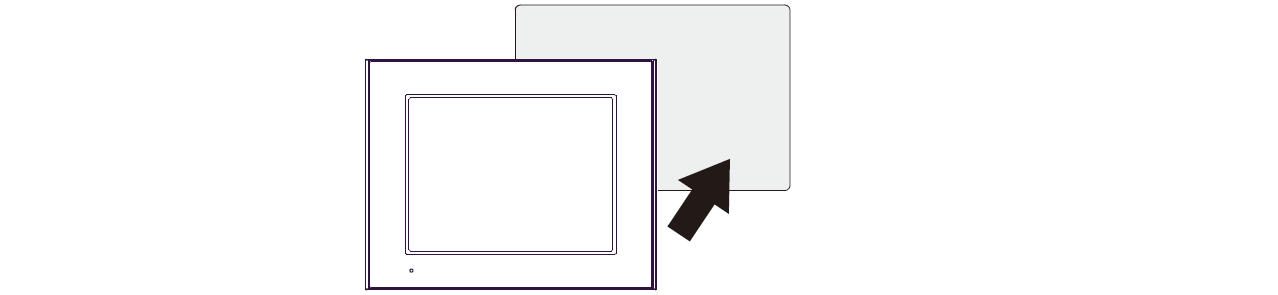
4. Confirm that the anti-drop lock on the top of this product is attached to the panel.
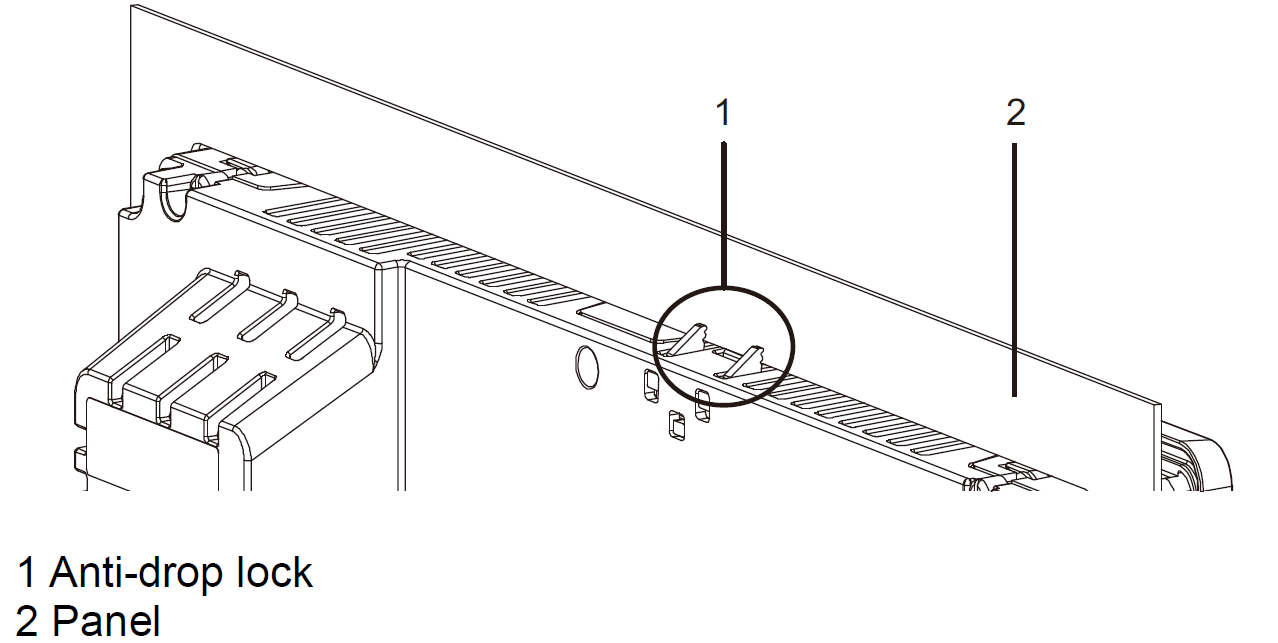
5. Using a Phillips screwdriver, gradually tighten (turn clockwise) the screws for the fasteners (top, bottom, left, and right), alternating diagonally between screws until all are secure. Be sure that the Lshaped part of the installation fastener (2 in figure below) is completely vertical. The necessary torque is 0.5 N•m (4.4 lb-in).
NOTE:
• If this product is not mounted properly, it may fall.
• If the panel is thick (approx. 5 mm [0.2 in]), you may have trouble straightening the L-shaped part of the installation fastener. If this happens, push this product from the front as you tighten the screws.
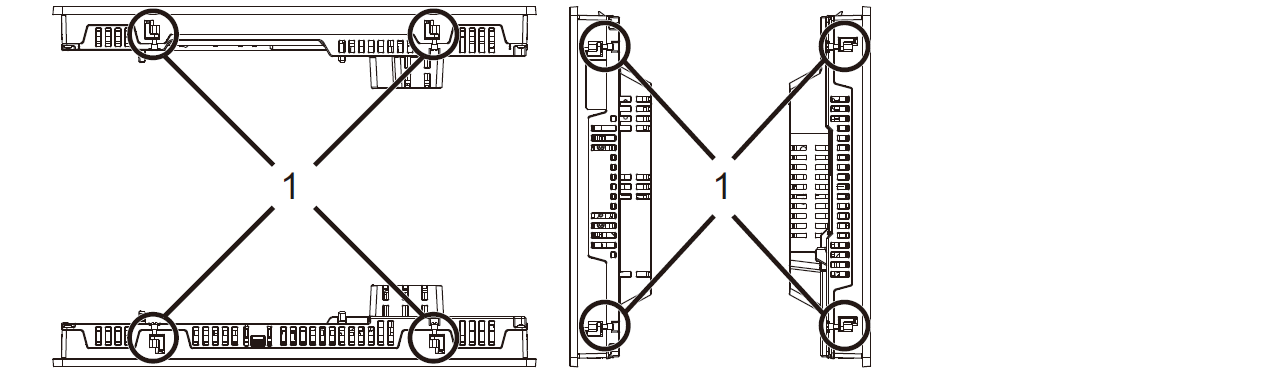
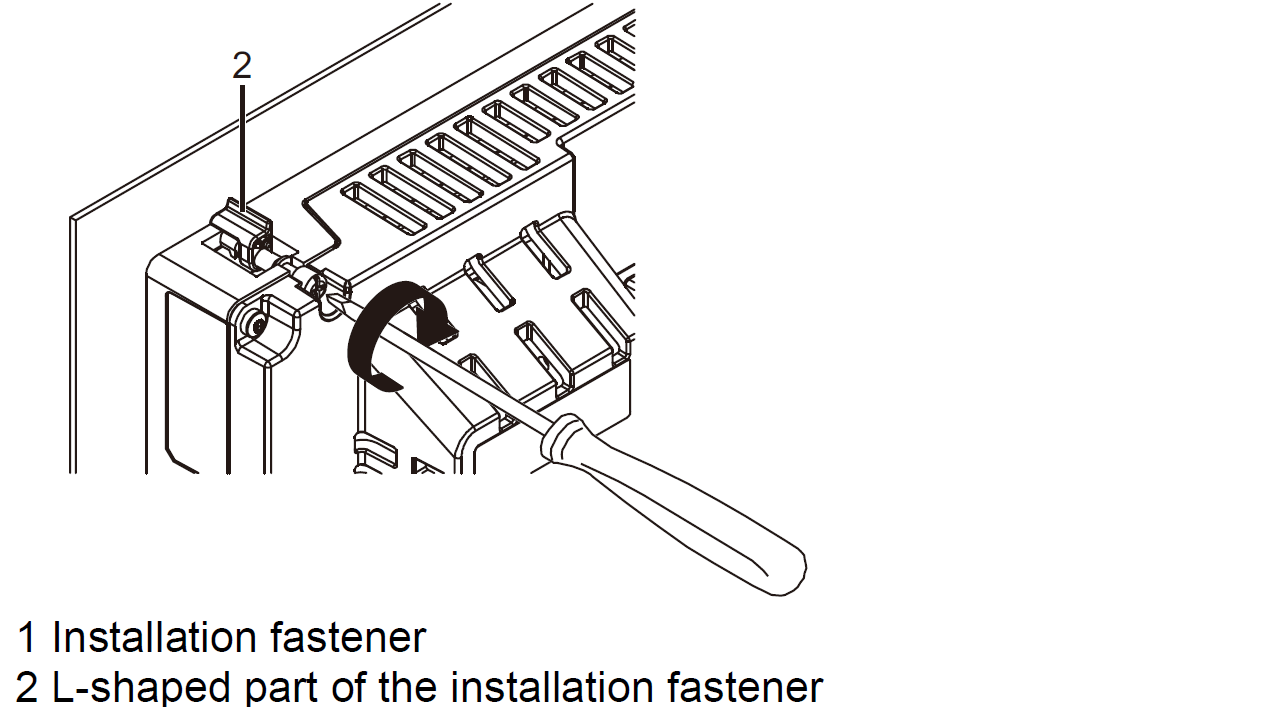
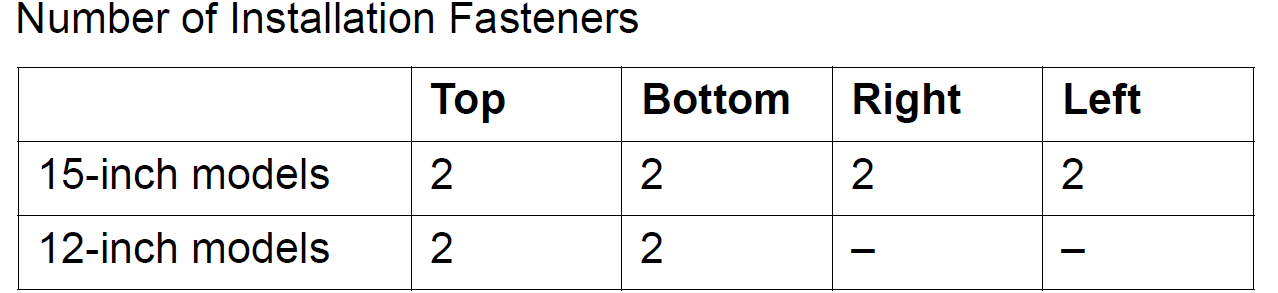
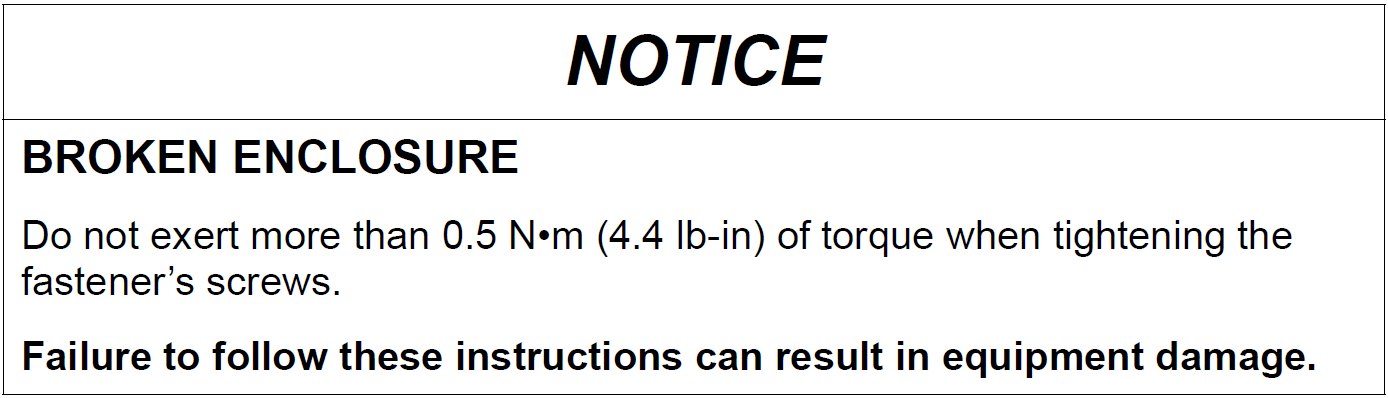
Common Misspellings:
FP-5700TPD PFXFP500TPDFP-5700TD PFXFP5700TPD
FP-5700TPD PFFXP5700TPD
FP-5700TPD PFXFP57007PD
FP-57000TPD PFXFP5700TPD
- Loading...
- Mobile Phone
- *Title
- *Content
 Fast Quote
Fast Quote Worldwide Shipping
Worldwide Shipping 12 Months Warranty
12 Months Warranty Customize Service
Customize Service
- Mobile Phone
- *Title
- *Content





 Fast Quote
Fast Quote