Proface 3481401-02 LT3201-A1-D24-C Film Touchscreen

| Share | |
|---|---|
| Categories | LT3000 LT4000M Series |
| Trademark/Brand | VICPAS |
| Model | 3481401-02 LT3201-A1-D24-C PFXLT3201AADC |
| Brand | Proface |
| Size | 3.8 inch |
| Warranty | 365 Days |
| Product Line | Proface LT3000 Series |
| Supply | LT3000 Protective Film Touch Screen |
| Part Number | 3481401-02 LT3201-A1-D24-C PFXLT3201AADC |
| Shipping | 2-4 workdays |
| Terms of Payment | Western Union, T/T, PayPal, Credit Card |
| Update Time | Dec 8,2025 |
Proface LT3000 3481401-02 LT3201-A1-D24-C PFXLT3201AADC Front Overlay Touch Panel Replacement
Order each part separately is available
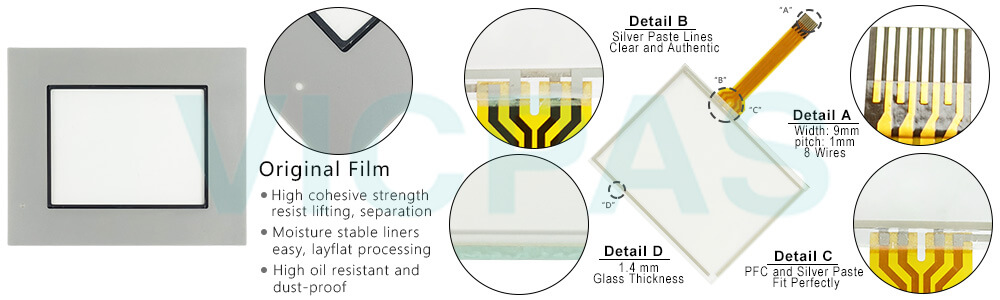
VICPAS supply Pro-face LT3000 Series 3481401-02 LT3201-A1-D24-C PFXLT3201AADC Protective Film and Touch Screen Panel with 365 days warranty and support Urgent Worldwide Shipping. 3.8" Operator Interface Plus Control 3481401-02 LT3201-A1-D24-C PFXLT3201AADC Panel Glass Front Overlay LT3201 Features:
• 3.8-inch (QVGA 320x240) Stand Alone Graphic Controller
• Ladder logic for simple machine control
• Built-in 12 discrete inputs, 6 outputs and up to 2 EXM modules
• All-in-one operator interface plus control solution reduces wiring, system cost, maintenance cost and space.
• NEMA 4x/13 Rated
• RoHS Directive-conforming
Be aware of the following items when building the 3481401-02 LT3201-A1-D24-C PFXLT3201AADC Front Overlay Touch Membrane LT into an end-use product:
• The LT unit's rear face is not approved as an enclosure. When building the LT unit into an end-use product, be sure to use an enclosure that satisfies standards as the end-use product's overall enclosure.
• The 3481401-02 LT3201-A1-D24-C PFXLT3201AADC Touchscreen Panel Protective Film LT unit must be used indoors only.
• Install and operate the 3481401-02 LT3201-A1-D24-C PFXLT3201AADC Touch Panel Overlay LT with its front panel facing outwards.
• If the LT is mounted so as to cool itself naturally, be sure to install it in a vertical panel. Also, it's recommended that the LT should be mounted at least 100 mm away from any other adjacent structures or machine parts. The temperature must be checked on the final product in which the LT is installed.
• For use on a flat surface of a Type 4X (Indoor Use Only) and/or Type 13 Enclosure.
Specifications:
The table below describes the parameters of the Proface LT3000 3481401-02 LT3201-A1-D24-C PFXLT3201AADC Front Overlay Touch Screen Monitor HMI Machine.
| Ambient Humidity: | 10 to 90%RH (no condensation) |
| Display Resolution: | 320 x 240 pixels |
| Part Number: | 3481401-02 |
| Product Line: | Proface LT3000 |
| Touch Size: | 3.8" |
| Brand: | Proface |
| Display Type: | Amber/Red LCD |
| Power Supply: | 24 V DC |
| Storage Temperature: | -20 to 60 degrees Celsius |
| Warranty: | 365 Days |
Related Proface LT3000 Series HMI Part No. :
| Pro-face LT3000 | Description | Inventory status |
| LT3201-A1-D24-C | Pro-face LT3000 HMI Panel Glass Protective Film | Available Now |
| LT3201-A1-D24-K | Proface LT3000 Front Overlay Touch Screen Monitor | In Stock |
| LT3300-L1-D24-C | Proface LT3000 Touch Screen Protective Film Replacement | In Stock |
| LT3300-L1-D24-K | Proface LT3000 Protective Film Touch Panel Repair | Available Now |
| LT3300-S1-D24-C | Proface LT3000 Protective Film Touchscreen Repair | In Stock |
| LT3300-S1-D24-K | Proface LT3000 HMI Touch Screen Glass Protective Film | Available Now |
| LT3300-T1-D24-C | Proface LT3000 Touch Screen Panel Front Overlay Repair | In Stock |
| LT3300-T1-D24-K | Pro-face LT3000 Front Overlay Touch Membrane | In Stock |
| LT3301-L1-D24-C | Proface LT3000 Touch Glass Front Overlay Replacement | In Stock |
| LT3301-L1-D24-K | Proface LT3000 Touch Digitizer Glass Overlay Repair | Available Now |
| Proface LT3000 | Description | Inventory status |
Proface LT3000 LT4000M Series HMI Manuals PDF Download:
FAQ:
Question: 3481401-02 LT3201-A1-D24-C PFXLT3201AADC Touch Screen Monitor Front Overlay LT-3200 Series USB Cable Clamp Attachment
Solution:
(1) Before starting the procedure, orient the two tabs on both sides of the USB Holder in the direction of the arrows in the figure and remove the USB Cover.
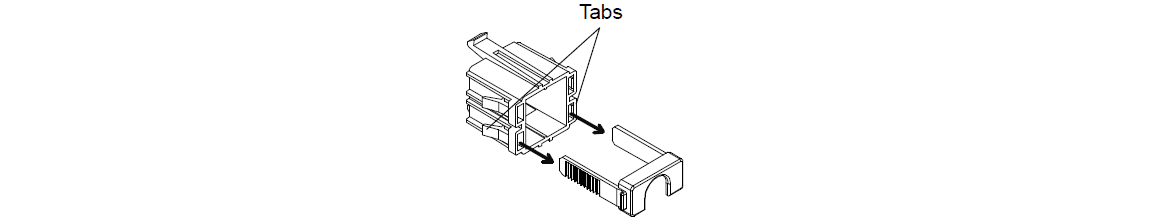
(2) With the main unit display part positioned so that it is facing down, attach the USB holder to the USB host interface. Do this by inserting the picks on the USB holder itself into the attachment holes on the main unit. Insert the upper hook first.
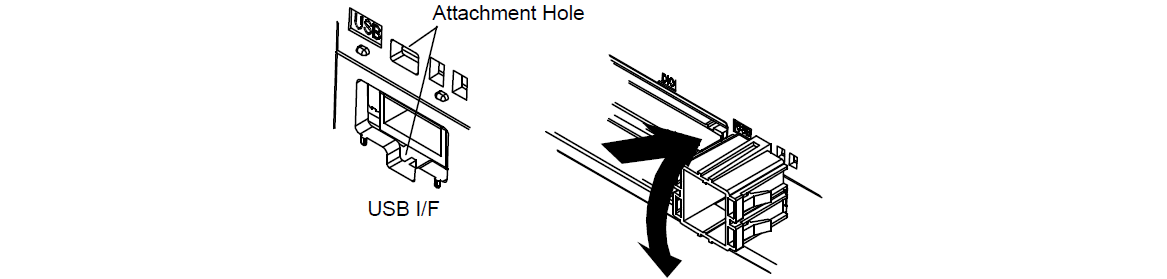
(3) Insert the USB cable into the USB Host Interface.
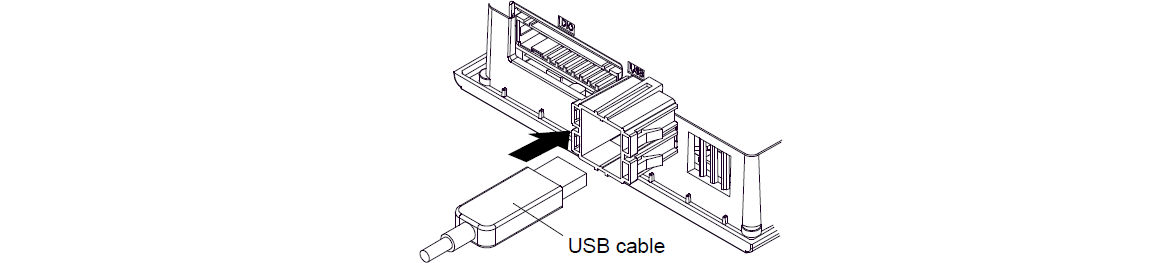
(4) Attach the USB cover to the USB host interface. Insert the USB cover into the tab of the USB holder.
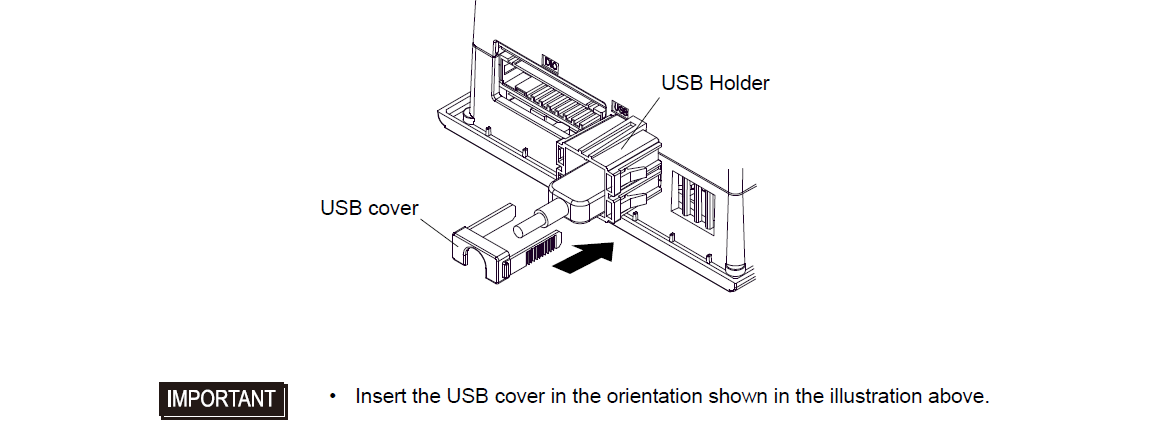
Common Misspellings:
3481401-02 LT3201-A1-D24-C PFXLT320AADC3481401-02 L3201-A1-D24-C PFXLT3201AADC
3484101-02 LT3201-A1-D24-C PFXLT3201AADC
3481401-02 LT32o1-A1-D24-C PFXLT3201AADC
3481401-02 LT3201-A1-D24-C PFXLT32011AADC
- Loading...
- Mobile Phone
- *Title
- *Content
 Fast Quote
Fast Quote Worldwide Shipping
Worldwide Shipping 12 Months Warranty
12 Months Warranty Customize Service
Customize Service
- Mobile Phone
- *Title
- *Content






 Fast Quote
Fast Quote