Proface 2880045-01 GP2500-TC41-24V-M Touch Panel Film

| Share | |
|---|---|
| Categories | GP2000 GP2000H Series |
| Trademark/Brand | VICPAS |
| Model | 2880045-01 GP2500-TC41-24V-M |
| Brand | Proface |
| Size | 10.4 inch |
| Warranty | 365 Days |
| Product Line | Proface GP2000 Series |
| Supply | GP-2500T Touch Digitizer Protective Film |
| Shipping | 2-4 workdays |
| Part Number | 2880045-01 GP2500-TC41-24V-M |
| Terms of Payment | Western Union, T/T, PayPal, Credit Card |
| Update Time | Dec 9,2025 |
Proface GP2000 GP-2500T 2880045-01 GP2500-TC41-24V-M Protective Film Touch Screen Monitor
Order each part separately is available
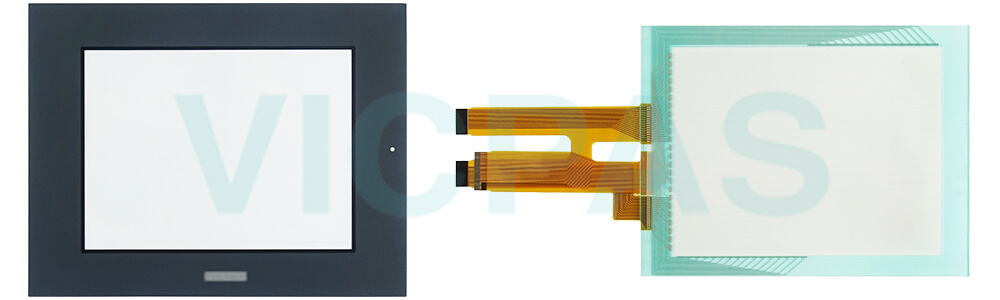
2880045-01 GP2500-TC41-24V-MD FEATURES
• 10.4-inch touch screen
• Monochrome LCD
• 640 x 480 pixels
• Printer Port
• CompactFlash™ Port
• RS232/422 Com Port
• Barcode reader support
• System alarm output
• Optional Communication Module Interface
2880045-01 GP2500-TC41-24V-M Touch Panel Protective Film - Monochrome
10.4" Operator Interface with serial, Ethernet and industrial network connectivity
2880045-01 GP2500-TC41-24V-M is a large feature-rich operator interface touch screen with a compact flash port, Ethernet and dual serial ports for communications. Additional features include sound output for audio machine feedback and larger memory (compared to GP2501L) for large or highly detailed HMI applications. Add in powerful data collection software and web-enabled features, the 2880045-01 GP2500-TC41-24V-M Front Overlay Touch Screen Panel Glass GP-2500T provides a low-cost color data collection and process monitoring HMI solution.
2880045-01 GP2500-TC41-24V-M is a monochrome operator interface touch screen with a large viewing area, one RS232/422 configurable serial port and a tool port for bar code readers. The serial port provides a direct connection to PLC's, temperature controllers, inverters, and other various serial devices. The compact flash port provides large non-volatile memory storage of production data, imported jpegs, recipes, historical alarming and trend information.
Specifications:
The table below describes the parameters of the Proface GP2000 GP-2500T 2880045-01 GP2500-TC41-24V-M Touch Membrane Front overlay HMI Machine.
| Ambient Humidity: | 10 to 90%RH (no condensation) |
| Backlight: | CCFL |
| Brand: | Proface |
| Product Line: | Proface GP-2500T |
| Touch Size: | 10.4" |
| Display Colors: | 256 Colors |
| Display Type: | TFT Color LCD |
| Power Supply: | 24 V DC |
| Resolution: | 640 x 480 pixels |
| Warranty: | 12-Month Warranty |
Related Proface GP2000 Series Part No. :
| Pro-face GP2000 | Description | Inventory status |
| GP2500-LG41-24V | Proface GP2000 GP-2500L Touch Screen Protective Film Replacement | In Stock |
| GP2500-SC41-24V | Proface GP2000 GP-2500S Protective Film Touch Panel Repair | Available Now |
| GP2500-TC11 | Proface GP2000 GP-2500T Protective Film Touchscreen Repair | In Stock |
| GP2500-TC41-24V | Proface GP2000 GP-2500T HMI Touch Screen Glass Protective Film | Available Now |
| GP2500-TC41-24V-M | Proface GP2000 GP-2500T Touch Screen Panel Front Overlay Repair | In Stock |
| GP2501-LG41-24V | Pro-face GP2000 GP-2501L Front Overlay Touch Membrane | In Stock |
| GP2501-SC11 | Proface GP2000 GP-2501S Touch Glass Front Overlay Replacement | In Stock |
| GP2501-SC11-M | Proface GP2000 GP-2501S Touch Digitizer Glass Overlay Repair | Available Now |
| GP2501-SC41-24V | Pro-face GP2000 GP-2501S HMI Panel Glass Protective Film | Available Now |
| GP2501-TC11 | Proface GP2000 GP-2501T Front Overlay Touch Screen Monitor | In Stock |
| GP2501-TC41-24V | Proface GP2000 GP-2501T MMI Touch Screen Front Overlay Repair | In Stock |
| Proface GP2000 | Description | Inventory status |
Proface GP2000 Series HMI Manuals PDF Download:
FAQ:
Question: How to change the 2880045-01 GP2500-TC41-24V-M Touch Panel Front overlay Backlight?
Cause: Change the 2880045-01 GP2500-TC41-24V-M Touch Glass Protective Film Backlight following the steps below. Be sure to use gloves.
1) Turn off the GP's power supply.
2) Detach the GP's power cord terminals. (A)
3) Use a screwdriver to unfasten the case's top face attachment screws. (B)
4) Open the GP's rear cover, and detach the 2880045-01 GP2500-TC41-24V-M Touch Screen Monitor Front Overlay backlight power connector. (C)
5) Push the 2880045-01 GP2500-TC41-24V-M Protective Film Panel Glass backlight lock tab to the right and pull out the 2880045-01 GP2500-TC41-24V-M Front Overlay Touch Membrane backlight. (D)
6) Insert a new backlight, and re-attach the power connector.
7) Use the GP's guide tabs to re-attach the GP's rear cover and tighten the attachment screws. Be careful not to pinch any of the connector wiring between the GP's front and the rear covers. (E)
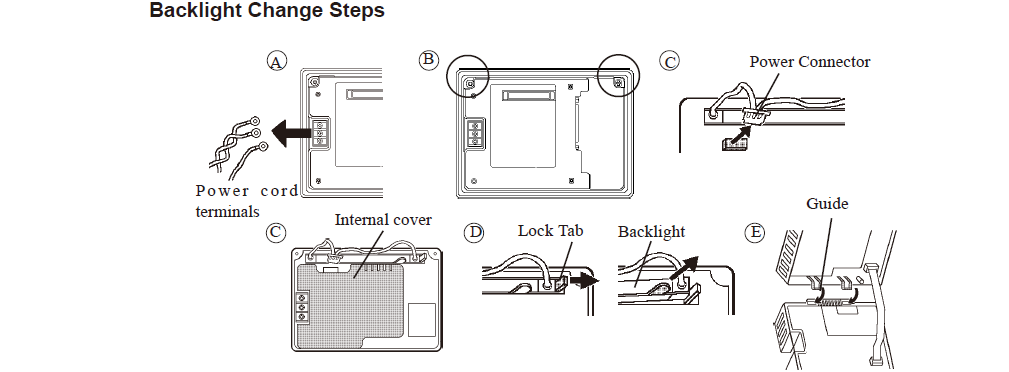
Question: How to replace the Data Transfer Cable's Moisture Resistant Gasket?
Cause: This small gasket provides a seal around the Data Transfer Cable and prevents water and dirt from entering the GP2000 2880045-01 GP2500-TC41-24V-M's case.
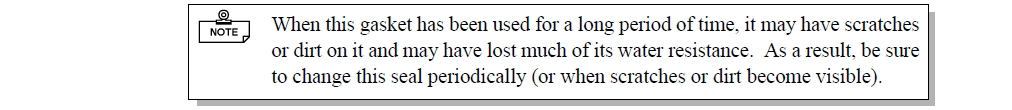
Common misspellings:
2880045-01 GP2500-TC41-2V-M2880045-01 P2500-TC41-24V-M
28800450-1 GP2500-TC41-24V-M
2880045-01 GPZ500-TC41-24V-M
28800455-01 GP2500-TC41-24V-M
- Loading...
- Mobile Phone
- *Title
- *Content
 Fast Quote
Fast Quote Worldwide Shipping
Worldwide Shipping 12 Months Warranty
12 Months Warranty Customize Service
Customize Service
- Mobile Phone
- *Title
- *Content





 Fast Quote
Fast Quote