IPC377E Siemens 6AV7230-0DA20-2BA0 Overlay Touchscreen

6AV7 230-0DA20-2BA0 Siemens SIMATIC HMI IPC377E 15 Touch Screen Monitor Front Overlay Repair Replacement
Order each part separately is available
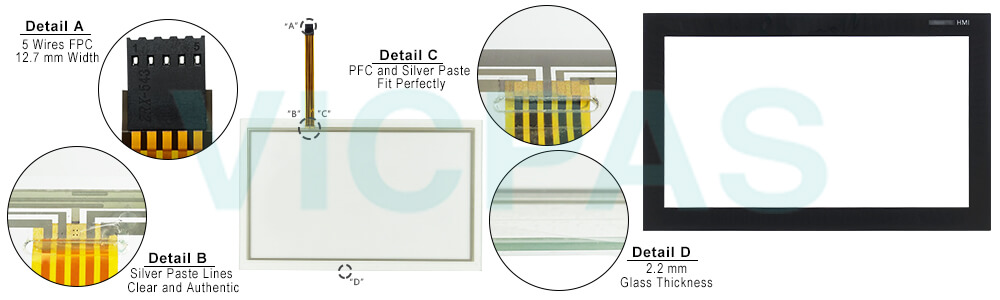
The degrees of protection of 6AV72300DA202BA0 Protective Film Touchscreen Siemens SIMATIC HMI IPC377E 15 can only be guaranteed if the following requirements are met:
● In order to achieve IP65 protection degree or NEMA type4X/type12, the material thickness for the mounting cutout should be: 2 mm to 6 mm
● Permissible deviation from plane at the mounting cutout: ≤ 0.5 mm This condition must be fulfilled for the mounted device
● Permissible surface roughness in the area of the seal: ≤ 120 µm (Rz 120)
The 6AV7 230-0DA20-2BA0 Front Overlay Touch Screen Digitizer Siemens SIMATIC HMI IPC377E 15 has been designed for use in a normal industrial environment in accordance with IEC 60721-3-3 (pollutant class 3C2 for chemical influences, 3S2 for sand and dust). You can also fasten the 6AV72300DA202BA0 Front Overlay Touch Screen Digitizer Siemens SIMATIC HMI IPC377E 15 using a VESA (Video Electronics Standards Association) adapter. Different models of VESA adapters are offered by third-party manufacturers. The 6AV7230-0DA20-2BA0 Protective Film HMI Touch Screen Siemens SIMATIC HMI IPC377E 15 is VESA compliant and can be mounted on all kinds of applications utilizing the standard VESA100 mounting interfaces. Fasten the VESA adapter with the designated screws (M4).
Specifications:
The table below describes the parameters of the 6AV7230-0DA20-2BA0 Siemens IPC 377E Spare Parts.
| Type of memory: | DDR3L |
| Product Line: | Siemens IPC 377E |
| Processor type: | Intel Celeron N3160 |
| Part Number: | 6AV7230-0DA20-2BA0 |
| Mains buffering: | 10ms |
| Operation temperature: | 0℃-40℃ |
| Storage temperature: | -20℃-60℃ |
| Type of supply voltage: | 24 V DC |
| Size: | 15 inch |
| Warranty: | 365 days Warranty |
Related Siemens Simatic IPC 377E 15" No. :
| Siemens IPC377E | Description | Inventory status |
| 6AV7230-0DA20-0BA0 | IPC377E SIEMENS HMI Touch Screen Front Overlay | Available Now |
| 6AV7230-0DA20-0CA0 | IPC 377E Touch Panel Glass Front Overlay Replacement | Available Now |
| 6AV7230-0DA20-1BA0 | IPC 377E Siemens Overlay Touch Screen Monitor | In Stock |
| 6AV7230-0DA20-1CA0 | SIMATIC IPC377E Front Overlay Touch Screen Hmi | Available Now |
| 6AV7230-0DA20-2BA0 | Siemens IPC377E Touch Panel Glass Protective Film | In Stock |
| 6AV7230-0DA20-2CA0 | SIEMENS IPC 377E Protective Film Touch Screen | In Stock |
| Simatic IPC377E | Description | Inventory status |
Siemens IPC 377E HMI Manuals PDF Download:
FAQ:
Question: How to prevent damage to the Siemens SIMATIC 6AV7 230-0DA20-2BA0 Protective Foil Touch Screen Glass HMI IPC377E 15?
Answer:
• Store the Siemens SIMATIC 6AV72300DA202BA0 Front Overlay HMI Touch Screen HMI IPC377E 15 in a dry place.
• Bring the 6AV72300DA202BA0 Protective Film Touch Screen monitor Siemens SIMATIC HMI IPC377E 15 to room temperature before starting it up.
• Do not expose the Siemens SIMATIC 6AV7 230-0DA20-2BA0 Front Overlay Touch Screen Digitizer HMI IPC377E 15 to direct heat radiation from a heating device.
• If condensation develops, wait approximately 12 hours or until the 6AV7230-0DA20-2BA0 Protective Foil HMI Touch Panel Siemens SIMATIC HMI IPC377E 15 is completely dry before switching it on.
Question: How to Connect the Siemens SIMATIC 6AV7 230-0DA20-2BA0 HMI IPC377E 15?
Answer:
1.Switch off the 24 VDC power supply.
2.Connect the wires of the power supply.
3.Connect the connection terminal at the marked position.
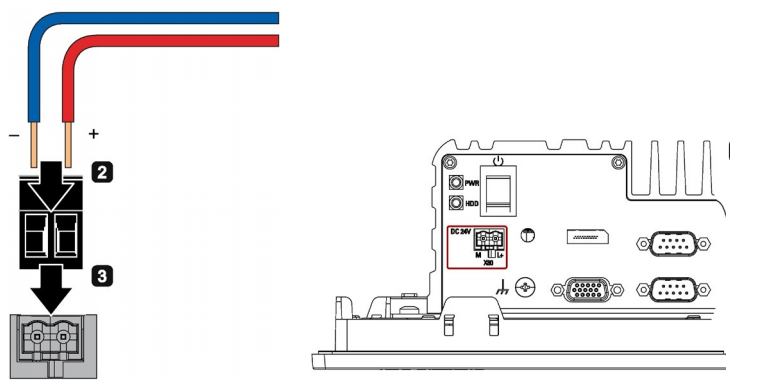
Common misspellings:
6AV720-0DA20-2BA06AV7230-0D20-2BA0
6VA7230-0DA20-2BA0
6AV723-00DA20-2BA0
6AV7230-0DA20-2BAA0
- Loading...
- Mobile Phone
- *Title
- *Content
 Fast Quote
Fast Quote Worldwide Shipping
Worldwide Shipping 12 Months Warranty
12 Months Warranty Customize Service
Customize Service
- Mobile Phone
- *Title
- *Content






 Fast Quote
Fast Quote