6AV7230-0DA20-0CA0 IPC377E 15'' Protective Film Touch

| Categories | SIMATIC IPC 377E |
|---|---|
| Brand | VICPAS |
| Model | 6AV7230-0DA20-0CA0 |
| Brand | Siemens |
| Warranty | 365 Days |
| Product Line | IPC 377E |
| Supply | IPC 377E HMI Touch Screen and Overlay |
| Size | 15 inch |
| Name | 6AV72300DA200CA0 |
| Terms of Payment | Western Union, T/T, PayPal, Credit Card |
| Update Time | Dec 27,2024 |
6AV7230-0DA20-0CA0 Siemens SIMATIC HMI IPC377E 15 HMI Touch Screen Front Overlay Repair Replacement
Order each part separately is available
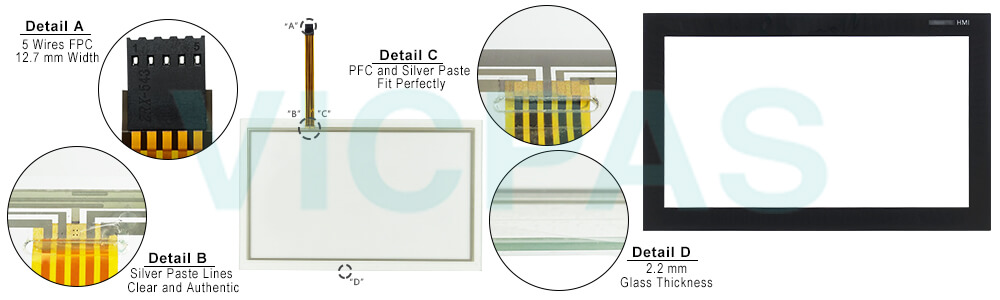
SIMATIC IPC377E is available with various operating units that differ with regard to the display size. This display is a color display with a backlit "wide-screen" format TFT color display.Displays are available for the SIMATIC IPC377E:
● 12" touch
● 15" touch
● 19" touch
SIMATIC IPC377E provides high-level industrial functionality.
● Compact design
● Rugged
● Maintenance-free operation possible
The Siemens SIMATIC HMI IPC 377E 6AV7230-0DA20-0CA0 should only be connected to a 24 VDC power supply which meets the requirements of safe extra low voltage (SELV) according to IEC/EN/DIN EN/UL 60950-1.The Siemens SIMATIC HMI IPC377E 15 6AV7 230-0DA20-0CA0 supply must meet the requirement NEC Class 2 or LPS according to the IEC/EN/DIN EN/UL 60950-1.
The Siemens SIMATIC HMI IPC 377E 6AV72300DA200CA0 has been tested and found to comply with the limits for a Class A digital device, pursuant to Part 15 of the FCC Rules. These limits are designed to provide reasonable protection against harmful interference when the Siemens SIMATIC HMI IPC377E 15 6AV7 230-0DA20-0CA0 is operated in a commercial environment. The Siemens SIMATIC HMI IPC377E 15 6AV7230-0DA20-0CA0 generates, uses, and can radiate radio frequency energy.
Specifications:
The table below describes the parameters of the 6AV7230-0DA20-0CA0 Siemens IPC 377E Spare Parts.
| Part Number: | 6AV7230-0DA20-0CA0 |
| Size: | 15 inch |
| Type of supply voltage: | 24 V DC |
| Warranty: | 365 days Warranty |
| Product Line: | Siemens IPC 377E |
| Type of memory: | DDR3L |
| Mains buffering: | 10 ms |
| Processor type: | Intel Celeron N3160 |
| Storage temperature: | -20℃-60℃ |
| Operation temperature: | 0℃-40℃ |
Related Siemens Simatic IPC 377E 15" No. :
| Siemens IPC377E | Description | Inventory status |
| 6AV7230-0DA20-0BA0 | IPC377E SIEMENS HMI Touch Screen Front Overlay | Available Now |
| 6AV7230-0DA20-0CA0 | IPC 377E Touch Panel Glass Front Overlay Replacement | Available Now |
| 6AV7230-0DA20-1BA0 | IPC 377E Siemens Overlay Touch Screen Monitor | In Stock |
| 6AV7230-0DA20-1CA0 | SIMATIC IPC377E Front Overlay Touch Screen Hmi | Available Now |
| 6AV7230-0DA20-2BA0 | Siemens IPC377E Touch Panel Glass Protective Film | In Stock |
| 6AV7230-0DA20-2CA0 | SIEMENS IPC 377E Protective Film Touch Screen | In Stock |
| Simatic IPC377E | Description | Inventory status |
Siemens IPC 377E HMI Manuals PDF Download:
FAQ:
Question: What is the 6AV7230-0DA20-0CA0 Siemens SIMATIC HMI IPC377E 15 Touch Screen Panel Protective Film Repair Replacement price?
Answer: Submit a fast quote, send VICPAS an email for best price.
Question: How to Open and close the Siemens SIMATIC HMI IPC377E 15 6AV7230-0DA20-0CA0?
Answer:
1. Remove the marked screws on the interface shield.
2. Remove the Interface shield carefully.
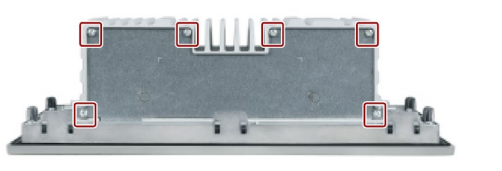
3. Unplug the marked cable connectors.
Notice:
• For 15" device, only has two cable connectors: LVDS connector and touch connector;
• For 15" and 19" devices, there are three cable connectors: LVDS connector, power connector and touch connector.
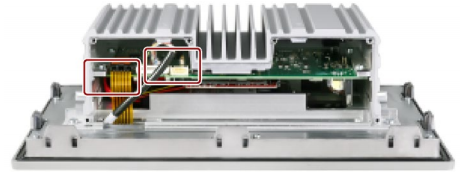
4.Remove the marked screws on the back of the panel PC.

5. Hold the main machine and turn it back.
6.Remove the marked screws.
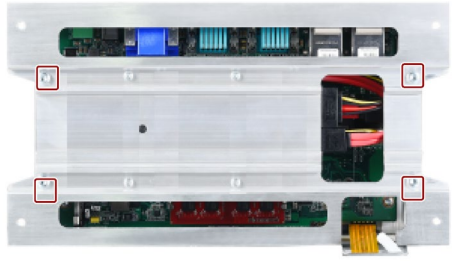
7. Open up the device cover and set it along with the drive vertically up against the side of the device. Lay the cover aside.
Notice: Connection plug and board can be damaged.
• Ensure that the device cover does not fall down.
• Remove the connection plug from the drive.

Common misspellings:
6V7230-0DA20-0CA0A6V7230-0DA20-0CA0
6AV7320-0DA20-0CA0
6AV7230-0AD20-0CA0
6AV7230-0DA2-00CA0
- Loading...
- Tel
- *Title
- *Content
 Fast Quote
Fast Quote Worldwide Shipping
Worldwide Shipping 12 Months Warranty
12 Months Warranty Customize Service
Customize Service
- Tel
- *Title
- *Content






 Fast Quote
Fast Quote