Proface GPH70-SC11-24V GPH70-SC41-24V Film Touch

| Share | |
|---|---|
| Categories | Graphic Panel GP Series |
| Trademark/Brand | VICPAS |
| Model | GPH70-SC11-24V GPH70-SC41-24V |
| Brand | Proface |
| Size | 5.7 inch |
| Warranty | 365 Days |
| Product Line | Proface GP Series |
| Supply | GP-H70S Touch Screen Protective Film |
| Part Number | GPH70-SC11-24V GPH70-SC41-24V |
| Shipping | 2-4 workdays |
| Terms of Payment | Western Union, T/T, PayPal, Credit Card |
| Update Time | Dec 8,2025 |
Proface Graphic Panel GPH70-SC11-24V GPH70-SC41-24V Front Overlay Touch Panel Replacement
Order each part separately is available

VICPAS supply Pro-face Graphic Panel GP Series GPH70-SC11-24V GPH70-SC41-24V Protective Film and Touch Screen Panel with 365 days warranty and support Urgent Worldwide Shipping.
Notes on the GP-H70 GPH70-SC11-24V GPH70-SC41-24V Front Overlay Touch Screen Panel Display
The type of display data shown on the GP-H70 GPH70-SC11-24V GPH70-SC41-24V's screen and the GPH70-SC11-24V GPH70-SC41-24V Touch Screen Monitor Front Overlay unit's current contrast level may affect the intensity of Contouring. (i.e. when certain parts of the GPH70-SC11-24V GPH70-SC41-24V screen are brighter than others, creating a wave-like pattern)
The small grid-points on the GPH70-SC11-24V GPH70-SC41-24V Display Panel surface are the GPH70-SC11-24V GPH70-SC41-24V panel's normal design and are not a defect.
Shadows may appear at the top of the GPH70-SC11-24V GPH70-SC41-24V LCD's border.
A color will look different when viewed from an angle outside the GPH70-SC11-24V GPH70-SC41-24V screen's specified view angle. This is normal.
Displaying a single image for long periods can cause an afterimage to remain after changing to another screen.
Specifications:
The table below describes the parameters of the Proface GP GPH70-SC11-24V GPH70-SC41-24V Touch Screen Monitor Front Overlay HMI Parts.
| Ambient Humidity: | 20 to 85%RH (no condensation) |
| Display Resolution: | 320 x 240 pixels |
| Part Number: | GPH70-SC11-24V GPH70-SC41-24V |
| Product Line: | Proface Graphic Panel |
| Touch Size: | 5.7" |
| Brand: | Proface |
| Display Type: | STN Color LCD |
| Power Supply: | 24 V DC |
| Storage Temperature: | -20 to 60 degrees Celsius |
| Warranty: | 365 Days |
Related Proface Graphic Panel Series HMI Part No. :
| Proface GP | Description | Inventory status |
| GPH70-LG11-24V | Proface Graphic Panel GP-H70L Touch Screen Protective Film Replacement | In Stock |
| GPH70-LG41-24V | Proface Graphic Panel GP-H70L Touch Panel Protective Film Repair | Available Now |
| GPH70-LG41-24VP | Proface Graphic Panel GP-H70L Touchscreen Protective Film Repair | In Stock |
| GPH70-SC11-24V | Proface Graphic Panel GP-H70S HMI Touch Screen Glass Protective Film | Available Now |
| GPH70-SC41-24V | Proface Graphic Panel GP-H70S Touch Screen Panel Front Overlay Repair | In Stock |
| GPH70-SC41-24VP | Pro-face Graphic Panel GP-H70S Front Overlay Touch Membrane | In Stock |
| Pro-face GP | Description | Inventory status |
Proface Graphic Panel Series HMI Manuals PDF Download:
FAQ:
Question: What is the display size of Proface Graphic Panel GP Series GPH70-SC11-24V GPH70-SC41-24V Protective Film HMI Panel Glass?
Answer: The GPH70-SC11-24V GPH70-SC41-24V Touchscreen Panel Front Overlay is 5.7 inch.
Question: How to hang the GP-H70 GPH70-SC11-24V GPH70-SC41-24V on a Wall?
Answer: To hang the GP-H70 on a wall, see the illustration below:
1. Secure the User prepared wall mount bracket to the rear of the GP-H70.
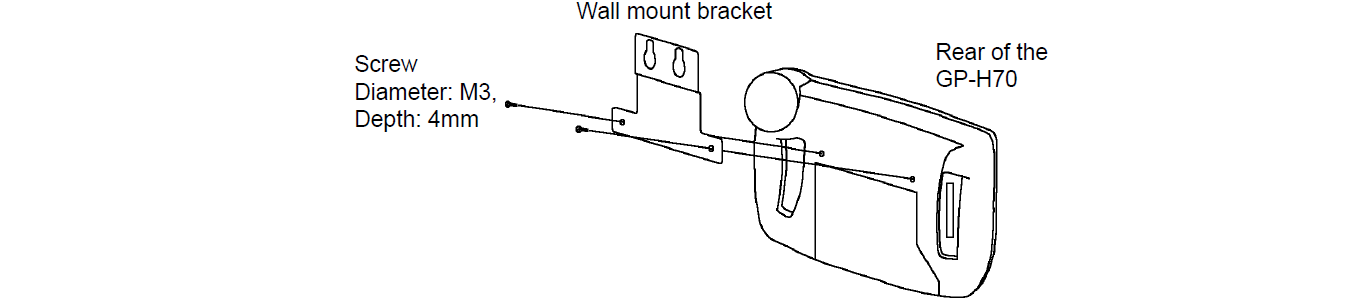
2. Screw the GP-H70 bracket's placement screws (shown) into the wall.
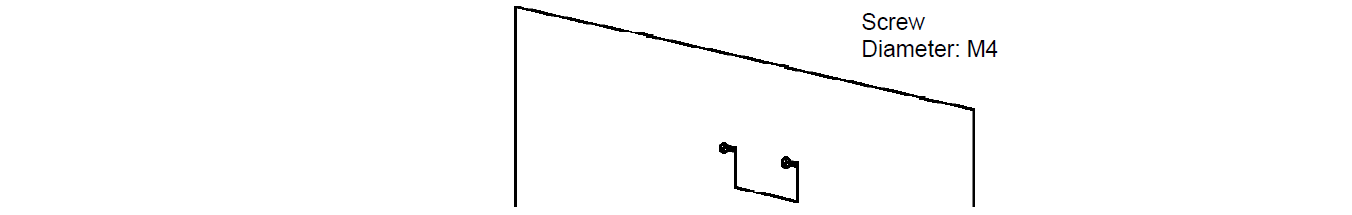
3. Hang the GP-H70 on the placement screws.
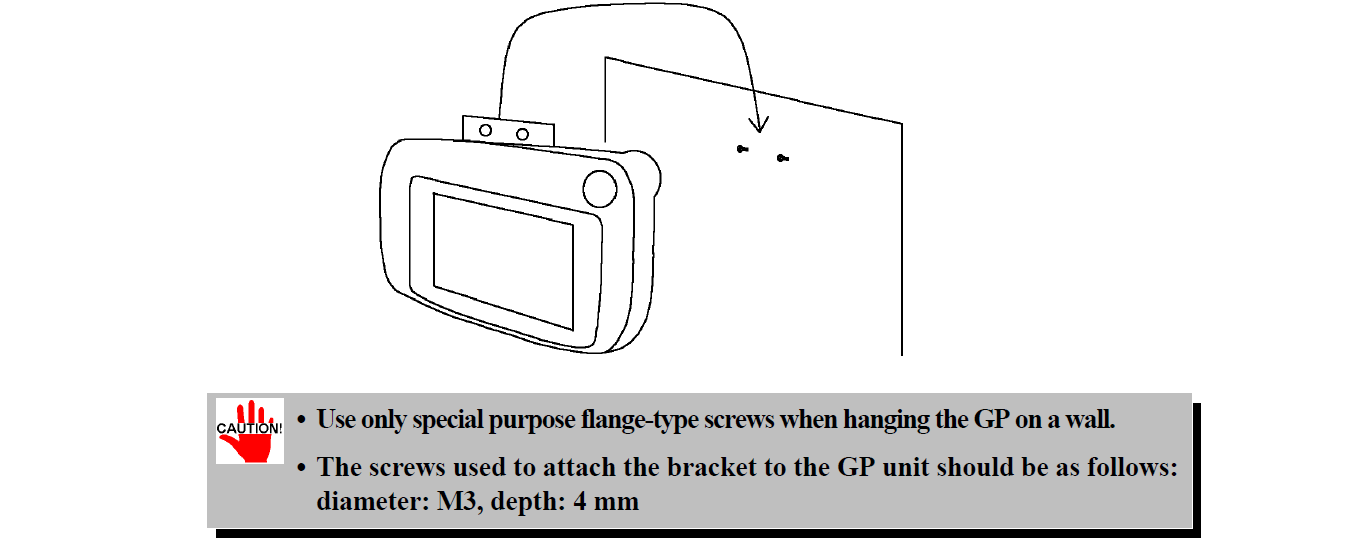
Common misspellings:
GPH70-SC11-24V GPH7-SC41-24VGP70-SC11-24V GPH70-SC41-24V
GPH70-SC11-24V GPH07-SC41-24V
GPH70-SC11-24V GPH70-SC41-Z4V
GPH70-SSC11-24V GPH70-SC41-24V
- Loading...
- Mobile Phone
- *Title
- *Content
 Fast Quote
Fast Quote Worldwide Shipping
Worldwide Shipping 12 Months Warranty
12 Months Warranty Customize Service
Customize Service
- Mobile Phone
- *Title
- *Content





 Fast Quote
Fast Quote