SIEMENS 6ES7331-7PF01-0AB0 6ES7331-7PF11-0AB0 Housing

SIEMENS SIMATIC S7-300 SM 331 analog input Module 6ES7331-7PF01-0AB0 6ES7331-7PF11-0AB0 Enclosure Replacement
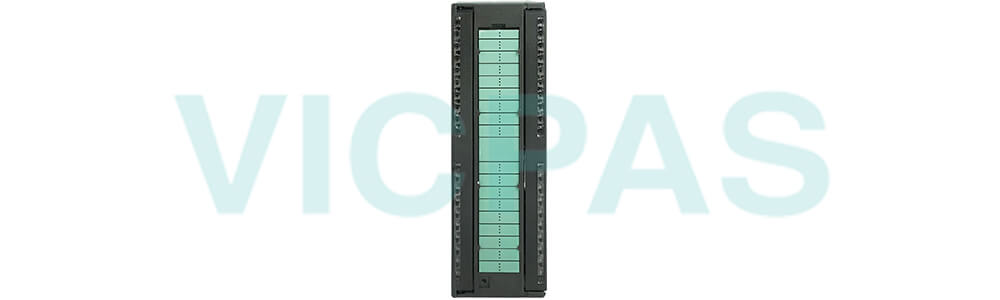
If your S7-300 modules 6ES7331-7PF01-0AB0 6ES7331-7PF11-0AB0 Enclosure are exposed to severe shock and/or vibrations, you must take the appropriate measures to reduce the acceleration and/or amplitude, respectively. We recommend that you install the S7-300 6ES7331-7PF01-0AB0 6ES7331-7PF11-0AB0 HMI Case on vibration-damping materials (for example, rubber-metal antivibration mountings).
Analog input module SM 331; AI 8 x RTD; (6ES7331-7PF01-0AB0 Plastic Shell) Properties
• 8 inputs in 4 channel groups
• Measurement type programmable for each channel group
– Resistor
– Temperature
• Programmable resolution for each channel group (15 bits + sign)
• Measuring range selection for each channel group
• Configurable diagnostics and diagnostic interrupt
• Limit monitoring adjustable for 8 channels
• Hardware interrupt can be set for violation of the limit
• Fast measurement update for 4 channels
• Hardware interrupt can be set for end of scan cycle
• Potential-free from the CPU
• Supports the Configuration in RUN function
Analog input module SM 331; AI 8 x TC; (6ES7331-7PF11-0AB0 Housing) Properties
• 8 inputs in 4 channel groups
• Programmable measurement type at each channel group
– Temperature
• Programmable resolution at each channel group (15 bits + sign)
• Any measuring range selection per channel group
• Programmable diagnostics and diagnostic interrupt
• Programmable limit value monitoring for 8 channels
• Programmable hardware interrupt when limit is exceeded
• High-speed update of measured values at up to 4 channels
• Programmable hardware interrupt at end of cycle
• Electrically isolated from the CPU
• Supports parameter reassignment in RUN
The S7-300 6ES7 331-7PF01-0AB0 6ES7 331-7PF11-0AB0, for example, must not be used without taking additional measures:
in locations exposed to a high degree of ionizing radiation
in hostile environments caused, for instance, by
– dust accumulation
– corrosive vapors or gases
– strong electric or magnetic fields
in installations requiring special monitoring, for example
– elevators
– electrical installations in particularly hazardous areas
An additional measure might be, for instance, installation of the S7-300 in a cabinet or in a housing.
Specifications:
The table below describes the parameters of the Siemens SIMATIC SIPLUS S7-300 SM 331 analog input modules 6ES7331-7PF01-0AB0 6ES7331-7PF11-0AB0 Plastic Cover Parts.
| Atmospheric pressure: | 1080 to 660 hPa |
| Dimensions W x H x D (mm): | 40 x 120.4 x 110.8 |
| Efficiency: | 84 % |
| Part Number : | 6ES7331-7PF01-0AB0 6ES7331-7PF11-0AB0 |
| Product Line: | Siemens Simatic S7-300 |
| Power consumption: | 57 W |
| Power loss: | Typ. 9 W |
| Safety isolation: | SELV circuit |
| Temperature: | –40 °C to +70°C |
| Warranty: | 365 days Warranty |
Related Siemens Simatic S7-300 Part No. :
| Siemens Simatic S7-300 | Description | Inventory status |
| 6ES7331-1KF02-0AB0 | Siemens S7-300 Plastic Shell SM 331 Repair | In Stock |
| 6ES7331-7HF01-0AB0 | Siemens Simatic S7-300 SM 331 HMI Case Replacement | In Stock |
| 6ES7331-7KB01-0AB0 | Siemens S7-300 SM 331 Plastic Enclosure Replacement | In Stock |
| 6ES7331-7KB02-0AB0 | Siemens SIPLUS S7-300 Plastic Case SM 331 Replacement | Available Now |
| 6ES7331-7KF02-0AB0 | SIMATIC S7 300 SM 331 Plastic Shell Repair Part | In Stock |
| 6ES7331-7NF00-0AB0 | Siemens S7-300 SM 331 Housing Enclosure Repair | Available Now |
| 6ES7331-7NF10-0AB0 | Siemens S7-300 SM 331 Plastic Shell Replacement | In Stock |
| 6ES7331-7PE10-0AB0 | Siemens S7-300 SM 331 Plastic Case Replacement | In Stock |
| 6ES7331-7PF01-0AB0 | SIMATIC S7 300 SM331 HMI Enclosure Replacement | In Stock |
| 6ES7331-7PF11-0AB0 | SIMATIC S7 300 Plastic Case SM 331 Replacement | Available Now |
| 6ES7331-7RD00-0AB0 | Siemens S7-300 SM 331 Housing Repair Replacement | Available Now |
| 6ES7331-7SF00-0AB0 | Siemens S7-300 Plastic Shell SM 331 Repair | In Stock |
| SIPLUS S7 300 PLC | Description | Inventory status |
Siemens SIMATIC S7-300 HMI Manuals PDF Download:
FAQ:
Question: Mounting the Siemens Simatic 6ES7331-7PF01-0AB0 6ES7331-7PF11-0AB0 Housing profile rail
Answer:
1. When you mount the simatic s7 300 6ES7331-7PF01-0AB0 6ES7331-7PF11-0AB0 enclosure profile rails, allow sufficient space for mounting modules and heat elimination (at least 40 mm above and below the modules. See the figure below).
2. Mark up the 6ES7331-7PF01-0AB0 6ES7331-7PF11-0AB0 HMI Case mounting holes on the mounting surface. Drill the holes to a diameter of 6.5 +0,2 mm.
3. Screw on the SIEMENS S7-300 6ES7331-7PF01-0AB0 6ES7331-7PF11-0AB0 Housing profile rail (M6 screws).
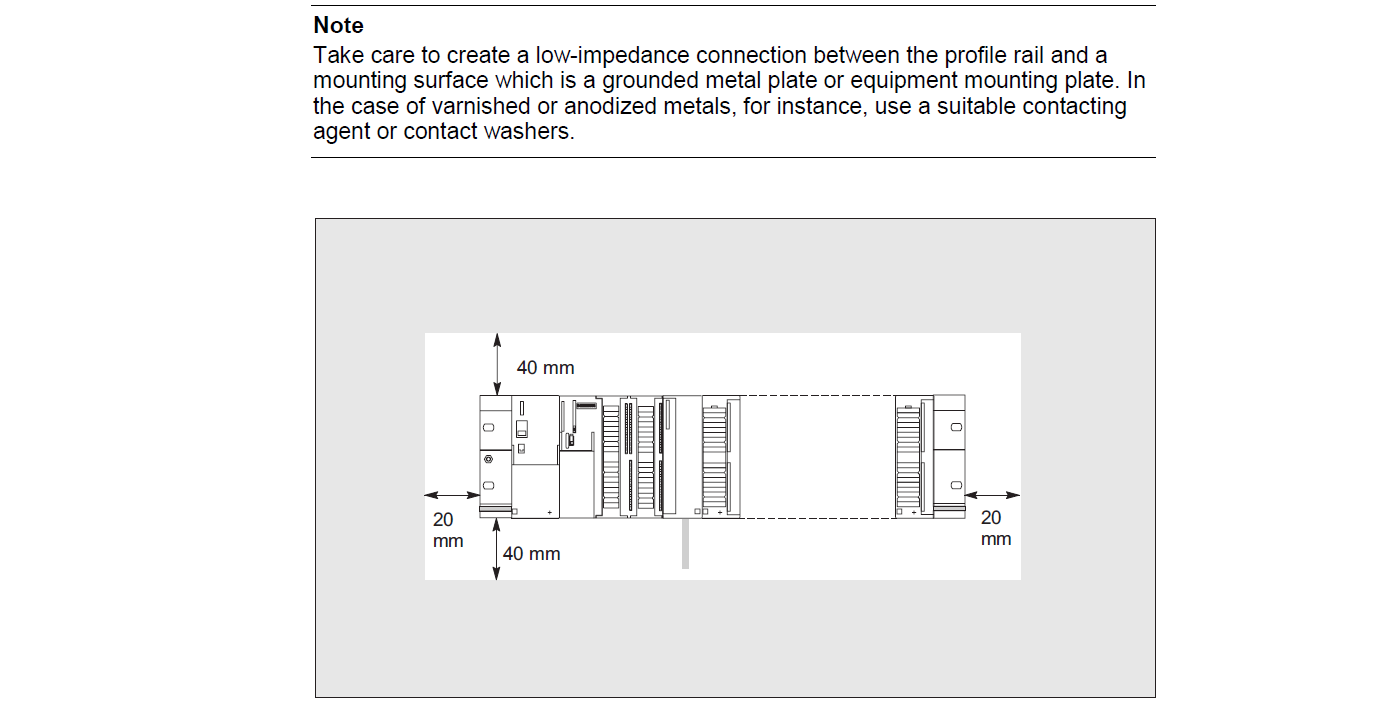
Question: Where do I get the latest version of the operating system?
Answer: You can obtain the latest operating system versions from your Siemens partner or from the Internet (Siemens Homepage; Automation and Drives, Customer Support).
Common misspellings:
6ES7331-PF01-0AB0 6ES7331-7PF11-0AB06S7331-7PF01-0AB0 6ES7331-7PF11-0AB0
6ES7331-7FP01-0AB0 6ES7331-7PF11-0AB0
6ES7331-7PFO1-0AB0 6ES7331-7PF11-0AB0
6ES7331-7PF01-0AB0 6ES73311-7PF11-0AB0
- Loading...
- Mobile Phone
- *Title
- *Content
 Fast Quote
Fast Quote Worldwide Shipping
Worldwide Shipping 12 Months Warranty
12 Months Warranty Customize Service
Customize Service
- Mobile Phone
- *Title
- *Content





 Fast Quote
Fast Quote