Proface SP-5600WA PFXSP5600WAD Film Touch Panel

| Share | |
|---|---|
| Categories | For Proface Touch Screen Repair |
| Trademark/Brand | VICPAS |
| Model | SP-5600WA PFXSP5600WAD |
| Brand | Proface |
| Size | 12 inch |
| Warranty | 365 Days |
| Product Line | Proface SP5000 Series |
| Supply | SP-5600WA Touch Screen Panel Glass Front Overlay |
| Shipping | 2-4 workdays |
| Part Number | SP-5600WA PFXSP5600WAD |
| Terms of Payment | Western Union, T/T, PayPal, Credit Card |
| Update Time | Dec 14,2025 |
Proface SP5000 SP-5600WA PFXSP5600WAD Touch Screen Protective Film Replacement
Order each part separately is available
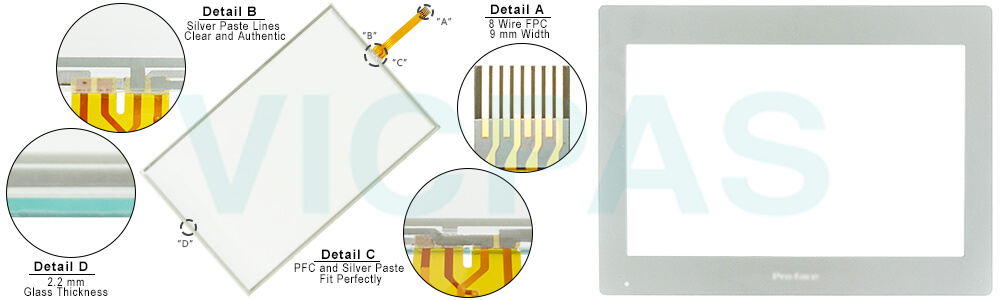
VICPAS supply Proface SP5000 SP-5600WA PFXSP5600WAD Protective Film and Touch Panel with 365 days warranty and support Urgent Worldwide Shipping. The following characteristics are specific to the SP-5600WA PFXSP5600WAD Touch Screen Monitor Front Overlay LCD panel and are considered normal behavior:
SP-5600WA PFXSP5600WAD Front Overlay Touch Panel LCD screen may show unevenness in the brightness of certain images or may appear different when seen from outside the specified viewing angle. Extended shadows, or crosstalk may also appear on the sides of screen images.
SP-5600WA PFXSP5600WAD Touch Digitizer Glass Protective Film LCD screen pixels may contain black and white colored spots and color display may seem to have changed.
When the same image is displayed on the SP-5600WA PFXSP5600WAD screen for a long period, an afterimage may appear when the image is changed.
The SP-5600WA PFXSP5600WAD panel brightness may decrease when used for a long time in an environment continuously filled with inert gas. To prevent deterioration of panel brightness, regularly ventilate the SP-5600WA PFXSP5600WAD panel. For more information, please contact your local distributor.
NOTE: Change the SP-5600WA PFXSP5600WAD screen image periodically and try not to display the same image for a long period of time.
Specifications:
The table below describes the parameters of the Proface SP5000 SP-5600WA PFXSP5600WAD Protective Film Touch Panel HMI Parts.
| Ambient Humidity: | 10 to 90 % RH |
| Backlight: | White LED |
| Brand: | Proface |
| Display Resolution: | 1,280 x 800 pixels(WXGA) |
| Display Colors: | 262,144 color |
| Part Number: | SP-5600WA PFXSP5600WAD |
| Product Line: | Proface SP5000 |
| Power supply: | 24 V DC |
| Storage Temperature: | -20°C (-4°F) to 60°C (140°F) |
| Warranty: | 365 Days |
Related Proface SP5000 Series HMI Part No. :
| Proface SP5000 | Description | Inventory status |
| SP-5400WA PFXSP5400WAD | Proface SP5000 SP-5400WA Touch Screen Monitor Front Overlay | In Stock |
| SP-5500TP PFXSP5500TPD | Proface SP5000 SP-5500TP Protective Film Touch Screen Replacement | In Stock |
| SP-5500WA PFXSP5500WAD | Proface SP5000 SP-5500WA Touch Panel Protective Film Repair | Available Now |
| SP-5600TA PFXSP5600TAD | Proface SP5000 SP-5600TA Touchscreen Protective Film Repair | In Stock |
| SP-5600TP PFXSP5600TPD | Proface SP5000 SP-5600TP HMI Touch Screen Glass Protective Film | Available Now |
| SP-5600WA PFXSP5600WAD | Proface SP5000 SP-5600WA Touch Screen Panel Front Overlay Repair | In Stock |
| SP-5660TP PFXSP5660TPD | Proface SP5000 SP-5660TP Front Overlay Touch Membrane | In Stock |
| SP-5700TP PFXSP5700TPD | Pro-face SP5000 SP-5700TP Touch Glass Front Overlay Repair | In Stock |
| SP-5700WC PFXSP5700WCD | Proface SP5000 SP-5700WC Touch Digitizer Glass Overlay Repair | Available Now |
| SP-5800WC PFXSP5800WCD | Proface SP5000 SP-5800WC HMI Panel Glass Protective Film | Available Now |
| Pro-face SP5000 | Description | Inventory status |
Proface SP5000 Series HMI Manuals PDF Download:
FAQ:
Question: How to remove the SP-5600WA PFXSP5600WAD SD Card?
Answer:
1. Make sure the SP-5600WA PFXSP5600WAD SD Card Access LED is off.
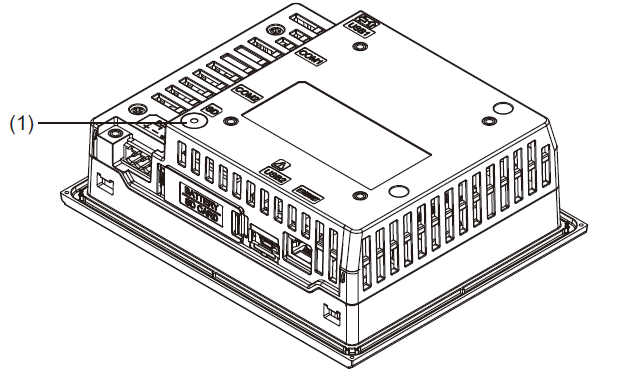
2. Push down the tab on the SP-5600WA PFXSP5600WAD SD Card cover, then pull open the cover.
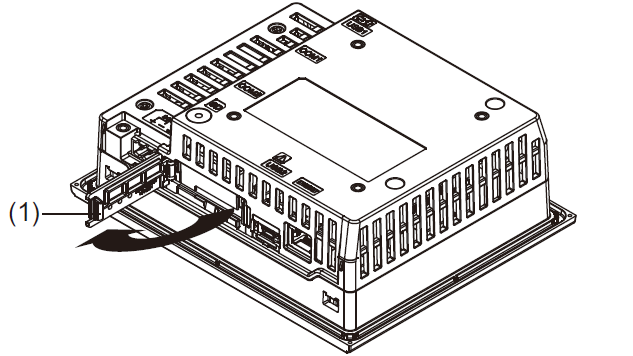
3. Push the SP-5600WA PFXSP5600WAD SD Card once to release, and pull out the card. After removing the card, close the cover.
NOTE: After using the SP-5600WA PFXSP5600WAD SD Card, store the SP-5600WA PFXSP5600WAD SD Card in its case or other safe location.
Question: What is the display size of Proface SP5000 Series SP-5600WA PFXSP5600WAD Touchscreen Panel Front Overlay?
Answer: The SP-5600WA PFXSP5600WAD Protective Film HMI Panel Glass is 12 inch.
Common misspellings:
SP-5600WA PFXSP500WADSP5600WA PFXSP5600WAD
SP-5600WA PFXSP5600AWD
SP-5b00WA PFXSP5600WAD
SP--5600WA PFXSP5600WAD
- Loading...
- Mobile Phone
- *Title
- *Content
 Fast Quote
Fast Quote Worldwide Shipping
Worldwide Shipping 12 Months Warranty
12 Months Warranty Customize Service
Customize Service
- Mobile Phone
- *Title
- *Content





 Fast Quote
Fast Quote