Delta DOP-H07S465 DOP-H07S46A Membrane Keyboard Repair

| Share | |
|---|---|
| Categories | Other Delta HMI Replacement |
| Trademark/Brand | VICPAS |
| Model | DOP-H07S465 DOP-H07S46A |
| Brand | Delta |
| Size | 7 inch |
| Warranty | 365 Days |
| Product Line | Delta DOP-H Series |
| Supply | DOP-H07S465 DOP-H07S46A Membrane Keypad |
| Shipping | 2-4 workdays |
| Part Number | DOP-H07S465 DOP-H07S46A |
| Terms of Payment | Western Union, T/T, PayPal, Credit Card |
| Update Time | Dec 13,2025 |
Delta DOP-H DOP-H07S465 DOP-H07S46A Membrane Switch Replacement
Order each part separately is available

A DOP-H07S465 DOP-H07S46A Terminal Keypad human machine interface (HMI) is a platform which permits interaction between users and automation equipment. Delta's DOP-H07S465 DOP-H07S46A Keyboard Membrane HMI products provide various communication ports for fast communication and convenient control of a diverse range of DOP-H07S465 DOP-H07S46A Operator Panel Keypad machines, systems and facilities. The color touchscreen enables intuitive parameter entry and a variety of ways to display variable data, including trend graphs and alarm elements. The high resolution DOP-H07S465 DOP-H07S46A LCD display visualizes operating, monitoring and efficient control in real time. In addition, the user-friendly editing software guides users in quickly creating easy-to-navigate visual icons and easily designing intuitive monitoring screens for applications, while making adjustments, scheduling, and programming operational sequences that enhance flexibility and save development time. This achieves rapid system development that simplifies wiring and installation, saves operating expenses, and makes systems more efficient, eliminating time-consuming adjustment and additional maintenance costs.
Specifications:
The table below describes the parameters of the Delta DOP-H DOP-H07S465 DOP-H07S46A Membrane Keyboard Keypad HMI Parts.
| Brand: | Delta |
| Backlight: | LED Back Light |
| Product Line: | Delta DOP-H |
| Resolution: | 800 x 480 |
| Warranty: | 12 Months Warranty |
| Cooling Method: | Natural air circulation |
| Display Type: | TFT LCD |
| Power supply: | 24 V DC |
| Storage Temperature: | -20 °C ~ +60 °C |
| Touch Size: | 7" |
Related Delta DOP-H Series HMI Part No. :
| Delta DOP-H07 HMI | Description | Inventory status |
| DOP-107HS4 | Delta DOP-H Series Membrane Keyboard Replacement | In Stock |
| DOP-107HE4 | Delta DOP-H Series Membrane Keypad Repair | Available Now |
| DOP-H07E425 | Delta DOP-H Series Membrane Switch Repair | In Stock |
| DOP-H07E42A | Delta DOP-H07 Series Membrane Keyboard Keypad | Available Now |
| DOP-H07E465 | Delta DOP-H07 Series Membrane Keypad Switch | In Stock |
| DOP-H07E46A | Delta DOP-H Series Operator Panel Keypad Replacement | Available Now |
| DOP-H07S425 | Delta DOP-H Series Operator Keyboard Repair | In Stock |
| DOP-H07S42A | Delta DOP-H07 Series Keyboard Membrane Replacement | In Stock |
| DOP-H07S465 | Delta DOP-H Series Keypad Membrane Repair | In Stock |
| DOP-H07S46A | Delta DOP-H Series Switch Membrane Repair | Available Now |
| Delta DOP-H Series | Description | Inventory status |
Delta DOP-H Series HMI Manuals PDF Download:
FAQ:
Question: How do I set a password for projects on Delta DOP-H07S465 DOP-H07S46A Membrane Keypad HMI?
Answer:
Step1: Open the editing software of HMI, click on “Options” --> “Configuration” --> “Security Level and Password” --> then set the “Highest security password” (Default password 12345678 shown in the example).
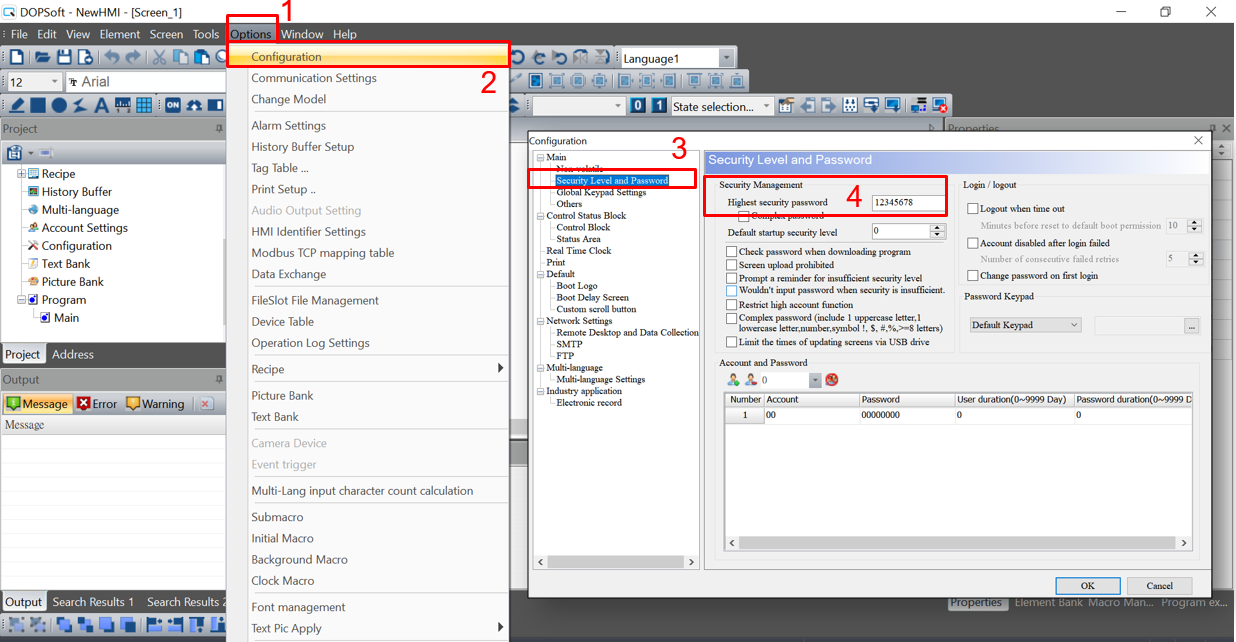
Step2: Click on “File” --> “Password Protect”, press “OK” on the pop-up password protection window.
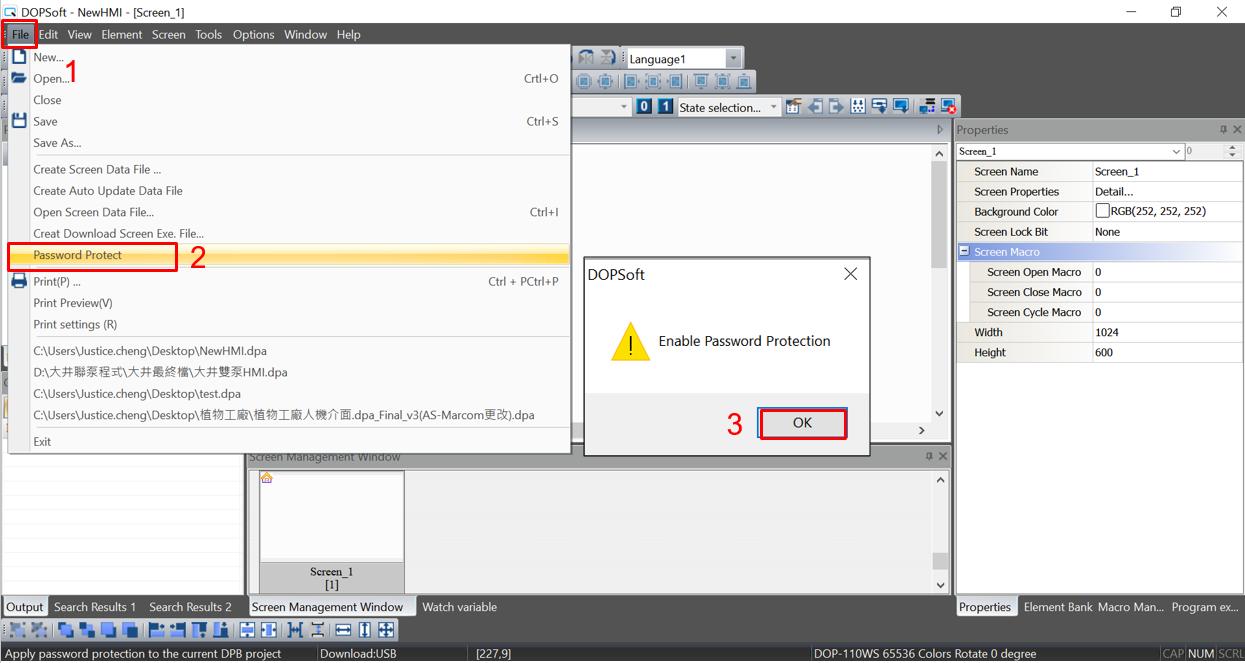
Step3: Password-requesting window pops up when opening a project. Enter the correct password to open the project.
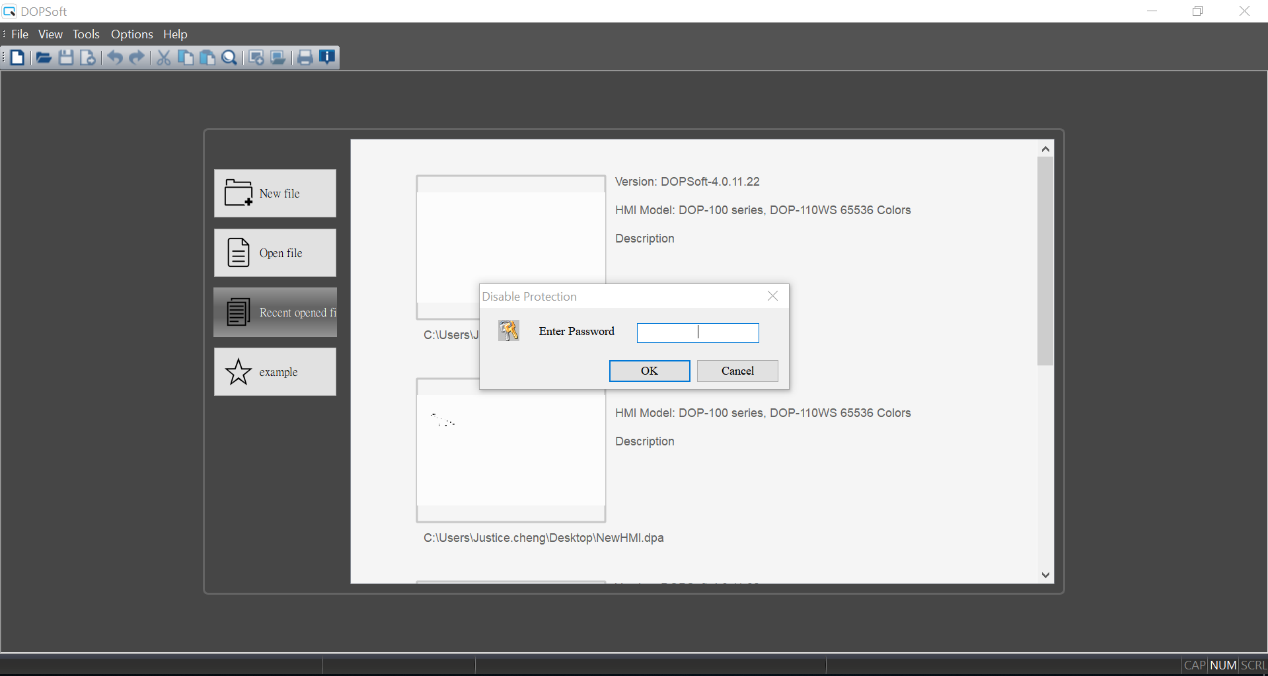
Question: What is Delta DOP-H DOP-H07S465 DOP-H07S46A Switch Membrane HMI parts price?
Answer: Submit a fast quote, send VICPAS an email for best price.
Common misspellings:
DOP-H07S465 DP-H07S46ADP-H07S465 DOP-H07S46A
DOP-H07S465 DOP-0H7S46A
DOP-H07S465 DOP-H0TS46A
DOP--H07S465 DOP-H07S46A
- Loading...
- Mobile Phone
- *Title
- *Content
 Fast Quote
Fast Quote Worldwide Shipping
Worldwide Shipping 12 Months Warranty
12 Months Warranty Customize Service
Customize Service
- Mobile Phone
- *Title
- *Content





 Fast Quote
Fast Quote