Proface 3600431-01 AST3301W-S1-D24 Overlay Touch Screen

| Share | |
|---|---|
| Categories | ST3000 Series |
| Trademark/Brand | VICPAS |
| Model | 3600431-01 AST3301W-S1-D24 PFXST3301SADW |
| Brand | Proface |
| Size | 5.7 inch |
| Warranty | 365 Days |
| Product Line | Proface ST3000 Series |
| Supply | ST-3300 Touch Screen Monitor and Protective Film |
| Shipping | 2-4 workdays |
| Part Number | 3600431-01 AST3301W-S1-D24 PFXST3301SADW |
| Terms of Payment | Western Union, T/T, PayPal, Credit Card |
| Update Time | Dec 8,2025 |
Proface ST3000 ST3000 3600431-01 AST3301W-S1-D24 PFXST3301SADW Front Overlay Touch Screen Replacement
Order each part separately is available
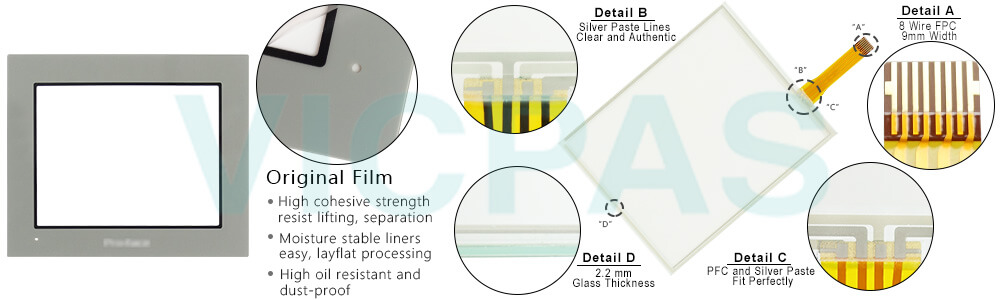
VICPAS supply Proface ST3000 ST-3300 3600431-01 AST3301W-S1-D24 PFXST3301SADW Front Overlay and Touch Panel with 365 days warranty and support Urgent Worldwide Shipping. ST3000 3600431-01 AST3301W-S1-D24 PFXST3301SADW Touch Screen Front Overlay Pro-face is the leading independent global supplier of industrial computing and visualization solutions for automation and manufacturing applications. Pro-face is recognized worldwide for innovative designs with the industry's highest quality and reliability. ST3000 3600431-01 AST3301W-S1-D24 PFXST3301SADW Protective Film Touch Panel Pro-face offers the most extensive product offering of HMI touch screens available with the highest levels of system and network connectivity.
Specifications:
The table below describes the parameters of the Proface ST3000 ST-3300 3600431-01 AST3301W-S1-D24 PFXST3301SADW Front Overlay Panel Glass HMI Parts.
| Brand: | Proface |
| Backlight: | CCFL |
| Product Line: | Proface ST-3300 |
| Resolution: | 320 x 240 pixels (VGA) |
| Warranty: | 12 Months Warranty |
| Ambient temperature: | 10 to 90% RH |
| Display Type: | Monochrome LCD |
| Power supply: | 24 V DC |
| Storage Temperature: | -20 to 60 °C (-4 to 140 °F) |
| Touch Size: | 5.7" |
Related Proface ST300 Series HMI Part No. :
| Proface ST3000 | Description | Inventory status |
| AST3201-A1-D24 | Proface ST3000 ST-3200 Touch Screen Monitor Front Overlay | In Stock |
| AST3211-A1-D24 | Proface ST3000 ST-3200 Touch Screen Protective Film Replacement | In Stock |
| AST3301-B1-D24 | Proface ST3000 ST-3300 Touch Panel Protective Film Repair | Available Now |
| AST3301-S1-D24 | Proface ST3000 ST-3300 Touchscreen Protective Film Repair | In Stock |
| AST3301-T1-D24 | Proface ST3000 ST-3300 HMI Touch Screen Glass Protective Film | Available Now |
| AST3301W-B1-D24 | Proface ST3000 ST-3300 Touch Screen Panel Front Overlay Repair | In Stock |
| AST3301W-S1-D24 | Proface ST3000 ST-3300 Front Overlay Touch Membrane | In Stock |
| AST3302-B1-D24 | Proface ST3000 ST-3300 Touch Glass Front Overlay Repair | In Stock |
| AST3401-T1-D24 | Proface ST3000 ST-3400 Touch Digitizer Glass Overlay Repair | Available Now |
| AST3501-C1-AF | Proface ST3000 ST-3500 HMI Panel Glass Protective Film | Available Now |
| AST3501-C1-D24 | Proface ST3000 ST-3500 HMI Touch Screen Protective Film | In Stock |
| AST3501-T1-AF | Proface ST3000 ST-3500 MMI Touch Screen Front Overlay Replacement | In Stock |
| AST3501-T1-D24 | Proface ST3000 ST-3500 Front Overlay HMI Touch Screen Glass | Available Now |
| AST3501W-T1-D24 | Proface ST3000 ST-3500 Touch Screen Panel Protective Film Repair | In Stock |
| Proface ST3000 | Description | Inventory status |
Proface ST3000 Series HMI Manuals PDF Download:
FAQ:
Question: How to clean the ST3000 Series 3600431-01 AST3301W-S1-D24 PFXST3301SADW display?
Answer: When the surface or frame of the 3600431-01 AST3301W-S1-D24 PFXST3301SADW display becomes dirty, soak a soft cloth in water with a neutral detergent, wring the cloth tightly, and wipe the display.
Question: Signs that your Proface 3600431-01 AST3301W-S1-D24 PFXST3301SADW Front Overlay Touch Digitizer Glass HMI or touchscreen control will soon fail. What signs should you be looking out for if you want to prevent a failure happening?
Answer: Here are 5 sure-fire signs that your 3600431-01 AST3301W-S1-D24 PFXST3301SADW Touchscreen Panel Protective Film HMI will fail.
1 – The 3600431-01 AST3301W-S1-D24 PFXST3301SADW screen becoming dull or flickering. This is often seen as an annoyance to the operator, but in truth it's the 3600431-01 AST3301W-S1-D24 PFXST3301SADW Panel Glass Front Overlay HMI telling you the backlights are about to fail. This can happen over a period of months before the backlights totally fail. Plenty of time to arrange a spare unit to be fitted or to remove the 3600431-01 AST3301W-S1-D24 PFXST3301SADW Protective Film Touch Glass HMI for refurbishment.
2 – Lines appear across or down the 3600431-01 AST3301W-S1-D24 PFXST3301SADW screen. This means the LCD is failing, it will probably be just a few lines that appear at first and the operator can still continue to use the HMI, but a failure will happen.
3 – The 3600431-01 AST3301W-S1-D24 PFXST3301SADW Touch Screen Front Overlay HMI needs a few goes at powering-up. This is probably one of the most common signs of failure if your 3600431-01 AST3301W-S1-D24 PFXST3301SADW Touch Screen Front Overlay HMI needs power-cycling to start then it's indicative of an internal power supply failing.
4 – The 3600431-01 AST3301W-S1-D24 PFXST3301SADW touch screen becomes less responsive. 3600431-01 AST3301W-S1-D24 PFXST3301SADW touch screens are wearing parts; you may find that an area of a touch screen has stopped working or a soft-button needs several ‘presses’ to respond. This is a sign the touch screen element is failing. A big tip here, and pardon the pun but never use the tip of a screwdriver or pen to operate a touchscreen, it will scratch very easily or shatter the LCD glass. We see this all too often and it can lead to an instant failure of the 3600431-01 AST3301W-S1-D24 PFXST3301SADW Touch digitizer Front Overlay HMI. You wouldn't use a screwdriver or a pen to operate your smartphone, would you?
5 – Key-presses don't always work. Keys such as 'process start', 'enter' or 'passcode keys' can have the heaviest use on an HMI, they are very often seen as the keys with the legends worn away, but, ‘everyone knows that's the start button'. Over time these will fail and the operator may just have to press a little harder than he did before. This is a sign the switch is failing and a new switch or a whole new membrane may be needed.
Common misspellings:
360041-01 AST3301W-S1-D24 PFXST3301SADW3600431-01 AST3301W-S1-D24 PFXS3301SADW
3600431-01 AST3301W-1S-D24 PFXST3301SADW
3600431-01 AST3301W-S1-D24 PFXS73301SADW
3600431-01 AST3301W-S1-D244 PFXST3301SADW
- Loading...
- Mobile Phone
- *Title
- *Content
 Fast Quote
Fast Quote Worldwide Shipping
Worldwide Shipping 12 Months Warranty
12 Months Warranty Customize Service
Customize Service
- Mobile Phone
- *Title
- *Content






 Fast Quote
Fast Quote