AGP3500-T1-AF-D81K AGP3500-T1-AF-FN1M AGP3500-T1-AF-M Overlay Glass
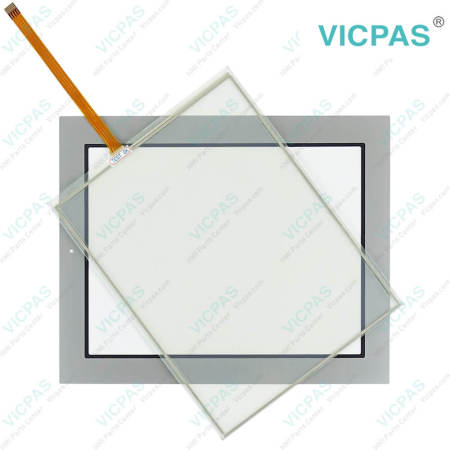
Proface AGP3000 AGP3500-T1-AF-D81K AGP3500-T1-AF-FN1M AGP3500-T1-AF-M PFXGP3500TAADK PFXGP3500TAAFN PFXGP3500TAAC HMI Panel Glass Protective Film Replacement
Order each part separately is available
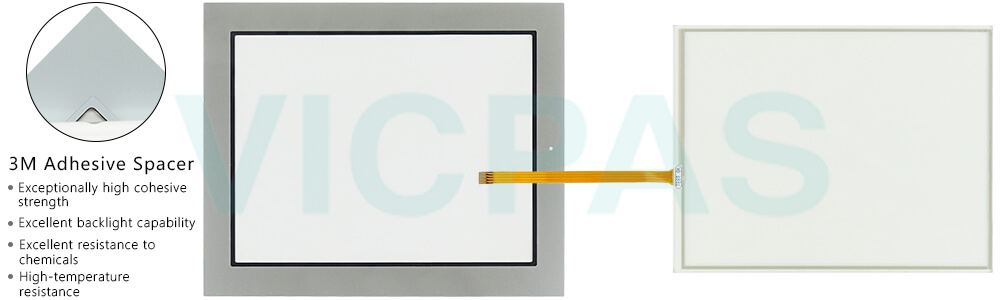
Pro-face A Choice of AGP3500-T1-AF-D81K AGP3500-T1-AF-FN1M AGP3500-T1-AF-M PFXGP3500TAADK PFXGP3500TAAFN PFXGP3500TAAC Touch Screen Monitor Front Overlay HMI Technology Solutions
Operator Interface Plus Control
• Combined operator interface and PLC logic control in one package
• Supported by one software package
• Offers a significant reduction in AGP3500-T1-AF-D81K AGP3500-T1-AF-FN1M AGP3500-T1-AF-M PFXGP3500TAADK PFXGP3500TAAFN PFXGP3500TAAC Front Overlay Touch Digitizer Glass system cost and panel space
• Ultra-low maintenance
Dedicated Operator Interfaces
• Performance-built, factory workhorse graphical AGP3500-T1-AF-D81K AGP3500-T1-AF-FN1M AGP3500-T1-AF-M PFXGP3500TAADK PFXGP3500TAAFN PFXGP3500TAAC touch screens
• Extensive hardware and software connectivity
• Use for maximum reliability and dependability of HMI applications
• 100% solid-state design
Open-Platform Industrial PCs
• Windows® XP, 2000-based industrial PC touch-screen systems
• Built to withstand high-vibration, -shock and -temperature environments
• Built-in redundancy using RAID-enabled option
• New innovative technology sends alert when PC system status is out of tolerance
• Solid-state drive options available
Flat-Panel Touch-Screen Monitors
• Highly detailed graphical interface with built-in touch screen
• Sizes from 3.5” to 19” plus built-in keypad option on some models
• Sleek, innovative styling
• Global certifications and ratings
Specifications:
The table below describes the parameters of the Proface AGP3000 AGP3500-T1-AF-D81K AGP3500-T1-AF-FN1M AGP3500-T1-AF-M PFXGP3500TAADK PFXGP3500TAAFN PFXGP3500TAAC Touch Digitizer Protective Film HMI Parts.
| Ambient Temperature: | 0°C (32°F) to 50°C (122°F) |
| Backlight: | User replaceable CCFL |
| Brand: | Proface |
| Product Line: | Proface AGP3500 |
| Touch Size: | 10.4" |
| Display Colors: | 65,536 Colors |
| Display Type: | TFT color LCD |
| Power supply: | 24 V DC |
| Resolution: | 640 x 480 pixels |
| Warranty: | 12-Month Warranty |
Related Proface AGP3500 Series Part No. :
| Proface AGP3500 | Description | Inventory status |
| AGP3500-T1-AF | Proface AGP3000 AGP3500 Touch Screen Monitor Front Overlay | In Stock |
| AGP3500-T1-AF-CA1M | Proface AGP3000 AGP3500 Touch Screen Protective Film Replacement | In Stock |
| AGP3500-T1-AF-D81C | Proface AGP3000 AGP3500 Touch Panel Protective Film Repair | Available Now |
| AGP3500-T1-AF-D81K | Proface AGP3000 AGP3500 Touchscreen Protective Film Repair | In Stock |
| AGP3500-T1-AF-FN1M | Proface AGP3000 AGP3500 HMI Touch Screen Glass Protective Film | Available Now |
| AGP3500-T1-AF-M | Proface AGP3000 AGP3500 Touch Screen Panel Front Overlay Repair | In Stock |
| AGP3500-T1-D24 | Proface AGP3000 AGP3500 Front Overlay Touch Membrane | In Stock |
| AGP3500-T1-D24-CA1M | Proface AGP3000 AGP3500 Touch Glass Front Overlay Repair | In Stock |
| AGP3500-T1-D24-D81C | Proface AGP3000 AGP3500 Touch Digitizer Glass Overlay Repair | Available Now |
| AGP3500-T1-D24-D81K | Proface AGP3000 AGP3500 HMI Panel Glass Protective Film | Available Now |
| AGP3500-T1-D24-FN1M | Proface AGP3000 AGP3500 HMI Touch Screen Protective Film | In Stock |
| AGP3500-T1-D24-M | Proface AGP3000 AGP3500 MMI Touch Screen Front Overlay Replacement | In Stock |
| Proface AGP3500 | Description | Inventory status |
Proface AGP3000 Series HMI Manuals PDF Download:
FAQ:
Question: Part of the AGP3500-T1-AF-D81K AGP3500-T1-AF-FN1M AGP3500-T1-AF-M PFXGP3500TAADK PFXGP3500TAAFN PFXGP3500TAAC touch area doesn't respond inconsistently
Cause: The surface of the AGP3500-T1-AF-D81K AGP3500-T1-AF-FN1M AGP3500-T1-AF-M PFXGP3500TAADK PFXGP3500TAAFN PFXGP3500TAAC touch screen has accumulated with thick dust or scale, which affects signal transmission.
Solution: Clean the AGP3500-T1-AF-D81K AGP3500-T1-AF-FN1M AGP3500-T1-AF-M PFXGP3500TAADK PFXGP3500TAAFN PFXGP3500TAAC touch screen. Particularly the acoustic reflection stripes on the edges of the touchscreen. While cleaning the AGP3500-T1-AF-D81K AGP3500-T1-AF-FN1M AGP3500-T1-AF-M PFXGP3500TAADK PFXGP3500TAAFN PFXGP3500TAAC screen, remember to cut off the power supply to avoid damage.
Question: The AGP3500-T1-AF-D81K AGP3500-T1-AF-FN1M AGP3500-T1-AF-M PFXGP3500TAADK PFXGP3500TAAFN PFXGP3500TAAC touchscreen responds inconsistently
The position touched by the finger does not coincide with the cursor.
Cause: After the driver has been installed, when calibrating the position, you didn't touch the center point vertically.
Solution: recalibrate the center point.
Common misspellings:
AGP3500-T1-AF-81K AGP3500-T1-AF-FN1M AGP3500-T1-AF-MAGP3500-T1-AF-D81K AP3500-T1-AF-FN1M AGP3500-T1-AF-M
AGP3500T-1-AF-D81K AGP3500-T1-AF-FN1M AGP3500-T1-AF-M
AGP3500-T1-AF-D81K AGP3500-T1-AF-FN1M AGP3500-TI-AF-M
AGP3500-T1-AF-D81K AGP3500--T1-AF-FN1M AGP3500-T1-AF-M
- Loading...
- Mobile Phone
- *Title
- *Content
 Fast Quote
Fast Quote Worldwide Shipping
Worldwide Shipping 12 Months Warranty
12 Months Warranty Customize Service
Customize Service
- Mobile Phone
- *Title
- *Content






 Fast Quote
Fast Quote