Panasonic AIG05SQ02D AIG05SQ03D Touch Panel Front Film

| Share | |
|---|---|
| Categories | Panasonic GT Series |
| Trademark/Brand | VICPAS |
| Model | AIG05SQ02D AIG05SQ03D |
| Brand | Panasonic |
| Size | 3.5 inch |
| Warranty | 365 Days |
| Product Line | Panasonic GT05 GT05S Series |
| Supply | AIG05SQ02D AIG05SQ03D Touch Screen and Overlay |
| Shipping | 2-4 workdays |
| Terms of Payment | Western Union, T/T, PayPal, Credit Card |
| Update Time | Dec 14,2025 |
Panasonic GT05 GT05S AIG05SQ02D AIG05SQ03D Protective Film Touch Screen Replacement
Order each part separately is available
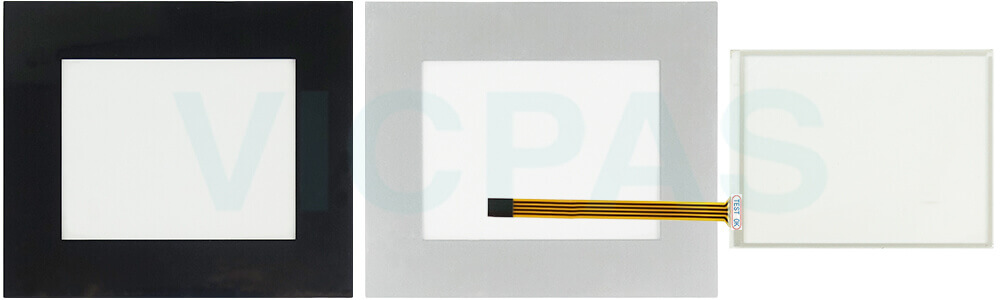
Various screens are displayed here. A Panasonic GT05 GT05S AIG05SQ02D AIG05SQ03D front overlay touch panel is provided on the liquid crystal display panel, and switches can be operated and data entered simply by touching the AIG05SQ02D AIG05SQ03D panel. Optional AIG05SQ02D AIG05SQ03D protective sheets are also available to protect the AIG05SQ02D AIG05SQ03D touch panel and keep it clean. (A sheet is affixed to the touch panel to protect it from scratches when shipping. Please remove it before using the GT.)
VICPAS supply Panasonic GT05 GT05S AIG05SQ02D AIG05SQ03D Protective Film and Touch Panel with 365 days warranty and support Urgent Worldwide Shipping. Always operate the AIG05SQ02D AIG05SQ03D front overlay touch switch with fingers. As the AIG05SQ02D AIG05SQ03D protective film touch switch may be damaged due to the excessive load or shock (caused when being operated with any tools), the AIG05SQ02D AIG05SQ03D touch switch should be operated within the specified control force. Also, if the AIG05SQ02D AIG05SQ03D touch swich is pressed like kneading, the electrode may be worn out exceptionally, and cause the malfunction. Operate with a single touch of the switch. The touch position may shift due to aging variation. If the touch position has shifted, please adjust it.
Specifications:
The table below describes the parameters of the Panasonic GT05 GT05S AIG05SQ02D AIG05SQ03D Protective Film Touch Panel HMI Parts.
| Ambient temperature: | 0 to +50 °C +32 to +122 °F |
| Backlight: | 1-color LED |
| Brand: | Panasonic |
| Display Type: | TFT color LCD |
| Part Number: | AIG05SQ02D AIG05SQ03D |
| Power supply: | 24 V DC |
| Product Line: | Panasonic GT05 |
| Resolution: | 320 (W) × 240 (H) dots |
| Touch Size: | 3.5" |
| Warranty: | 12 Months Warranty |
Related Panasonic GT Series HMI Part No. :
| Panasonic GT05 | Description | Inventory status |
| AIG05GQ02D | Panasonic GT05G Touch Screen Protective Film Replacement | In Stock |
| AIG05GQ03D | Panasonic GT05 GT05G Touch Panel Protective Film Repair | Available Now |
| AIG05GQ04D | Panasonic GT05 GT05G Touchscreen Protective Film Repair | In Stock |
| AIG05GQ05D | Panasonic GT05 GT05G HMI Touch Screen Glass Protective Film | Available Now |
| AIG05MQ02D | Panasonic GT05 GT05M Touch Screen Panel Front Overlay Repair | In Stock |
| AIG05MQ03D | Panasonic GT05 GT05M Front Overlay Touch Membrane | In Stock |
| AIG05MQ04D | Panasonic GT05 GT05M Touch Glass Front Overlay Repair | In Stock |
| AIG05MQ05D | Panasonic GT05 GT05M Touch Digitizer Glass Overlay Repair | Available Now |
| AIG05SQ02D | Panasonic GT05 GT05S HMI Panel Glass Protective Film | Available Now |
| AIG05SQ03D | Panasonic GT05 GT05S Touch Screen Monitor Front Overlay | In Stock |
| AIG05SQ04D | Panasonic GT05 GT05S MMI Touch Screen Front Overlay Replacement | In Stock |
| AIG05SQ05D | Panasonic GT05 GT05S HMI Touch Screen Protective Film | Available Now |
| Panasonic GT05 | Description | Inventory status |
Panasonic GT Series HMI Manuals PDF Download:
FAQ:
Question: How to replace the Panasonic GT05 GT05S AIG05SQ02D AIG05SQ03D front panel protective sheet?
Answer:
1. Remove the peel-off film attached to the front panel protective sheet.
2. Attach the front panel protective sheet.
Attach the front sheet to fit the liquid crystal part of GT. At this time, try not to allow the air to get in the attached face. If the air was in, remove the air to be out with fingers. Do not press the front panel hard as it may cause the damage to the touch switch.
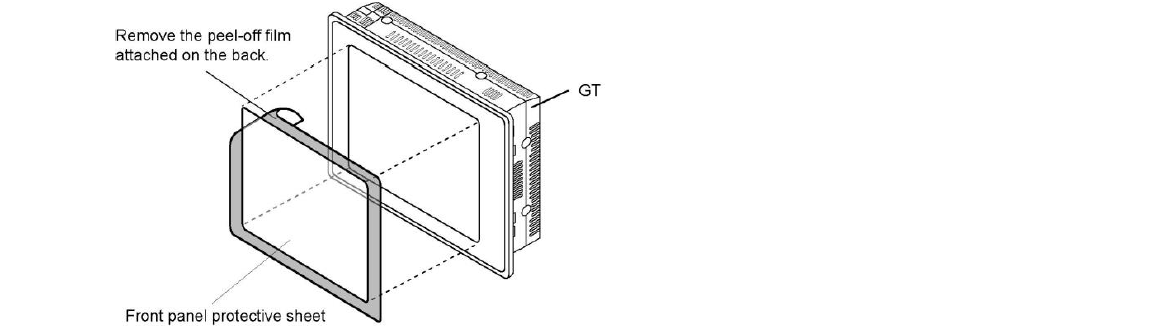
Question: What is size of Panasonic GT05 GT05S AIG05SQ02D AIG05SQ03D Touch Screen and Protective Film HMI parts price?
Answer: The Panasonic GT05 GT05S AIG05SQ02D AIG05SQ03D Front Overlay and Touchscreen Panel Glass is 3.5 inch.
Common misspellings:
AIG05Q02D AIG05SQ03DAIG05SQ02D IG05SQ03D
AIG05SQ20D AIG05SQ03D
A1G05SQ02D AIG05SQ03D
AIG05SQ02D AIIG05SQ03D
- Loading...
- Mobile Phone
- *Title
- *Content
 Fast Quote
Fast Quote Worldwide Shipping
Worldwide Shipping 12 Months Warranty
12 Months Warranty Customize Service
Customize Service
- Mobile Phone
- *Title
- *Content






 Fast Quote
Fast Quote