6AV7240-0CC05-0PA1 6AV7240-0CD14-0PD1 Touch Keypad
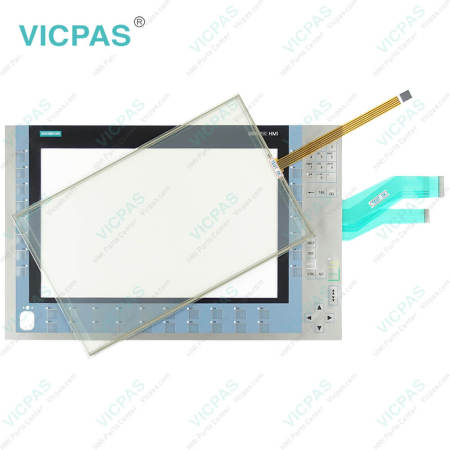
| Categories | SIMATIC IPC 477 |
|---|---|
| Brand | VICPAS |
| Model | 6AV7240-0CC05-0PA1 6AV7240-0CD14-0PD1 |
| Brand | Siemens |
| Warranty | 365 Days |
| Product Line | IPC 477 |
| Supply | IPC 477 Touchscreen and Keypad Membrane |
| Size | 15 inch |
| Name | 6AV7240-0CC05-0PA1 6AV7240-0CD14-0PD1 |
| Terms of Payment | Western Union, T/T, PayPal, Credit Card |
| Update Time | Mar 18,2025 |
6AV7240-0CC05-0PA1 6AV7240-0CD14-0PD1 Siemens IPC 477 D Touch Screen Panel Keypad Membrane
Order each part separately is available
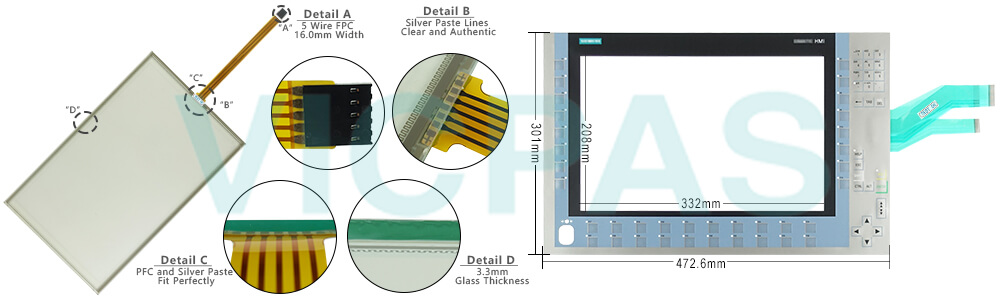
Interfaces and operator controls for devices with 24 V DC power supply
The figures showing the interfaces apply to the following devices:
● IPC477D with 12" display
● IPC477D with 15" display
● IPC477D with 19" display
● IPC477D with 22" display
VICPAS supply 6AV7240-0CC05-0PA1 6AV7240-0CD14-0PD1 Siemens IPC 477 touch panel and Membrane Keyboard Keypad. All of them with VICPAS 365 days warranty and support Urgent Worldwide Shipping.
Interfaces and operator controls for devices with 240 V AC power supply
The figures showing the interfaces apply to the following devices:
● IPC477D with 15" display
● IPC477D with 19" display
● IPC477D with 22" display
Specifications:
The table below describes the parameters of the 6AV7240-0CC05-0PA1 6AV7240-0CD14-0PD1 Siemens IPC 477 Spare Parts.
| Part Number: | 6AV7240-0CC05-0PA1 6AV7240-0CD14-0PD1 |
| Size: | 15 inch |
| Display: | TFT |
| Warranty: | 365 days Warranty |
| Product Line: | Siemens IPC 477 D |
| Resolution: | 1280 x 800 |
| Number of colors: | 256 |
| Control elements: | Touch/ Keypad |
| MTBF: | 30 000 h |
| PLC Connection: | SIMATIC S7-200 |
Related Siemens Simatic IPC 477D 15" Part No. :
| Simatic IPC 477D | Description | Inventory status |
| 6AV7240-0CB14-0CA0 | SIMATIC IPC 477D, 15" Touch/Key Display Touch Screen Membrane Keyboard | In Stock |
| 6AV7240-0CC04-0PE0 | SIMATIC IPC 477D, 15" Touch/Key Display Touch Panel Membrane Keypad | Available Now |
| 6AV7240-0CC05-0PA1 | SIMATIC IPC 477D, 15" Touch/Key Display Touchscreen Membrane Switch Repair | In Stock |
| 6AV7240-0CD14-0PD1 | SIMATIC IPC 477D, 15" Touch/Key Display Touch Glass Operator Panel Keypad | Available Now |
| 6AV7240-1CC07-0KA0 | SIMATIC IPC 477D, 15" Touch/Key Display Touch Screen Panel Operator Keyboard | In Stock |
| 6AV7240-3CB30-0PA2 | SIMATIC IPC 477D, 15" Touch/Key Display Keyboard Membrane Touch Membrane | In Stock |
| 6AV7240-3CC17-0PA3 | SIMATIC IPC 477D, 15" Touch/Key Display Touch Digitizer Glass Switch Membrane | Available Now |
| 6AV7240-3CD07-0HA0 | SIMATIC IPC 477D, 15" Touch/Key Display Panel Glass Membrane Keyboard Keypad | Available Now |
| 6AV7240-4CB06-0QA2 | SIMATIC IPC 477D, 15" Touch/Key Display Touch Screen Monitor Membrane Keypad | In Stock |
| 6AV7240-4CB10-0KA2 | SIMATIC IPC 477D, 15" Touch/Key Display Terminal Keypad Touch Membrane | In Stock |
| Siemens IPC 477 D | Description | Inventory status |
Siemens IPC 477 HMI Manuals PDF Download:
FAQ:
Question: What is the dimension of the Siemens IPC 477 6AV7240-0CC05-0PA1 6AV7240-0CD14-0PD1 Touch Screen Membrane Keyboard?
Answer:The touchscreen Keypad of 6AV7240-0CC05-0PA1 6AV7240-0CD14-0PD1 SIMATIC IPC 477 is 15 inch
Question: How to install a 6AV7240-0CC05-0PA1 6AV7240-0CD14-0PD1 PCIe card (built-in units with PCIe card without DVD drive)?
Answer:
1. Remove the marked screws and take off the rear panel of the of the enclosure.
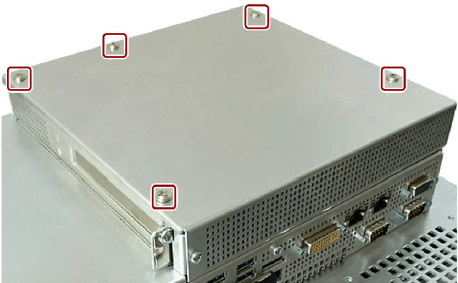
2. Remove the marked screws and pull out the blanking plate.
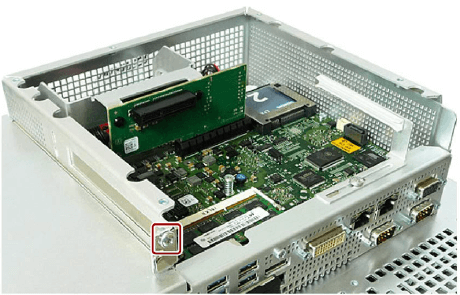
3. Loosen the marked screws of the PCIe card holder and push the PCIe card holder to the side.
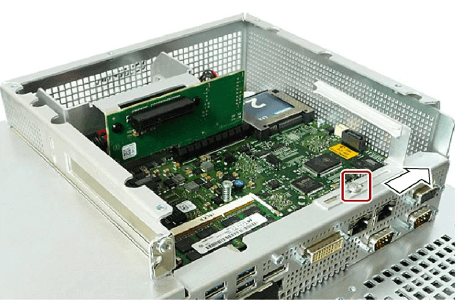
4. Insert the PCIe card in the direction of the arrow and secure this with the marked screw.
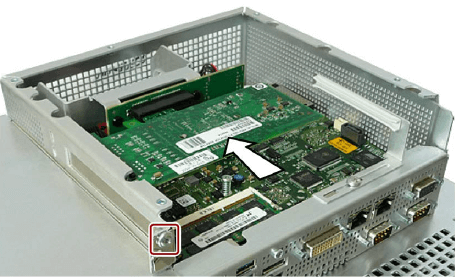
5. Push the PCIe card holder in the direction of the PCIe card and secure this with the marked screw.
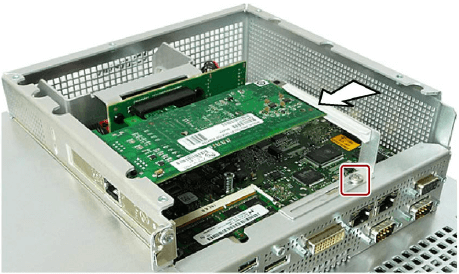
6. Close the device.
Common misspellings:
6AV724-0CC05-0PA16AV7240-0CC50-0PA1
6AV7240-0CDl4-0PD1
6AV7240-00CD14-0PD1
- No review yet
- Tel
- *Title
- *Content
 Fast Quote
Fast Quote Worldwide Shipping
Worldwide Shipping 12 Months Warranty
12 Months Warranty Customize Service
Customize Service
- Tel
- *Title
- *Content






 Fast Quote
Fast Quote