eTOP-EPC1730T eTOP-EPC1731T eTOP-EPC1740T Overlay Touch

| Share | |
|---|---|
| Categories | UniOP Exor HMI |
| Trademark/Brand | VICPAS |
| Model | eTOP-EPC1730T eTOP-EPC1731T eTOP-EPC1740T |
| Brand | UniOP |
| Warranty | 365 Days |
| Product Line | UniOP eTOP-EPC series |
| Supply | Protective Film Touch Panel |
| Model | eTOP-EPC1730T eTOP-EPC1731T eTOP-EPC1740T |
| Display Size | 17 inch |
| FOB port | Guangzhou, Shenzhen, Hongkong |
| Terms of Payment | Western Union, MoneyGram, T/T, Paypal, PayPal, Credit Card |
| Update Time | Dec 8,2025 |
UniOP eTOP-EPC series HMI eTOP-EPC1730T eTOP-EPC1731T eTOP-EPC1740T Touch Screen Monitor Overlay Repair
Order each part separately is available
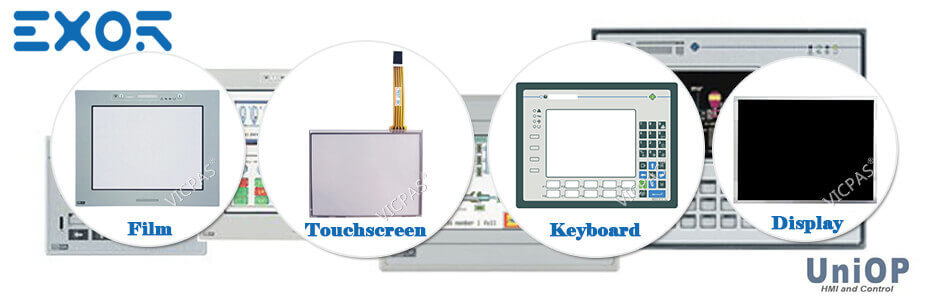
VICPAS supply eTOP-EPC1730T eTOP-EPC1731T eTOP-EPC1740T UniOP eTOP-EPC Front Overlay and Touch Membrane with 365 Days warranty and support Urgent Worldwide Shipping. The eTOP-EPC (Embedded Personal Computer) eTOP-EPC1730T eTOP-EPC1731T eTOP-EPC1740T Touch Screen Panel Glass Front Overlay HMI is a new family of Industrial Personal Computers designed to offer reliability and performance without compromises. Rugged design for direct panel mounting make the eTOP-EPC ideal for most industrial, building automation and maritime applications.
The 17" SXGA fanless panel PC eTOP-EPC1730T eTOP-EPC1731T eTOP-EPC1740T incorporating an industrial motherboard is intended for versatile industrial applications. eTOP-EPC1730T eTOP-EPC1731T eTOP-EPC1740T supports 1080x1024(SXGA) resolution and 350-380-nit brightness. The front panel which adopts flush design and complies with IP65 standard makes it the perfect fit in industrial applications.
Specifications:
The table below describes the parameters of the eTOP-EPC1730T eTOP-EPC1731T eTOP-EPC1740T UniOP eTOP-EPC Front Overlay HMI Touch Glass.
| Part Number: | eTOP-EPC1730T/1731T/1740T |
| Display Type: | TFT LCD |
| Resolution: | 1280x1024 pixels |
| Backlight: | LED |
| Warranty: | 365 Days |
| Input Power: | 24VDC (+10%, -15%) |
| Touch screen: | Analog resistive |
| Product Line: | eTOP-EPC series |
| Operating Temperature: | 0 to 50 °C |
| Storage Temperature: | -20 to +70 °C |
Related eTOP-EPC Series Part No. :
| eTOP-EPC Seires | Description | Inventory status |
| eTOP-EPC0840T | UniOP eTOP-EPC Touch Screen Monitor Overlay Repair | In Stock |
| eTOP-EPC1230T | Touch Screen Protective Film UniOP eTOP-EPC | Available Now |
| eTOP-EPC1231T | UniOP eTOP-EPC Touch Screen Glass Front Overlay | In Stock |
| eTOP-EPC1235T | UniOP Exor eTOP-EPC Touch Protective Film | In Stock |
| eTOP-EPC1240T | HMI Panel Glass Front Overlay eTOP-EPC Repair | Available Now |
| eTOP-EPC1245T | UniOP eTOP-EPC Front Overlay Touch Panel Glass | In Stock |
| eTOP-EPC1530T | UniOP eTOP-EPC Touch Screen Overlay Replacement | In Stock |
| eTOP-EPC1531T | UniOP eTOP-EPC Touch Screen Protective Film Repair | Available Now |
| eTOP-EPC1540T | UniOP eTOP-EPC Touch Digitizer Protective Film | In Stock |
| eTOP-EPC1730T | Touch Screen Protective Film UniOP eTOP-EPC | Available Now |
| eTOP-EPC1731T | UniOP eTOP-EPC Touch Screen Glass Front Overlay | In Stock |
| eTOP-EPC1740T | UniOP Exor eTOP-EPC Touch Protective Film | In Stock |
| eTOP-EPC1930T | HMI Panel Glass Front Overlay eTOP-EPC Repair | Available Now |
| eTOP-EPC1931T | UniOP eTOP-EPC Front Overlay Touch Panel Glass | In Stock |
| eTOP-EPC1940T | UniOP eTOP-EPC Touch Screen Overlay Replacement | In Stock |
| UniOP eTOP-EPC | Description | Inventory status |
UniOP eTOP-EPC Series HMI Manuals PDF Download:
FAQ:
Question: How to replace the battery of eTOP-EPC1730T Touchscreen Glass Protective Film hmi?
Answer: To replace the battery, follow the procedure listed below:
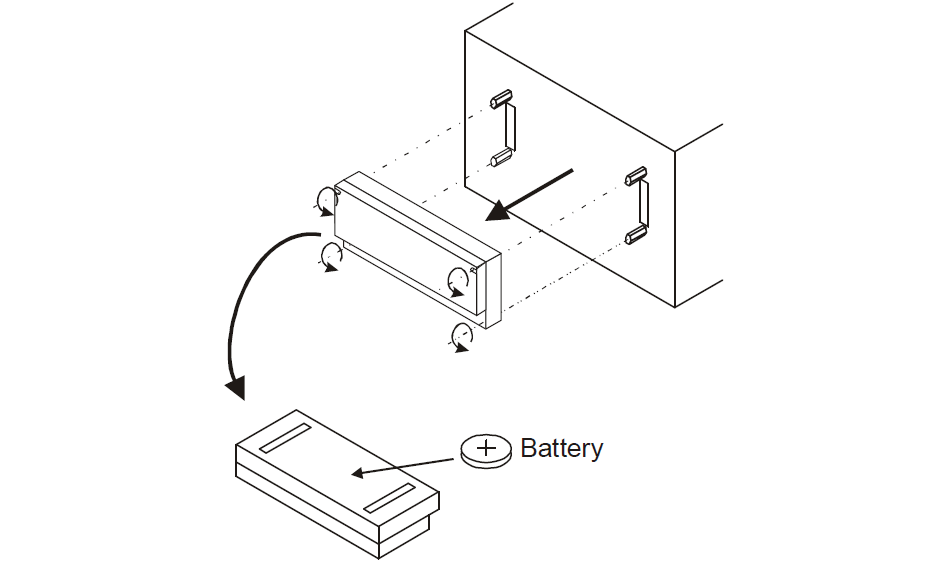
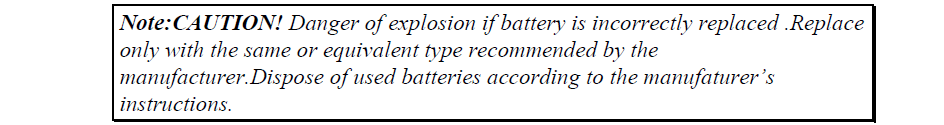
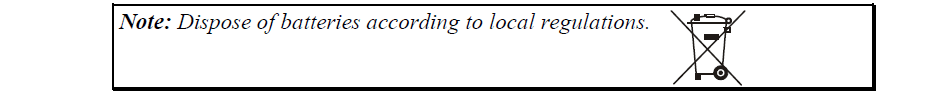
Question: What is the eTOP-EPC1731T UniOP eTOP-EPC Touch Screen Monitor and Front Overlay Price?
Answer: Submit a fast quote, send VICPAS an email for best price.
Common misspellings:
eTP-EPC1740TeTOP-EPC740T
eTOP-EPC1T40T
eTOP-EPC1704T
eTOP--EPC1740T
- Loading...
- Mobile Phone
- *Title
- *Content
 Fast Quote
Fast Quote Worldwide Shipping
Worldwide Shipping 12 Months Warranty
12 Months Warranty Customize Service
Customize Service
- Mobile Phone
- *Title
- *Content






 Fast Quote
Fast Quote