Red Lion CR10000400000210 HMI Panel Glass Repair
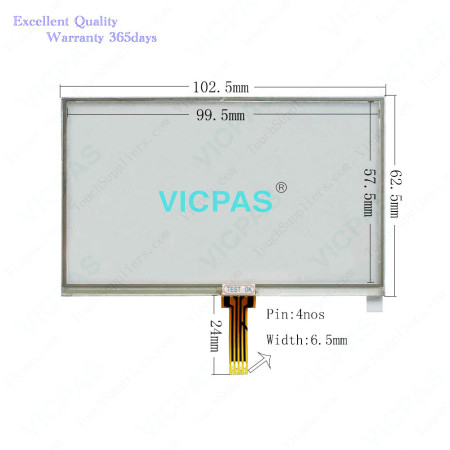
| Share | |
|---|---|
| Categories | Red Lion Controls |
| Trademark/Brand | VICPAS |
| Model | CR10000400000210 |
| Brand | Red Lion |
| Warranty | 365 Days |
| Product Line | Red Lion CR1000 series |
| Supply | CR10000400000210 Touch Screen Hmi Repair Parts |
| Size | 4.3 inch |
| Model | CR10000400000210 |
| FOB port | Guangzhou, Shenzhen, Hongkong |
| Terms of Payment | Western Union, MoneyGram, T/T, Paypal, PayPal, Credit Card |
| Update Time | Dec 15,2025 |
Red Lion CR1000 series CR10000400000210 HMI Panel Glass Repair Replacement Kit.
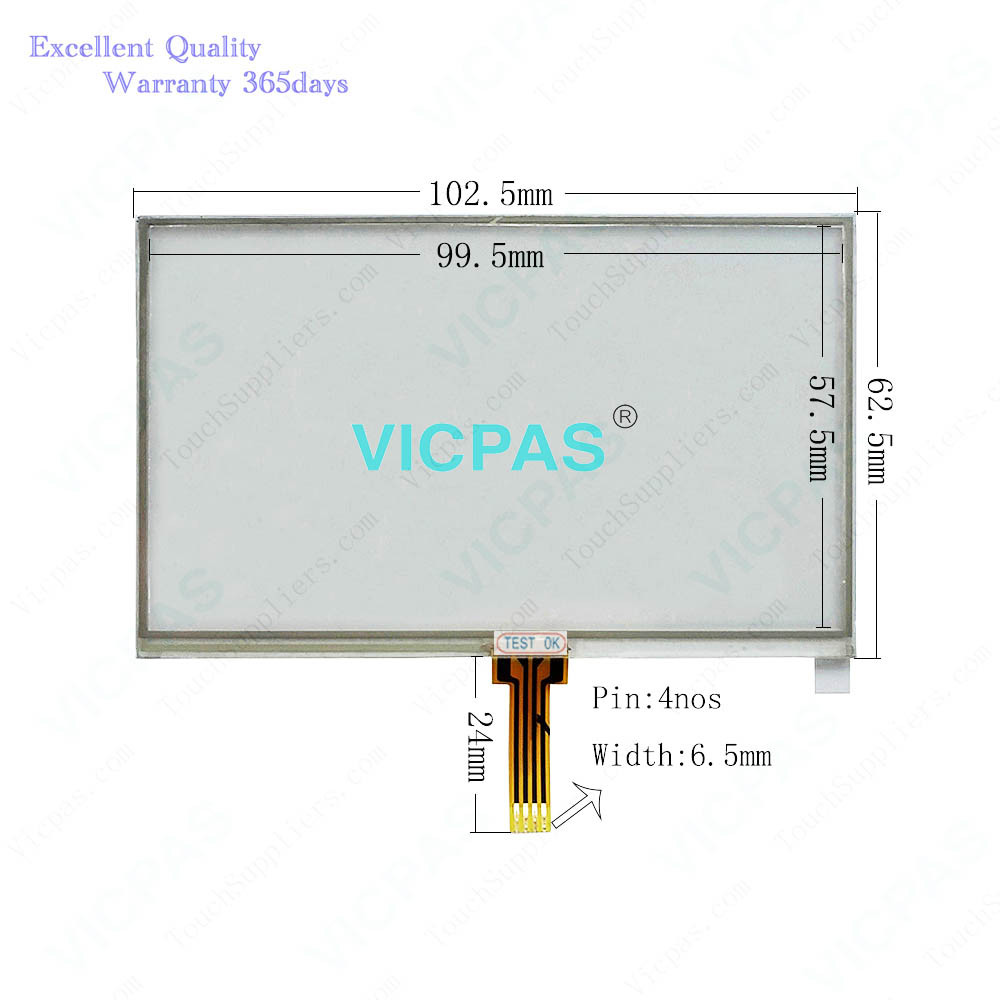
The CR1000 CR10000400000210 Touch screen panel glass HMI is the perfect solution for applications that require the operator to monitor and control more than just a single device. With two serial ports and an Ethernet port, these CR10000400000210 HMI displays can connect to multiple serial and Ethernet devices simultaneously, including PLCs, motor drives, bar code scanners, etc.
The CR1000 CR10000400000210 Touch Panel performs the functions of a multiple protocol converter, using two high-speed serial communications ports and a 10/100 Base-TX Ethernet port. The CR10000400000210 HMI Panel Glass MMI Ethernet port supports up to four protocols simultaneously, allowing dissimilar Ethernet based products to communicate with one another. The CR10000400000210 SD card slot can be used to load the unit's configuration file, allowing configuration changes to be made and saved to the card for later transfer.
Specifications:
The table below describes the parameters of the CR10000400000210 Red Lion CR1000 Touchscreen HMI.
| Part Number: | CR10000400000210 |
| Display Type: | STN |
| Warranty: | 365 Days |
| Product Line: | Red Lion CR1000 Series |
| Input Power: | +24 VDC +/-20% |
| Resolution: | 480 X 272 dot |
| Storage Temperature: | -20°C to 60°C |
| Screen diagonal: | 4.3 in |
Related Red Lion Controls Series Part No. :
| Red Lion Controls | Description | Inventory status |
| CR10000400000210 | Red Lion Controls CR1000 Touch Screen Monitor | In Stock |
| CR10000700000210 | Touch Screen Red Lion Controls CR1000 Series | Available Now |
| CR10001000000210 | Red Lion CR1000 Touch Screen Glass Repair | In Stock |
| CR30000400000310 | Red Lion Controls CR3000 HMI Touch Class | In Stock |
| CR30000700000420 | Red Lion CR3000 Touch Screen Replacement | In Stock |
| CR30001000000420 | HMI Panel Glass Controls CR3000 Repair | Available Now |
| CR30001500000420 | Red Lion Controls CR3000 Touch Panel Glass | In Stock |
| Red Lion Controls | Description | Inventory status |
Red Lion Controls Series HMI Manuals PDF Download:
FAQ:
Question: How to change the Red Lion CR1000 CR10000400000210 Battery?
Answer:To change the Red Lion CR1000 CR10000400000210 battery, first remove power to the unit.
Remove the Red Lion CR1000 CR10000400000210 battery cover. Grasp the top edge of the Red Lion CR1000 CR10000400000210 battery and push to the left to remove the battery from the holder. Lift the battery out and replace with a new battery.
Replace the Red Lion CR1000 CR10000400000210 battery cover, and re-apply power. Using Crimson or the unit’s keypad, enter the correct time and date.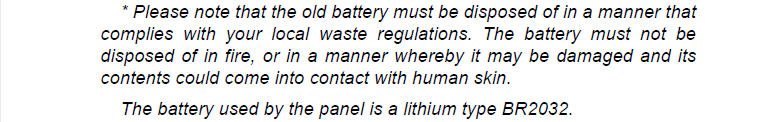
Question: What is the Red Lion CR1000 CR10000400000210 Touch Screen Hmi price?
Answer: Submit a fast quote, send VICPAS an email for best price.
Common misspellings:
CR1000040000010CR10004000000210
CRl0000400000210
CR100004O0000210
CR100000400000210
- Loading...
- Mobile Phone
- *Title
- *Content
 Fast Quote
Fast Quote Worldwide Shipping
Worldwide Shipping 12 Months Warranty
12 Months Warranty Customize Service
Customize Service
- Mobile Phone
- *Title
- *Content




 Fast Quote
Fast Quote