A850GOT-SBD A850GOT-SBD-M3 Protective Film Touch Glass

Mitsubishi GOT-A800 A850GOT series HMI A850GOT-SBD A850GOT-SBD-M3 HMI Touch Glass Front overlay Repair Kit.
Order each part separately is available

VICPAS supply A850GOT-SBD A850GOT-SBD-M3 Mitsubishi A850GOT Protective Film Touchscreen glass with 365 Days warranty and support Urgent Worldwide Shipping. GOT-A800 A850GOT-SBD A850GOT-SBD-M3 touch screen panel glass and front overlay has many sample projects that can be used when designing screens. Just select a sample and apply it to your A850GOT-SBD A850GOT-SBD-M3 screen.
When the GOT800 A850GOT-SBD-M3, A77GOT, or A64GOT series is used in the MELSECNET(Ⅱ) or MELSECNET/B network system, consider the replacement with any of the following method.
- Change the MELSECNET(Ⅱ) or MELSECNET/B network system in the entire system to the MELSECNET/H network system, and replace the GOT800, A77GOT, or A64GOT series with the GOT1000 series.
- Without the change of the MELSECNET(Ⅱ) or MELSECNET/B network system in the entire system, change the connection type between the programmable controller and the GOT, and replace the GOT800, A77GOT, or A64GOT series with the GOT1000 series.
Specifications:
The table below describes the parameters of the A850GOT-SBD A850GOT-SBD-M3 Mitsubishi A850GOT Front Overlay Touchscreen.
| Part Number: | A850GOT-SBD A850GOT-SBD-M3 |
| Display device: | STN monochrome LCD |
| Screen diagonal: | 5.7 in |
| Warranty: | 365 Days |
| Product Line: | Mitsubishi A850GOT Series |
| Input Power: | 24VDC (+10%, -15%) |
| Operating Temperature: | 0 to 55°C |
| Resolution: | 320 x 240 dot |
| Storage Temperature: | -20°C to 60°C |
| Cooling Method: | Self-cooling |
Related Mitsubishi A850GOT Series Part No. :
| Mitsubishi GOT-A800 | Description | Inventory status |
| A850GOT-LBD | Mitsubishi GOT-A800 Touch Screen Monitor Overlay Repair | In Stock |
| A850GOT-LBD-M3 | Touch Screen Protective Film Mitsubishi GOT800 A850GOT | Available Now |
| A850GOT-LWBD-M3 | Mitsubishi A850GOT Touch Screen Glass Front Overlay | In Stock |
| A850GOT-LWD | Mitsubishi GOT800 A850GOT Touch Protective Film | In Stock |
| A850GOT-LWD-M3 | Mitsubishi A850GOT Touch Screen Overlay Replacement | In Stock |
| A850GOT-SBD | HMI Panel Glass Overlay GOT-A800 A850GOT Repair | Available Now |
| A850GOT-SBD-M3 | Mitsubishi GOT800 Front Overlay Touch Panel Glass | In Stock |
| A850GOT-SWD | Mitsubishi GOT-A800 Touch Screen Protective Film Repair | Available Now |
| A850GOT-SWD-M3 | HMI Panel Glass Overlay GOT800 A850GOT Repair | Available Now |
| Mitsubishi A850GOT HMI | Description | Inventory status |
Mitsubishi GOT-A800 Series HMI Manuals PDF Download:
FAQ:
Question: What is the procedure to replace the A800 Series A850GOT-SBD-M3 backlights?
Answer:
(2) Using a screwdriver, remove the six securing screws from the back of the GOT.
When the screws have been removed, remove the case of the control circuit section from the case of the display module.
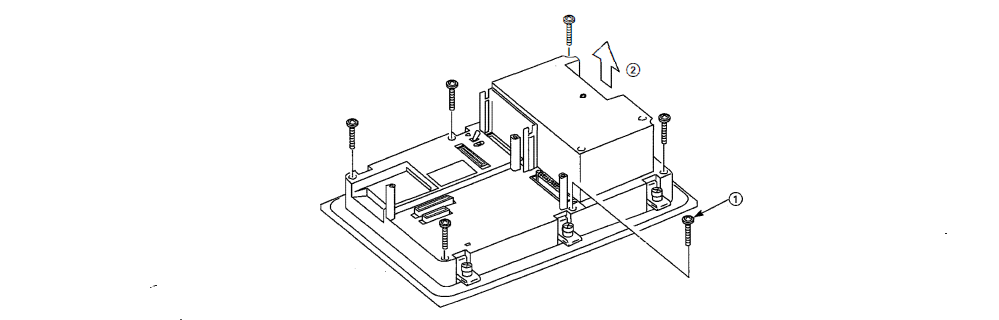
(3) Remove the six screws securing the display module in place.
When the screws have been removed, remove the display module from the case.
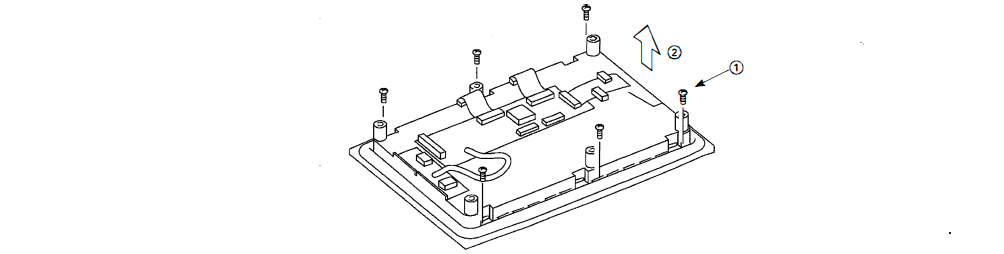
(4) Turn over the display module, and disconnect the backlight cable connectors from the display module connectors (in two places).
For the SNT type remove from two locations on the top and bottom of the display module, and for the TFT type remove from one location on the top of the display module.
Take the two backlights off of the display module.
For the SNT type remove two backlights form the top and bottom of the display module, and for the TFT type remove one backlight from the top of the display module.
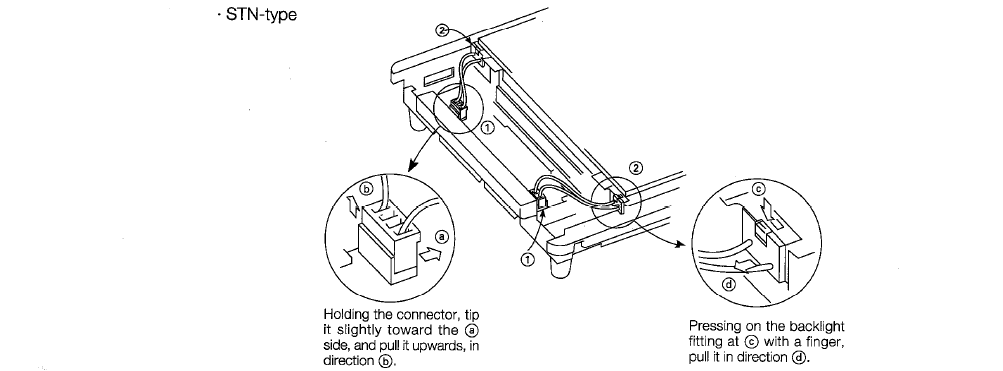
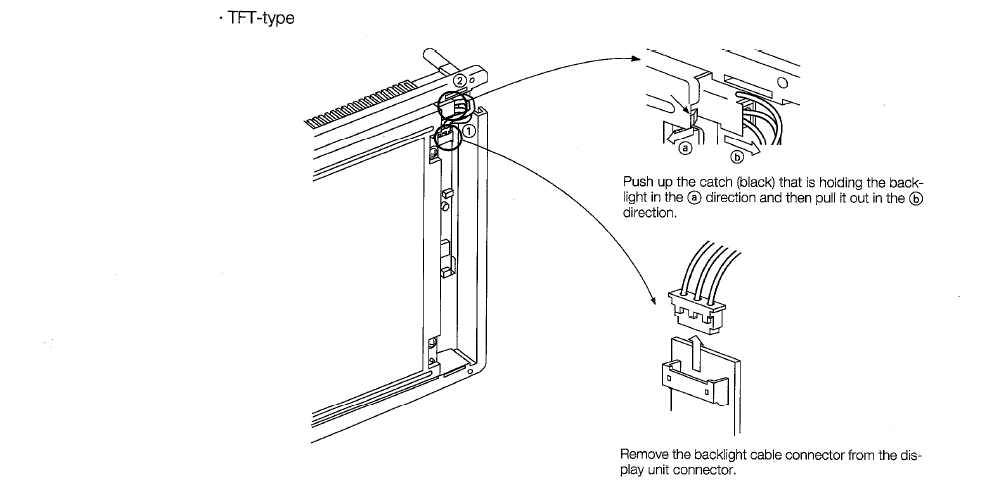
(5) install the new backlights by reversing the above procedure, and fit the display module back into its case.
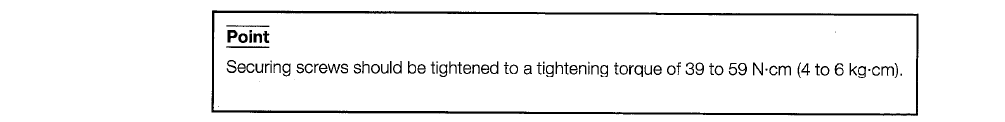
Question: What is the size of A850GOT-SBD Touch Screen Panel Glass?
Answer: The Mitsubishi GOT-A800 A850GOT A850GOT-SBD touch panel is 5.7-inch.
Common misspellings:
A850GOTSBD850GOT-SBD
A85G0OT-SBD
FA850GOT-S8D
A850GOTT-SBD
- Loading...
- Mobile Phone
- *Title
- *Content
 Fast Quote
Fast Quote Worldwide Shipping
Worldwide Shipping 12 Months Warranty
12 Months Warranty Customize Service
Customize Service
- Mobile Phone
- *Title
- *Content






 Fast Quote
Fast Quote