Mitsubishi GT1450-QMBDE HMI Touch Panel Front Overlay

Mitsubishi GOT1000 GT14 series HMI GT1450-QMBDE Touch Screen Hmi Protective Film Repair Kit.
Order each part separately is available

Mitsubishi GOT1000 GT1450-QMBDE is installed on the panel surface of control panel or operating panel and connects to the PLC in the control panel. GOT carries out switch operation, lamp display, data display, and message display etc.
Use the Mitsubishi GOT1000 GT14 series HMI GT1450-QMBDE HMI Touch Screen Overlay to collect data from the programmable controller and temperature controllers. The data can be displayed in graphs and lists. It can also be exported to a personal computer for further analysis. The logging data can be saved in the built-in SRAM even if the power fails.
VICPAS supply GT1450-QMBDE Mitsubishi GT14 Touchscreen glass and Overlay with 365 Days warranty and support Urgent Worldwide Shipping. A GOT1000 GT1450-QMBDE can remotely operate a personal computer that is connected via Ethernet. Connect a USB mouse and keyboard to the USB interface found in the front or at the back of the GOT. This allows you to open files such as manuals that are stored in the personal computer, view the computer's browser, and use engineering tools.
Specifications:
The table below describes the parameters of the GT1450-QMBDE Mitsubishi GT14 Touch Screen Film.
| Part Number: | GT1450-QMBDE |
| Display device: | TFT monochrome (white/black) liquid crystal |
| Screen diagonal: | 5.7 in |
| Warranty: | 365 Days |
| Product Line: | Mitsubishi GT14 Series |
| Input Power: | 24VDC (+10%, -15%) |
| Operating Temperature: | 0 to 55°C |
| Resolution: | 320 × 240 dots |
| Storage Temperature: | -20°C to 60°C |
| Cooling Method: | Self-cooling |
Related Mitsubishi GT14 Series Part No. :
| Mitsubishi GOT1000 | Description | Inventory status |
| GT1450-QLBD | Mitsubishi GT14 Touch Screen Glass Front Overlay | In Stock |
| GT1450-QLBDE | Mitsubishi GOT1000 GT14 Touch Protective Film | In Stock |
| GT1450-QMBD | Mitsubishi GT14 Touch Screen Overlay Replacement | In Stock |
| GT1450-QMBDE | HMI Panel Glass Overlay GOT1000 GT14 Repair | Available Now |
| GT1455-QTBD | Mitsubishi GOT1000 Front Overlay Touch Panel Glass | In Stock |
| GT1455-QTBDE | Mitsubishi GOT1000 Touch Screen Protective Film Repair | Available Now |
| Mitsubishi GT14 HMI | Description | Inventory status |
Mitsubishi GOT1000 Series HMI Manuals PDF Download:
FAQ:
Question: What is the installation procedure of GOT1000 GT1450-QMBDE?
Answer: The GOT1000 GT1450-QMBDE mounting procedure is as follows.
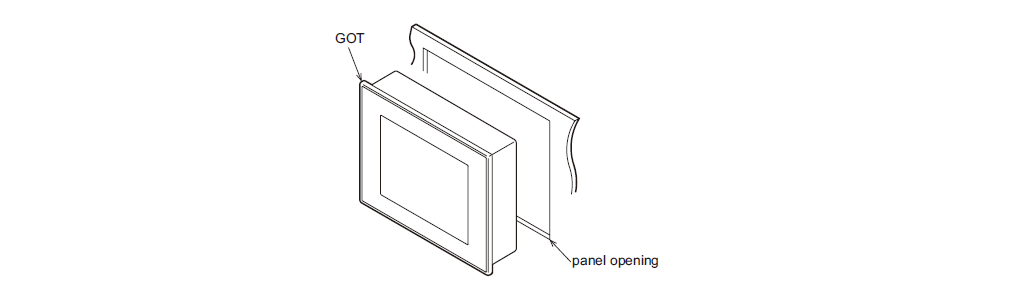
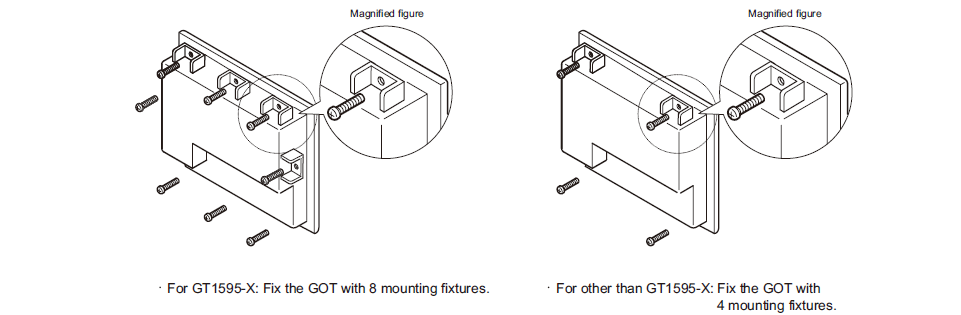
Remove the film when the installation is completed.
Question: What is the GT1450-QMBDE GOT1000 GT14 protective film HMI price?
Answer: Submit a fast quote, send VICPAS an email for best price.
Question: What is the dimension of GT1450-QMBDE Mitsubishi GOT1000 GT14 Display?
Answer:The dimension of GT1450-QMBDE Mitsubishi GOT1000 GT14 HMI is 5.7 inch, which is 1115mm long and 86mm wide.
Common misspellings:
GT450-QMBDEGT1450-MBDE
GTl450-QMBDE
GT1450-QBMDE
GT1450--QMBDE
- Loading...
- Mobile Phone
- *Title
- *Content
 Fast Quote
Fast Quote Worldwide Shipping
Worldwide Shipping 12 Months Warranty
12 Months Warranty Customize Service
Customize Service
- Mobile Phone
- *Title
- *Content





 Fast Quote
Fast Quote