5AP5120.1505-000 B&R Touch Screen Panel

| Share | |
|---|---|
| Categories | Automation Panel |
| Trademark/Brand | VICPAS |
| Model | 5AP5120.1505-000 |
| Touch screen panel type | Resistance touch screen |
| Size | 15 inch |
| Brand | B&R |
| Warranty | 1 Year VICPAS Warranty |
| Model | B&R Automation Panel 5000 5AP5120.1505-000 |
| Shipping | DHL/FedEx/UPS/TNT/EMS/Aramex /DPEX |
| FOB port | Guangzhou, Shenzhen, Hongkong |
| Terms of Payment | Western Union, T/T, PayPal, Credit Card |
| Update Time | Dec 8,2025 |
B&R Automation Panel 5000 5AP5120.1505-000 Touch Screen Glass Repair Replacement
Order each part separately is available
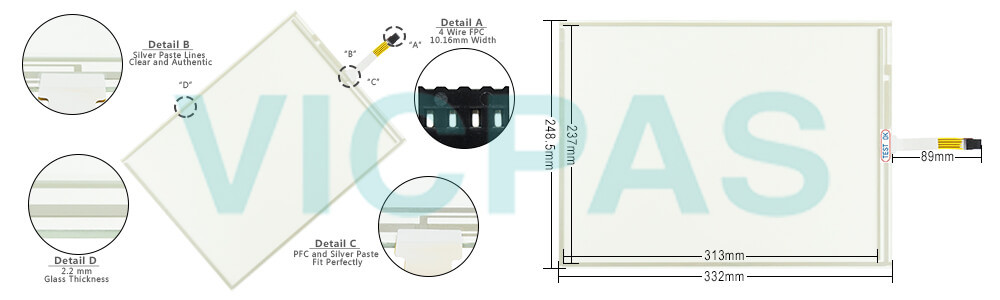

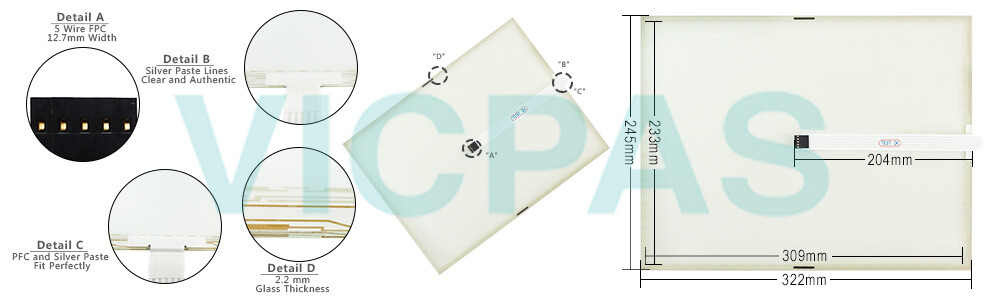
5AP5120.1505-000 Panels form the basis of each Automation Panel 5000 and Panel PC 2100 swing arm device with Automation Panel 5000 panel. They consist of a display and touch screen. A variety of display sizes, touch screen technologies, mounting systems and panels with operating elements are available. The 5AP5120.1505-000 panels units can only be operated as a complete system in combination with a link module (Automation Panel 5000) or system unit (Panel PC 2100 swing arm device with Automation Panel 5000 panel). Single-touch panels start at model number 5AP5120.xxxx-xxx, multi-touch panels start at 5AP5130.xxxx-xxx and multi-touch panels with expansion option start at model number 5AP5230.xxxx-xxx.
The following individual components are required for an operational Automation Panel 5000 5AP5120.1505-000:
• Panel • Link module
• Swing arm mounting unit or VESA
• Flange (swing arm mounting unit only)
• Expansion unit (only for AP5230)
VICPAS supply B and R Automation Panel 5000 5AP5120.1505-000 touchscreen panel for repair replacement, make the HMI running. We provide a 365 days VICPAS warranty of the most product, which include most of touch screen panel, membrane keypad, protective film, LCD display and protective case shell housing.
Specifications:
The table below describes the parameters of the 5AP5120.1505-000 Automation Panel 5000 Touchscreen Panel Glass.
| Part Number : | 5AP5120.1505-000 |
| Product Line: | Automation Panel 5000 |
| Screen diagonal | 15 in |
| Warranty: | 365 Days Warranty |
| Input Power | 24 VDC |
| Display Type: | TFT color |
| Mounting position: | Vertical |
| Input Type: | Touchscreen |
| Serial interface Type: | RS232 |
| Storage | -20 to 50°C |
Related Automation Panel Series Part No. :
| B&R Automation Panel | Description | Inventory status |
| 5AP5120.1505-000 | B&R Automation Panel Touch Panel Repair | In Stock |
| 5AP5120.1906-000 | B and R Automation Panel Touch Digitizer Glass | Available Now |
| 5AP520.1505-K10 | B&R Automation Panel Touch Screen Glass | Available Now |
| 5AP520.1706-01 | Automation Panel HMI Touch Screen Panel | In Stock |
| 5AP820.1505-00 | B&R Automation Panel Touchscreen Front Overlay | In Stock |
| 5AP820.1505-10 | Automation Panel HMI Panel Glass Replacement | Available Now |
| 5AP880.1505-00 | Automation Panel Terminal Keypad Touch Screen | Available Now |
| 5AP880.1505-10 | B&R Automation Panel Touch Screen Panel | In Stock |
| B and R Automation Panel | Description | Inventory status |
B&R Automation Panel 5000 Manuals PDF Download:
FAQ:
Question: How can the B&R Automation Panel 5000 5AP5120.1505-000 service life of the backlight be extended?
Answer:
• By setting the display brightness to the lowest value that is still comfortable for the eyes
• By using dark images
• By reducing the brightness by 50%, which can result in an approximately 50% increase in the half-brightness time
Question:How to clean the B&R Automation Panel 5000 5AP5120.1505-000 Terminal Devices?
Answer:
• Right-click on the 3?" floppy icon and select "Format...".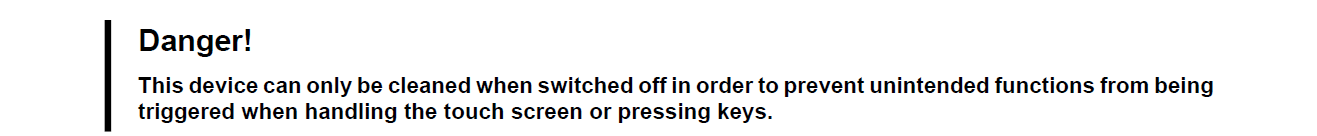
This device should be cleaned with a moist cloth. The cloth should be moistened with water and detergent, a screen cleaning agent or alcohol (ethanol). The cleaning agent should be applied to the cloth beforehand, not sprayed directly on the device! Aggressive solvents, chemicals, scouring agents, pressurized air or steam jets should never be used.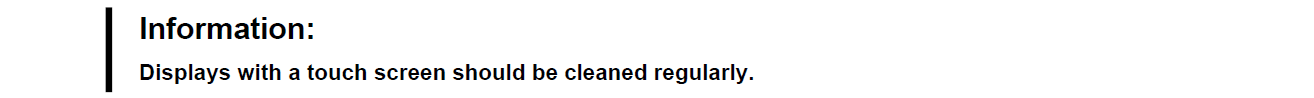
Common misspellings:
5AP5120.155-000
5AP51201.505-000
5AP5120.l505-000
5AP5120.15O5-000
5APP5120.1505-000
- Loading...
- Mobile Phone
- *Title
- *Content
 Fast Quote
Fast Quote Worldwide Shipping
Worldwide Shipping 12 Months Warranty
12 Months Warranty Customize Service
Customize Service
- Mobile Phone
- *Title
- *Content





 Fast Quote
Fast Quote