Touchscreen Panel Front Overlay for 4PP065.0571-K02

B&R Power Panel 65 4PP065.0571-K02 Protective Film Touch Digitizer Enclosure LCD Display HMI Spare Parts Repair
Order each part separately is available
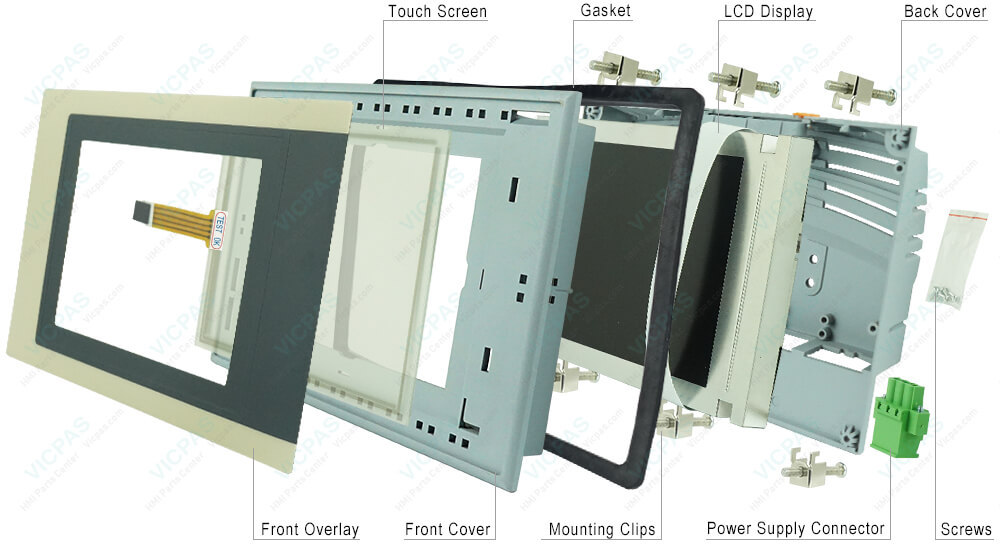
The PP65 4PP065.0571-K02 is both a controller and an operator panel, including repair parts Power Supply Connector, LCD Display, Housing, Screws, Extension Cable, Battery Cover, Interface Module Cover, Protective Film, Touch Screen Glass, Mounting Clips and Gasket. Any necessary peripherals can be connected using the integrated X2X interface. Using the optional interface modules, it is also possible to connect other B&R products or even to integrate the PP65 into control systems from other manufacturers. All components are situated in a compact housing with a 3.5" or 5.7" QVGA TFT display.
4PP065.0571-K02 Equipped with 2 USB interfaces and a Fast Ethernet port for exchanging data with higher-level systems, the PP65 4PP065.0571-K02 is also available with integrated X2X or POWERLINK interface options for connecting remote I/O modules and drives. These systems can be further extended with RS232/RS485, CAN and PROFIBUS DP slave interfaces to meet any requirement.
VICPAS supply B and R Power Panel 65 4PP065.0571-K02 HMI parts Extension Cable, Interface Module Cover, Touch Screen Tablet, Gasket, Battery Cover, Mounting Clips, Power Supply Connector, LCD Screen, Screws, Protective Film, Front Case and Back Cover to replace, make the HMI running. We provide a 1-year warranty on most products, which includes most of touch screen panel, front overlay and display.
Specifications:
The table below describes the parameters of the 4PP065.0571-K02 Power Panel 65 HMI Case Touch Panel Front Overlay LCD Display.
| Part Number : | 4PP065.0571-K02 |
| Product Line: | Power Panel 65 |
| Screen diagonal | 5.7 in |
| Warranty: | 365 Days Warranty |
| Input Power | 24 VDC |
| Display Type: | TFT color |
| Mounting position: | vertical |
| Input Type: | Touchscreen |
| Remanent Variables: | 32 kB |
| Storage | -20 to 70°C |
Related Power Panel 65 Series Part No. :
| Power Panel 65 | Description | Inventory status |
| 4PP065-0351-P74 | Power Panel 65 Membrane Keypad Keyboard Touch Screen Replacement | In Stock |
| 4PP065-0351-X74 | B&R PP65 Membrane Keypad Touchscreen Panel Replacement | Available Now |
| 4PP065-0351-K01 | B and R Power Panel 65 Touch Screen Panel Keyboard Membrane | Available Now |
| 4PP065-0571-K01 | Power Panel 65 B&R Touch Panel Protective Film Repair Kit | In Stock |
| 4PP065-0571-P74 | Power Panel 65 B and R Protective Film Touchscreen Glass | In Stock |
| 4PP065-0571-X74 | B and R PP65 HMI Touch Screen Panel Front Overlay Replacement | Available Now |
| 4PP065-0571-P4 | Power Panel 65 Touch Screen Panel Protective Film Replacement Kit | In Stock |
| 4PP065-0571-K28 | B and R Power Panel 65 Touchscreen Membrane Front Overlay Repair Kit | Available Now |
| 4PP065-0571-K58 | Power Panel 65 B and R Touch Screen Protective Film Replacement | In Stock |
| 4PP065-0571-K02 | B and R Power Panel 65 Touch Screen Panel Glass Replacement | Available Now |
| 4PP065-0571-K03 | B and R Power Panel 65 Touch Membrane Repair Replacement | Available Now |
| 4PP065-0571-K04 | Power Panel 65 B&R Touch Screen Panel Replacement Repair | Available Now |
| B&R PP65 HMI | Description | Inventory status |
B&R Power Panel 65 Manuals PDF Download:
FAQ:
Question:What is the procedure for replacing the B&R Power Panel 65 4PP065.0571-K02 battery?
Answer:
• Disconnect the power supply to the Power Panel.
• Touch the housing or ground connection in order to discharge any electrostatic charge from your body.
• Remove the battery cover from the top of the Power Panel device using a screwdriver (1).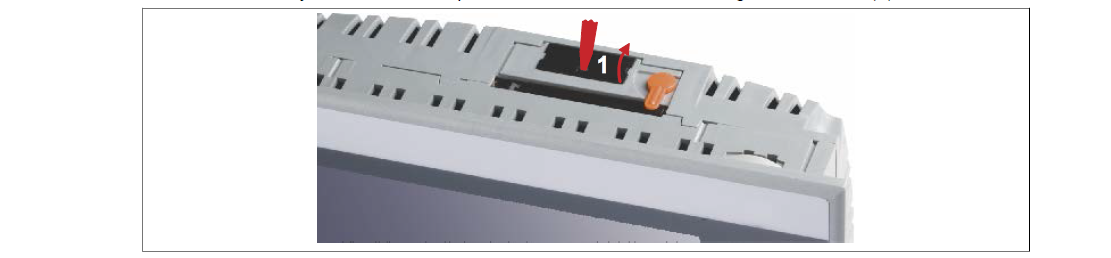
• Carefully remove the used battery from its fitting by pulling the removal strip (2).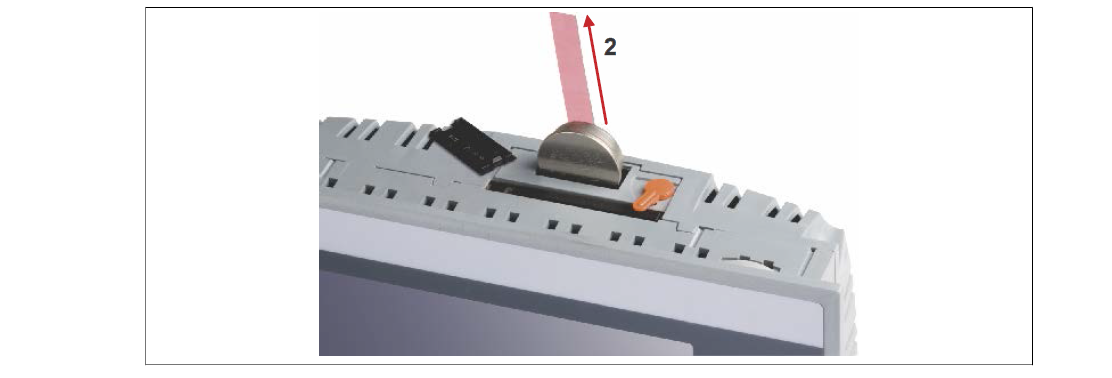
• In order to prevent a short circuit, do not touch the new battery with pliers or uninsulated tweezers. The battery should not be held by its edges.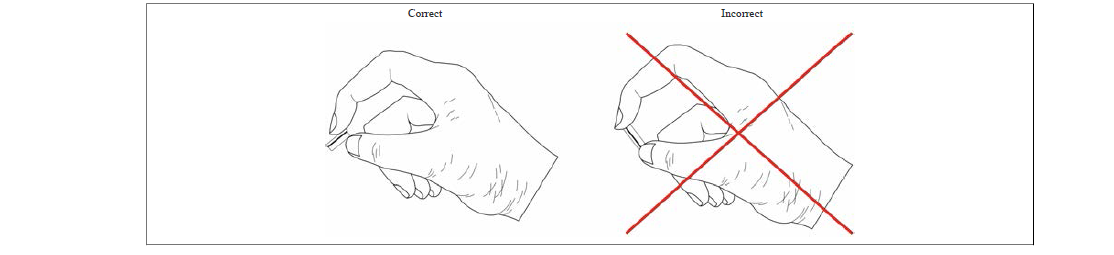
• Insert the new battery with the correct polarity. To make the next battery change easier, be sure the removal strip is in place when inserting the battery.
• Replace the battery cover.
• Reconnect the power supply to the Power Panel.
• Reset the date and time (using B&R Automation Studio).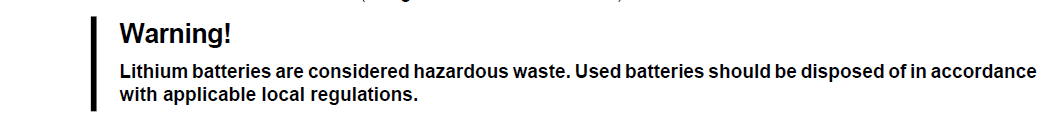
Question:How to clean B&R Power Panel 4PP065.0571-K02 devices?
Answer: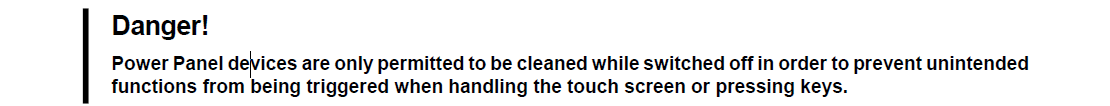
Power Panel devices should be cleaned with a moist cloth. The cloth should be moistened with water and detergent, a screen cleaning agent or alcohol (ethanol). The cleaning agent should be applied to the cloth beforehand, not sprayed directly on the Power Panel! Never use aggressive solvents, chemicals, scouring agents, pressurized air or steam-jet air ejectors.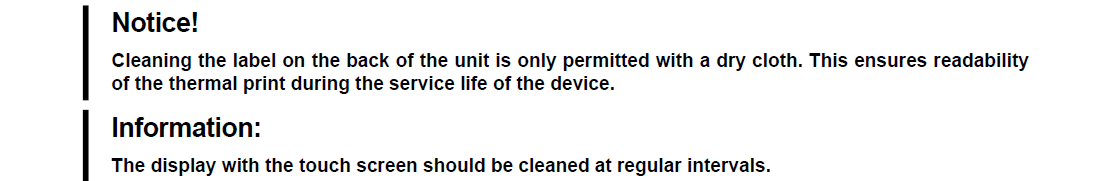
Question: What is the 4PP065.0571-K02 B&R PP65 touch screen panel LCD screen housing front overlay repair parts price?
Answer: Submit a fast quote, send VICPAS an email for best price.
Common misspellings:
4PPO65.0571-K02
4PPo65.0571-K02
4PP065.057l-K02
4PP065.0571-02
4PP065.0571--K02
- Loading...
- Mobile Phone
- *Title
- *Content
 Fast Quote
Fast Quote Worldwide Shipping
Worldwide Shipping 12 Months Warranty
12 Months Warranty Customize Service
Customize Service
- Mobile Phone
- *Title
- *Content






 Fast Quote
Fast Quote