2711PC-T6C20D PanelView Plus 6 Compact Touch Screen

2711PC-T6C20D PanelView Plus 6 Compact Touch Screen Panel Glass LCD Display Plastic Case Repair
Order each part separately is available
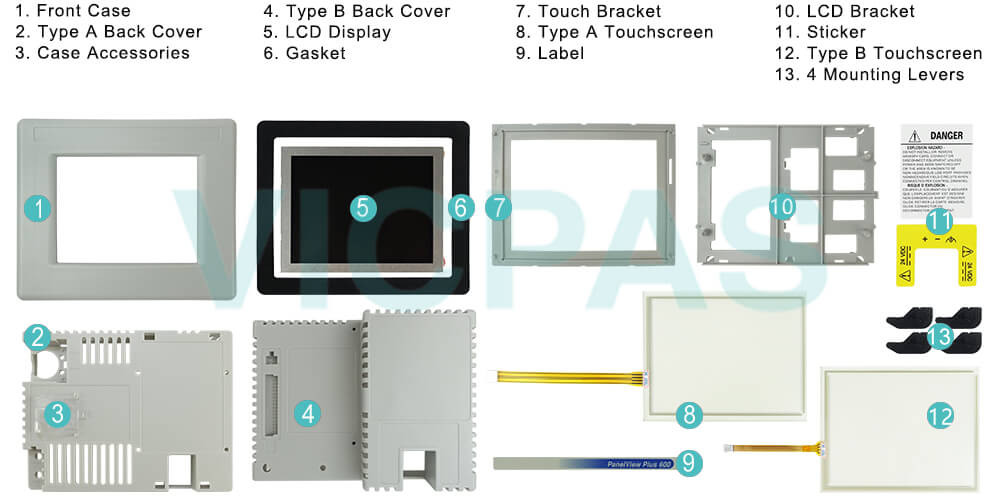
VICPAS supply Panelview Plus 6 Compact 2711PC-T6C20D touchscreen glass, Bracket, Label, LCD Display Screen, Plastic Cover, Gasket, Sticker and Mounting Levers for repair replacement, make the HMI running. We provide a 1-year warranty of the most product, which include most of touch screen panel, membrane keypad, LCD display and protective case shell housing.
PanelView Plus 6 Compact Machine Edition applications are restricted to a subset of the functions on the PanelView Plus 6 terminals:
• Maximum of 25 screens.
• Maximum of 200 alarm messages.
• One connection or shortcut to a single controller by using either RSLinx Enterprise or KEPServer Enterprise software.
• Only Serial and Ethernet communication are supported.
If using RSLinx Enterprise software, only serial DF1, serial DH-485, and Ethernet drivers are supported.
The 400 and 600 terminals require a dedicated 24V DC Class 2 power supply or a safety extra-low voltage (SELV) or protective extra-low voltage (PELV) power supply to power each PanelView Plus 6 Compact 400 or 600 device. For the 1000 terminals, it is recommended that a dedicated 24V DC safety extralow voltage (SELV) or protective extra-low voltage (PELV) power supply is used to power each PanelView Plus Compact 6 1000 device.
Specifications:
The table below describes the parameters of the 2711PC-T6C20D PanelView Plus 6 Compact Touchscreen Panel Glass.
| Part Number: | 2711PC-T6C20D |
| Product Line: | PanelView Plus 6 Compact |
| Screen Diagonal: | 5.7 in |
| Warranty: | 365 Days Warranty |
| Input Power: | 24 VDC |
| Software: | Panelbuilder 32 |
| Mounting position: | vertical |
| Input Type: | Touchscreen |
| Communication: | Remote I/O and RS-232 Printer Port |
| Firmware | 4.00-4.48 |
Related PanelView Plus 6 Compact Series Part No. :
| PanelView Plus 6 Compact | Description | Inventory status |
| 2711PC-B4C20D | PanelView Plus 6 Compact Membrane Keypad Touch Screen Panel Glass | In Stock |
| 2711PC-B4C20D8 | AB PanelView Plus 6 Compact Membrane Keyboard Touch Panel Glass | Available Now |
| 2711PC-B4C20D8-LR | Allen Bradley Panel Plus 6 Compact Keypad Touch Screen Panel | In Stock |
| 2711PC-K4M20D | Allen Bradley Panel View Plus 6 Compact Membrane Keypad Keyboard | In Stock |
| 2711PC-K4M20D8 | PanelView Plus 6 Compact HMI Terminals Keyboard Membrane | In Stock |
| 2711PC-T6C20D | PanelView Plus 6 Compact Touch Panel LCD Display Plastic Case | In Stock |
| 2711PC-T6C20D8 | PanelView Plus 6 Compact HMI Touch Screen LCD Display Plastic Shell | Available Now |
| 2711PC-T6M20D | Allen Bradley PanelView Plus 6 Compact Front Overlay Touch Screen Housing | In Stock |
| 2711PC-T6M20D8 | PanelView Plus 6 Compact Touch Panel LCD Screen Plastic Case | Available Now |
| 2711PC-T10C4D1 | PanelView Plus 6 Compact HMI Panel Glass Protective Film Housing | In Stock |
| 2711PC-T10C4D8 | PanelView Plus 6 Compact Touch Screen Front Overlay Plastic Shell | In Stock |
| PanelView Plus 6 Compact | Description | Inventory status |
AB Panelview Plus 6 Compact Manuals PDF Download:
FAQ:
Question: What type of display does the Allen Bradley Panelview Plus 6 Compact 2711PC-T6C20D have?
Answer: The 2711PC-T6C20D touchscreen has a multicolor LCD as its display type.
Question: What is the input type of PanelView Plus 6 Compact 2711PC-T6C20D?
Answer: The input type of 2711PC-T6C20D is a touchscreen. The touchscreen of PanelView Plus 6 Compact is a color display that offers an analog resistive touch screen for touch input.
Question: What is the steps to view or enter the 2711PC-T6C20D IP address of your terminal?
Answer:
1. Press Terminal Settings>Networks then Communications>Network Connections>Network Adapters.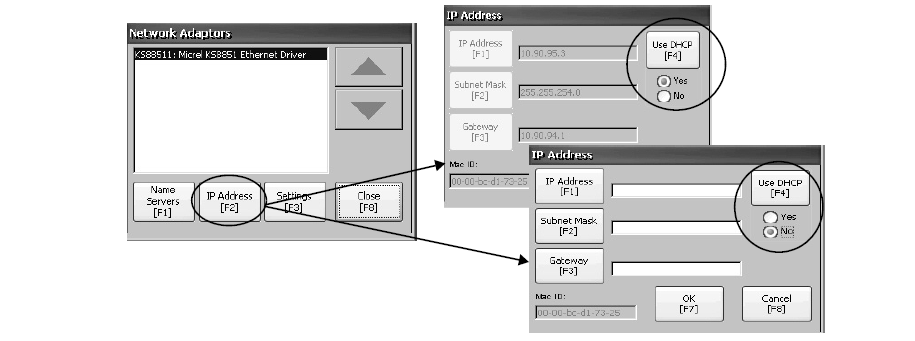
2. Press IP Address to view or modify the IP address.
3. Press Use DHCP to enable or disable DHCP assignment of addresses.
• If DHCP is enabled or set to Yes, IP address are automatically assigned.
• If DHCP is disabled, you can manually enter the IP address. Press IP address, Subnet Mask, and Gateway to enter IP formatted addresses.
4. Press OK when done.
If prompted, reset the device from the FactoryTalk View ME Station Configuration mode dialog box.
5. Press Close.
Question: What is Authorize 2711PC-T6C20D Terminal to Access Network Resources?
Answer: The terminal can access network resources with proper identification. A user name, password, and domain must be provided by your network administrator.
1. Press Terminal Settings>Network then Communications>Network Connections>Network Identification.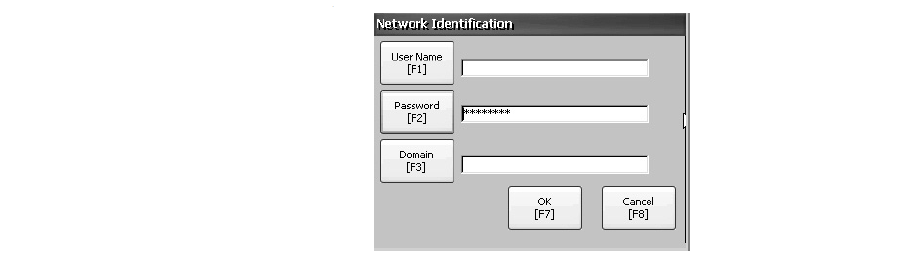
2. Press user name, password, and domain to enter the information provided by your network administrator.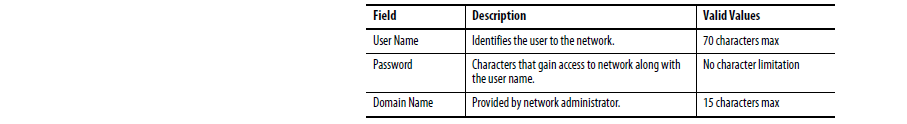
3. Press OK when done.
Question: What is the 2711PC-T6C20D PanelView Plus 6 Compact touch screen panel price?
Answer: Submit a fast quote, send VICPAS an email for best price.
Common misspellings:
2711PC-T620D
2711PC-TC20D
271PC-T6C20D
711PC-T6C20D
- Loading...
- Mobile Phone
- *Title
- *Content
 Fast Quote
Fast Quote Worldwide Shipping
Worldwide Shipping 12 Months Warranty
12 Months Warranty Customize Service
Customize Service
- Mobile Phone
- *Title
- *Content






 Fast Quote
Fast Quote