2711P-RDT15AG Dispaly Module Touch Screen Protective film
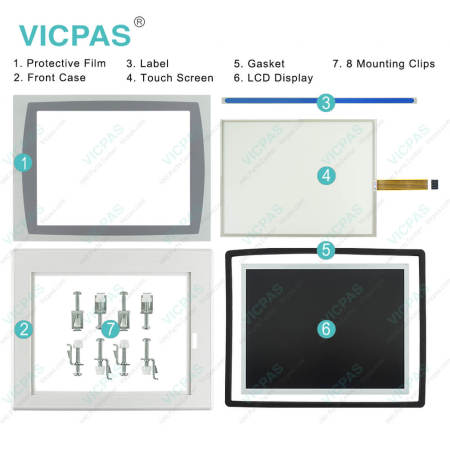
| Share | |
|---|---|
| Categories | Display Modules |
| Trademark/Brand | VICPAS |
| Model | 2711P-RDT15AG |
| Brand | Allen Bradley |
| Warranty | 365 Days |
| Product Line | Dispaly Module |
| Size | 15 Inch |
| Supply | PanelView Plus Touch Screen Panel Repair |
| Parts | 2711P-RDT15AG Touch Screen Protective Film |
| FOB port | Guangzhou, Shenzhen, Hongkong |
| Terms of Payment | Western Union, MoneyGram, T/T, Paypal, PayPal, Credit Card |
| Update Time | Dec 13,2025 |
2711P-RDT15AG PanelView Plus Touch Screen Panel, Protective film, LCD Display, Plastic Enclosure, Mounting Clips, Label, Gasket Repair Replacement
Order each part separately is available
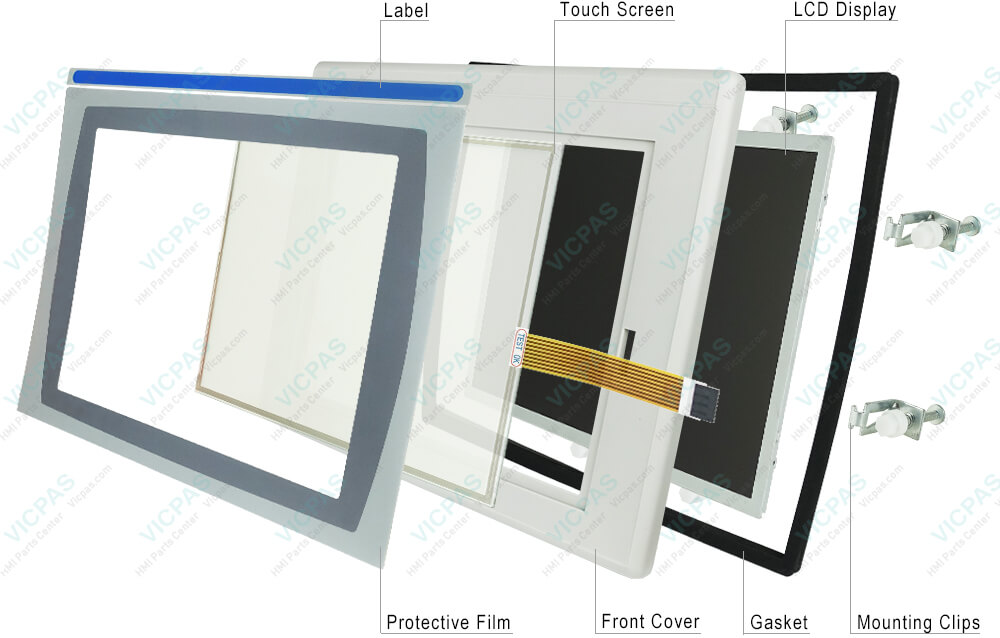
VICPAS supply Panelview Plus 2711P-RDT15AG protective film, touchscreen, LCD Screen, Plastic Cover Body, Mounting Clips, Label, Gasket for repair replacement, make the HMI running. We provide a 365 days VICPAS warranty of the most product, which include most of touch screen panel, membrane keypad, LCD display and protective case shell housing.
The discontinued Allen Bradley Panelview Plus 2711P-RDT15AG is an operator terminal that enables the user to interface with their machine. This Panelview allows the user to connect using FactoryTalk View Machine Edition software and a Ethernet and RS-232 communication port with a 1761-NET-ENI communication cable(s). The user is able to control the HMI using the Touchscreen to input information and data. This unit is powered using 85-264 VAC power. The most common Series are: Series A, B, C, D, E, F, G and the most common firmware is not applicable. EtherNet/IP (Ethernet Industrial Protocol) is an open industrial network that supports real time I/O messaging, as well as message exchange. The Ethernet port connects to a controller on an EtherNet/IP network by using both the network and standard Ethernet connections. This port can work with application transfers and printing as well. The EtherNet/IP screen displays and allows the user to modify some of the EtherNet/IP communication settings for a PanelView terminal. The 2711P-RN20 Ethernet communication module is available for the 700 to 1500 terminals if another Ethernet port is required. The module has its own unique IP address. This port has an RJ45, 10/100Base-T connector for network communication and supports MDI/MDI-X connections. The parameters are downloaded with the application.
Specifications:
The table below describes the parameters of the 2711P-RDT15AG PanelView Plus Touchscreen Panel Glass Protective Film.
| Part Number: | 2711P-RDT15AG |
| Product Line: | Dispaly Module |
| Screen Diagonal: | 15 in |
| Warranty: | 365 Days Warranty |
| Input Power: | 24 VDC |
| Software: | Panelbuilder 32 |
| Mounting Position: | vertical |
| Input Type: | Touchscreen |
| Communication: | Remote I/O and RS-232 Printer Port |
| Firmware: | 4.00-4.48 |
Related PanelView Plus Series Part No. :
| PanelView Plus HMI | Description | Inventory status |
| 2711P-RDB12CK | Display Module Touch Screen Glass Membrane Keypad Keyboard | In Stock |
| 2711P-RDK15C | Allen Bradley Panel Plus Rockwell Membrane Keypad Repalcement | Available Now |
| 2711P-RDT15C | Allen Bradley Panel View Plus HMI Front Overlay Touch Screen Panel | Available Now |
| 2711P-RDT15CB | Rockwell Allen Bradley PanelView Plus Touch Glass Protective Film Repair | In Stock |
| 2711P-RDT15AG | Allen Bradley PanelView Plus Touchscreen Panel Overlay Replacement | In Stock |
| 2711P-RDT15TP | PanelView Plus Rockwell Protective Film HMI Touch Screen Glass | Available Now |
| 2711P-RDB15C | Allen Bradley Display Module Membrane Keyboard Touch Screen Repair | In Stock |
| AB Display Module | Description | Inventory status |
AB Panelview Plus Manuals PDF Download:
FAQ:
Question: Question:How to connect Allen Bradley PanelView Plus 2711P-RDT15AG DC power?
Answer:Follow these steps to connect the terminal DC power.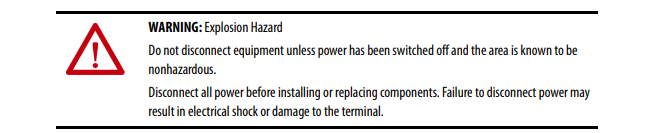
1. Verify that the terminal is not connected to a power source.
2. Secure the DC power wires to the terminal block.
Follow the markings on the terminal blocks and the terminal for proper connections.
3. Secure the earth/ground wire to the earth/ground terminal screw at the bottom of the display.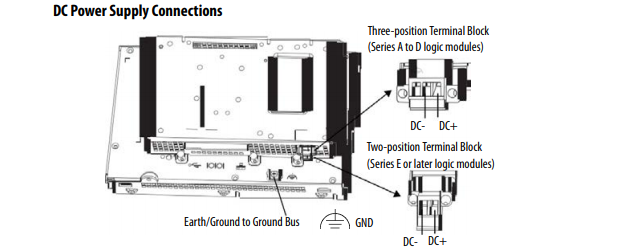
Question: What is the 2711P-RDT15AG PanelView Plus touch screen panel price?
Answer: Submit a fast quote, send VICPAS an email for best price.
Question:What type of display does the Allen Bradley Dispaly Module 2711P-RDT15AG have?
Answer:The 2711P-RDT15AG touchscreen has a multicolor LCD as its display type.
Question:What is the input type of PanelView Plus 2711P-RDT15AG?
Answer:The input type of 2711P-RDT15AG is a touchscreen. The touchscreen of PanelView Plus is a color display that offers an analog resistive touch screen for touch input.
Question:Does Allen Bradley 2711P-RDT15AG have extended features?
Answer:This PanelView Plus 2711P-RDT15AG does not have extended features.
Common misspellings:
2711PRDT15AG
27l1P-RDT15AG
271lP-RDT15AG
2711P-RDTl5AG
- Loading...
- Mobile Phone
- *Title
- *Content
 Fast Quote
Fast Quote Worldwide Shipping
Worldwide Shipping 12 Months Warranty
12 Months Warranty Customize Service
Customize Service
- Mobile Phone
- *Title
- *Content






 Fast Quote
Fast Quote