2711R-T4T Panelview 800 Graphic Terminals Touch Screen

2711R-T4T Panelview 800 Graphic Terminals Touch Screen Panel, Membrane Keypad Keyboard, and LCD Display Repair Replacement
Order each part separately is available
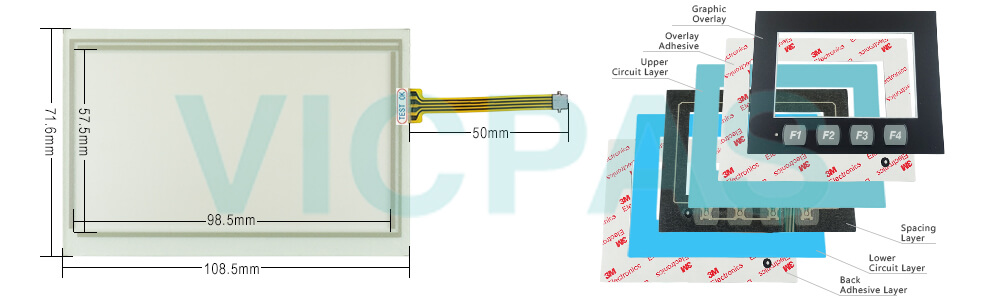
VICPAS supply panelview 800 2711R-T4T Touchscreen Panel, Membrane Keypad, and LCD Display. All of them with VICPAS 365 days warranty and support Urgent Worldwide Shipping.
PanelView 800 terminals 2711R-T4T are operator interface devices for monitoring and controlling devices attached to a controller. HMI applications are created using Connected Components Workbench software, and then downloaded to the terminal.
PanelView 800 terminals ship with these items:
• Power terminal block
• RS-422/RS-485 5-pin terminal block
• Lithium battery for real-time clock (pre-installed)
• Panel cutout template
• Mounting levers (4 for 2711R-T4T, 6 for 2711R-T7T, and 8 for 2711R-T10T)
The RS-422/RS-485 port is an isolated port that supports point-to-point communications. RS-422 supports both Full-Duplex and Half-Duplex mode. RS-485 only supports Half-Duplex mode. The RS422/485 port has integrated 120 ohm termination between the R and R- signal pair. This value is compatible with RS422 and RS485 electrical specifications. Additional termination on the PanelView 800 terminal end of communication cables is not required.
Specifications:
The table below describes the parameters of the Panelview 800 2711R-T4T Operator Panel Parts
| Part Number : | 2711R-T4T |
| Display Size: | 4.3 inches |
| Power Supply: | 24V DC |
| Warranty: | 365 days Warranty |
| Product Line: | Panelview 800 |
| Input Type: | Touchscreen |
| Operating System: | WINCE 6.0 |
| Programming Port: | Ethernet port |
| Backlight: | LED |
| Colors | 65K colors |
Related Allen Bradley Panelview 800 Terminals Part No. :
| PanelView 800 HMI | Description | Inventory status |
| TR4-043F-23 | Allen Bradley PanelView 800 HMI Micro Terminals Keypad Touchscreen Panel | In Stock |
| 2711R-T4T | Allen Bradley PanelView 800 Touch Screen Membrane Keypad Keyboard Repair | Available Now |
| 2711R-T7T | PanelView 800 Touch Screen Panel Front Overlay LCD Display Repair | Available Now |
| 2711R-T10T | Allen Bradley PanelView 800 Graphic Terminals Touchscreen Glass | In Stock |
| AB PanelView 800 | Description | Inventory status |
AB Panelview 800 Manuals PDF Download:
FAQ:
Question: What is the size of 2711R-T4T Toucshcreen Panel Glass?
Answer:The panelview 800 2711R-T4T Touch Screen Panel is 4.3-inch.
Question: How to change the terminal date and time from the panelview 800 graphic terminal 2711R-T4T?
Answer:
1. Go to the main configuration screen.
2. Click on the number next to what you want to change under the 'Date and Time' section.
A numeric keypad is displayed.
3. Select the numbers you want and press the Enter key.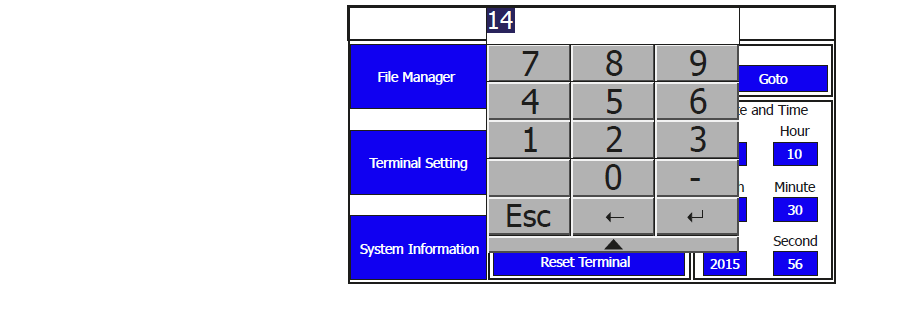
Question: What are steps to select or change the startup application from the panelview 800 hmi terminal 2711R-T4T?
Answer:
1. Go to the File Manager screen.
2. Select Internal from the Source list.
3. Select the name of the startup application from the Name list.
4. Click Set As Startup.
Question: What is the 2711R-T4T touchscreen Panelview 800 price?
Answer: Submit a fast quote, send VICPAS an email for best price.
Common misspellings:
211R-T4T
2711R-T4
2711-RT4T
2711R-TT4
2711R-TT4T
- Loading...
- Mobile Phone
- *Title
- *Content
 Fast Quote
Fast Quote Worldwide Shipping
Worldwide Shipping 12 Months Warranty
12 Months Warranty Customize Service
Customize Service
- Mobile Phone
- *Title
- *Content






 Fast Quote
Fast Quote