2711P-B15C15B2 Touchscreen 2711P-B15C15B2 Keypad Switch

2711P-B15C15B2 Panelview Plus 1500 Touch Screen Panel, Membrane Keypad Switch, Label, Plastic Shell, LCD Display, Gasket and Mounting Clips Repair Replacement
Order each part separately is available
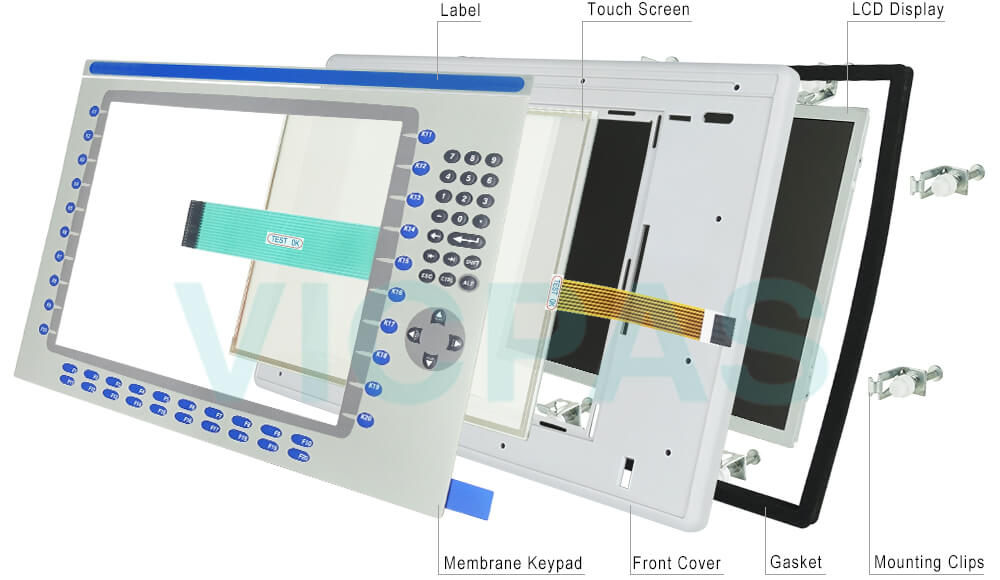
The Allen Bradley 2711P-B15C15B2 PanelView Plus 1500 terminal has a 15-inch graphic color display with a keypad input and an analog resistive touch screen. This terminal runs on the Windows CE 4.1 operating system. The main characteristics of the 2711P-B15C15B2 include several modular components for flexibility during installation, configuration, and upgrades; these communication components include a base unit, display modules, standard logic module, and a power supply with AC/DC options.
For effective outdoor installation, this drive comes with a 1250 high-bright display. The 2711P-B15C15B2 comes with numerous file viewers, terminal services, Internet Explorer, FTP functionality, and more available in each terminal. The interface terminals are crafted to optimize the system development, efficiency, and performance. With this module, the users can enjoy inventory reduction, flexibility, and very easy upgrades so that they can achieve the best functionality. Considering the functionality of the 2711P-B15C15B2, various features come into play. In the 2711P-B15C15B2 are standard operator gadgets which include the indicators, push buttons, numeric displays, gauges, graphs, and alphanumeric data.
The Allen-Bradley 2711P-B15C15B2 membrane keyboared and touch screen can be configured to start up by running the “.MER” application loaded or by entering the configuration mode. This terminal supports dual power connection. The available communication ports are two USB ports, an RS232 port, and an Ethernet port. Shipping weight of the Allen-Bradley 2711P-B15C15B2 are 18.46 inches (469 millimeters) x 12.97 inches (330 millimeters) x 2.55 inches (65 millimeters), and 10.0 pounds (4.6 kilograms).
The Allen Bradley PanelView Plus 1500 Display Terminal 2711P-B15C15B2 comes with two USB ports, an Ethernet port, and an RS-232 communication port. This ensures that the software can easily be upgraded and additional applications can be installed on the device through a variety of communication methods. 2711P-B15C15B2 memory module provides adequate performance to the facility where the device is used to assist in reducing the risks of production losses due to slow hardware.
Specifications:
The table below describes the parameters of the Panelview Plus 1500 2711P-B15C15B2 terminals Parts.
| Part Number: | 2711P-B15C15B2 |
| Display Size: | 15 inches |
| Display Color: | Amber |
| Warranty: | 365 days Warranty |
| Product Line: | Panelview Plus 1500 |
| Input Type: | Touchscreen Keypad |
| Mounting Position: | vertical |
| Communication: | Ethernet and RS-232 |
| Communication: | ControlNet |
| Software: | FactoryTalk |
Related Allen Bradley Panelview Plus 1500 Terminals Part No. :
| PanelView Plus 1500 HMI | Description | Inventory status |
| 2711P-B15C6B2 | PanelView Plus 1500 Membrane Keypad Touch Screen Panel LCD Display Enclosure | In Stock |
| 2711P-B15C6D1 | PanelView Plus 1500 Membrane Keyboard Touch Panel Glass LCD Screen Plastic Shell | Available Now |
| 2711P-B15C6D2 | PanelView Plus 1500 Keypad Touch Screen Panel LCD Display Plastic Cover Body | In Stock |
| 2711P-B15C6D6 | Panel View Plus 1500 Keypad Touch Screen LCD Display Screen Plastic Cover Body | In Stock |
| 2711P-B15C6D7 | PanelView Plus 1500 Membrane Keypad Touchscreen LCD Display Plastic Case | In Stock |
| 2711P-B15C15A1 | PanelView Plus 1500 Touch Panel Membrane Keyboard Keypad LCD Screen Enclosure | In Stock |
| 2711P-B15C15A2 | PanelView Plus 1500 Membrane Keyboard HMI Touch Screen LCD Display Plastic Shell | Available Now |
| 2711P-B15C15A6 | PanelView Plus 1500 Keypad Touch Screen LCD Screen Plastic Cover Body | In Stock |
| 2711P-B15C15A7 | PanelView Plus 1500 Touchscreen Operator Panel Keypad LCD Display HMI Case | Available Now |
| 2711P-B15C15B1 | Panel View Plus 1500 HMI Panel Glass Keypad LCD Screen Plastic Cover Body | In Stock |
| 2711P-B15C15B2 | Panel View Plus 1500 Keyboard Keypad Touch Screen LCD Display Plastic Case | In Stock |
| 2711P-B15C15D1 | PanelView Plus 1500 Touch Glass Membrane Keypad Switch LCD Screen Housing | In Stock |
| 2711P-B15C15D2 | PanelView Plus 1500 Touch Screen Monitor Keyboard Keypad LCD Display HMI Case | Available Now |
| 2711P-B15C15D6 | PanelView Plus 1500 Panel Glass Membrane Keyboard LCD Display Plastic Case | In Stock |
| 2711P-B15C15D7 | PanelView Plus 1500 Touch Screen Membrane Switch LCD Display Plastic Shell | Available Now |
| AB PanelView Plus 1500 | Description | Inventory status |
AB Panelview Plus 1500 Manuals PDF Download:
FAQ:
Question: What is the size of 2711P-B15C15B2 Membrane Keyboard?
Answer:The 2711P-B15C15B2 keypad is 15-inch.
Question: How to connect the terminal 2711P-B15C15B2 DC power?
Answer:
1. Verify that the terminal is not connected to a power source.
2. Secure the DC power wires to the terminal block.
Follow the markings on the terminal blocks and the terminal for proper connections.
3. Secure the earth/ground wire to the earth/ground terminal screw at the bottom of the display.
Question: How to edit the 2711P-B15C15B2 device address of the logic controller?
Answer:
A screen opens showing the name of the device and its current node address.
Question: What is the 2711P-B15C15B2 Panelview Plus 1500 HMI parts price?
Answer: Submit a fast quote, send VICPAS an email for best price.
Common misspellings:
271P-B15C15B2
2711-B15C15B2
2711PB15C15B2
7211P-B15C15B2
271P1-B15C15B2
2711P-1B5C15B2
2711P--B15C15B2
2711P-BB15C15B2
2711P-B15C115B2
- Loading...
- Mobile Phone
- *Title
- *Content
 Fast Quote
Fast Quote Worldwide Shipping
Worldwide Shipping 12 Months Warranty
12 Months Warranty Customize Service
Customize Service
- Mobile Phone
- *Title
- *Content






 Fast Quote
Fast Quote