Membrane keyboard for 2711P-K12C4A2 membrane keypad switch
Membrane keyboard for 2711P-K12C4A2 membrane keypad switch

2711P-K12C4A2 Panelview Plus 1250 Terminals Membrane Keypad, Protection Board, Label, HMI Case, LCD Display Screen, Gasket Repair Replacement
Order each part separately is available
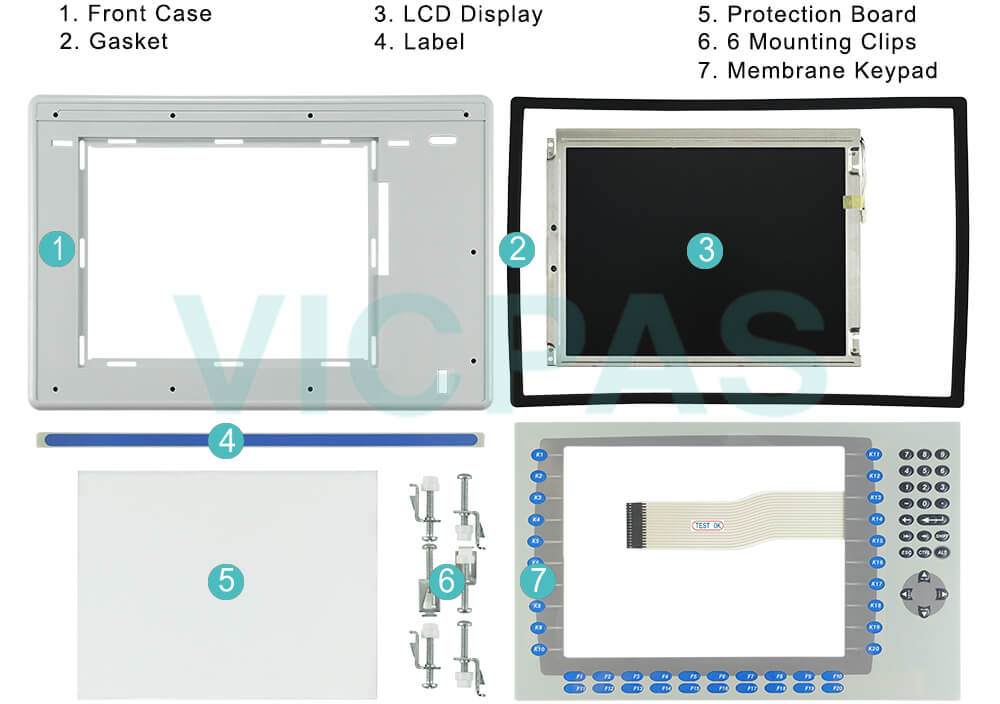
The Allen-Bradley 2711P-K12C4A2 Panelview Plus 1250 has a display size of 12.1 inches with a color display type. It features a serial or Ethernet communication type. It also features a keypad input type. The FactoryTalk software comes already installed and activated and this reduces development time. FactoryTalk software gives the user a clear view of controlling and monitoring applications.
The internal CompactFlash for PanelView Plus CE terminals consists of the flash memory, of the open Windows CE OS, and of the FactoryTalk View software (Machine Edition). The internal CompactFlash for 2711P-K12C4A2 PanelView Plus terminal includes the flash memory and the open Windows CE operating system.
The display size for the 2711P-K12C4A2 is 12.1 inches and the communication port is Serial or Ethernet. When repairing the part, it is replaced by a PanelView Plus CE unit with DC input it the external AC-to-DC power supply was not returned. The 2711P-K12C4A2 PanelView Plus CE 1250 Keypad Part is manufactured by Rockwell Automation/Allen-Bradley for industrial computers and operating terminals.
The Allen-Bradley 2711P-K12C4A2 PanelView Plus Keypad comes with an external AC-to-DC power supply. The Allen-Bradley 2711P-K12C4A2 PanelView Plus CE Keypad can be upgraded to the new Allen-Bradley 2711P-K12C4A2 PanelView Plus 6 Keypad. The input power for the 2711P-K12C4A2 is 85 to 264 Volts AC and it also supports 18 to 32 Volts DC. The shipping dimensions for the 2711P-K12C4A2 are 11.12 × 16.36 × 2.17 inches.
Specifications:
The table below describes the parameters of the Panelview Plus 1250 2711P-K12C4A2 terminals Parts.
| Part Number: | 2711P-K12C4A2 |
| Display Size: | 12.1 inches |
| Display Color: | Amber |
| Warranty: | 180 days Warranty |
| Product Line: | Panelview Plus 1250 |
| Input Type: | Keypad |
|---|---|
| Mounting Position: | vertical |
| Communication: | Ethernet and RS-232 |
| Communication: | ControlNet |
| Software: | FactoryTalk |
Related Allen Bradley Panelview Plus 1250 Terminals Part No. :
| PanelView Plus 1250 HMI | Description | Inventory status |
| 2711P-K12C4A1 | PanelView Plus 1250 Membrane Keyboard LCD Display Plastic Shell Repair Kit | In Stock |
| 2711P-K12C4A2 | PanelView Plus 1250 Membrane Keyboard Keypad LCD Display Panel Enclosure | Available Now |
| 2711P-K12C4A6 | Allen Bradley Panel Plus 1250 Membrane Keypad LCD Screen Plastic Cover Body | In Stock |
| 2711P-K12C4A7 | Allen Bradley Panel View Plus 1250 Keypad LCD Display Enclosure Repalcement | In Stock |
| 2711P-K12C4B1 | PanelView Plus 1250 Membrane Switch LCD Display Screen Plastic Cover Body | In Stock |
| 2711P-K12C4B2 | PanelView Plus 1250 Membrane Keyboard Keypad LCD Display Screen HMI Case | In Stock |
| 2711P-K12C4D1 | PanelView Plus 1250 Membrane Keypad Switch LCD Display Housing Repair Kit | Available Now |
| 2711P-K12C4D2 | Allen Bradley PanelView Plus 1250 Operator Panel Keypad LCD Screen HMI Case | In Stock |
| 2711P-K12C4D6 | PanelView Plus 1250 Operator Keyboard LCD Display Housing Replacement | Available Now |
| 2711P-K12C4D7 | Allen Bradley Panel View Plus 1250 Keyboard Membrane LCD Screen Plastic Shell | In Stock |
| 2711P-K12C6A1 | Allen Bradley Panel View Plus 1250 Keypad Membrane LCD Display Housing | In Stock |
| 2711P-K12C6A2 | PanelView Plus 1250 Switch Membrane Enclosure LCD Display Panel Replacement | In Stock |
| 2711P-K12C6A6 | PanelView Plus 1250 Plastic Shell LCD Display Screen Keypad Repair Kit | Available Now |
| 2711P-K12C6A7 | Allen Bradley PanelView Plus 1250 Membrane Keyboard LCD Display Housing | In Stock |
| 2711P-K12C6B1 | PanelView Plus 1250 Membrane Keyboard Keypad LCD Screen HMI Case Repair | Available Now |
| 2711P-K12C6B2 | Allen Bradley Panel View Plus 1250 Operator Panel Keypad LCD Display Enclosure | In Stock |
| AB PanelView Plus 1250 | Description | Inventory status |
AB Panelview Plus 1250 Manuals PDF Download:
FAQ:
Question: What tools are required for 2711P-K12C4A2 installation?
Answer:
Question: How to connect the terminal 2711P-K12C4A2 to DC power?
Answer:
1. Verify that the terminal is not connected to a power source.
2. Secure the DC power wires to the terminal block.
Follow the markings on terminal blocks and terminal for proper connections.
3. Secure the earth/ground wire.
• On the 400 and 600 terminals, secure the earth/ground wire to the functional earth/ground terminal on the input power terminal block.
• On the 700 to 1500 terminals, secure the earth/ground wire to the earth/ground terminal screw at the bottom of the display.4. Apply 24V DC power to the terminal.
Question: What is the size of 2711P-K12C4A2 Membrane Keyboard?
Answer: The 2711P-K12C4A2 keypad is 12.1-inch.
Question: PanelView Plus 1250 2711P-K12C4A2 terminals Wiring and Safety Guidelines
Answer: Use publication NFPA 70E, Electrical Safety Requirements forEmployee Workplaces when wiring the PanelView Plus terminals. In addition to the NFPA general guidelines:
- • route communication cables to terminal by a separate path from incoming power:
- • where power and communication lines must cross, they should cross at right angles. Communication lines can be installed in the same conduit as low level DC I/O lines (less than 10 volts).
- • shield and ground cables appropriately to avoid Electromagnetic Interference (EMI).Grounding minimizes noise from EMI and is a safety measure in electrical installations.
- • use the National Electric Code published by the National Fire Protection Association as a source for grounding.
IMPORTANT Do not run signal wiring and power wiring in the same conduit.
Common misspellings:
711P-K12C4A2
2711PK12C4A2
2711P-K12C4A
7211P-K12C4A2
2711-PK12C4A2
2711PK-12C4A2
2711P-K124CA2
2711P--K12C4A2
2711P-K112C4A2
- Loading...
- Tel
- *Title
- *Content
 Fast Quote
Fast Quote Worldwide Shipping
Worldwide Shipping 12 Months Warranty
12 Months Warranty Customize Service
Customize Service
- Tel
- *Title
- *Content






 Fast Quote
Fast Quote