6AV6643-8AD10-0AA0 Touch panel glass screen repair

6AV6643-8AD10-0AA0 Siemens SIMATIC Touchscreen Panel Glass, Protective Film, LCD Display and plastic case for Repair Replacement
Order each part separately is available
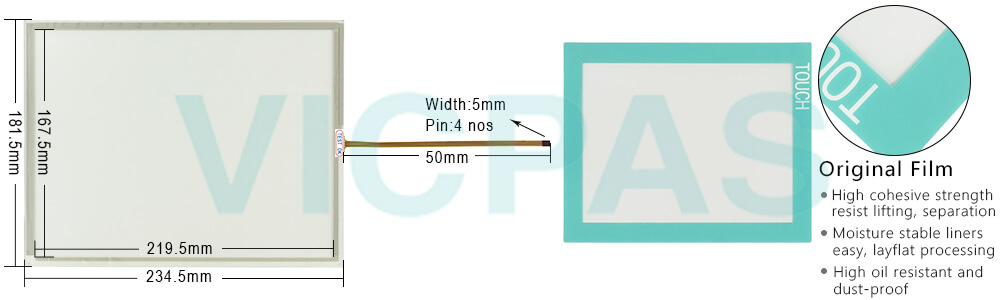
VICPAS supply 6AV6643-8AD10-0AA0 Siemens MP277 10" touch panel, overlay, LCD display, plastic case. All of them with VICPAS 365 days warranty and support Urgent Worldwide Shipping.
The HMI device 6AV6643-8AD10-0AA0 MP 277 10" Touch is available in two enclosure models with differentproduct versions. The product version is indicated on the back of the HMI device.
SIMATIC MP 277 10" Touch Multi Panel with retentive memory 10.4" TFT display 6 MB configuration memory configurable with WinCC flexible 2005 Standard SP1.
The Multi Panel MP 277 6AV6643-8AD10-0AA0 units are an extension of the 270 series.The HMI devices are based on the innovative standard operating system, MicrosoftWindows CE 5.0. The Multi Panel MP 277 units belong to the "Multifunctional Platform"product category. The HMI devices offer enhanced communication options to the officeworld. The Pocket Internet Explorer is already installed on the HMI devices.
The MP 277 offers a variety of application uses, high performance and a favorablecost/performance ratio.
The devices are equipped with:
● PROFIBUS port
● Ethernet port for connection to PROFINET
● 2 USB ports
● TFT screen with up to 64k color
Thanks to the wide range of devices, you get to use the device that is suited to you.
In addition to the classic HMI application WinCC flexible, the HMI devices also supportadditional applications, for example:
● Sm@rtService
● Sm@rtAccess
● OPC server
Specifications:
The table below describes the parameters of the 6AV6643-8AD10-0AA0 Siemens MP277 HMI Parts.
| Part Number : | 6AV6643-8AD10-0AA0 |
| Screen diagonal: | 10.4 in |
| Design of display: | TFT |
| Warranty: | 365 days Warranty |
| Product Line: | Siemens MP277 10 |
| Active power input, typ.: | 12 W |
| MTBF backlighting (at 25 °C): | 50 000 h |
| Number of colors: | 65 536 |
| Mounting position: | vertical |
| Type of supply voltage | DC |
Related Simatic MP277 10 Part No. :
| Siemens Mutil Panel MP277 10 | Description | Inventory status |
| 6AG1643-0CD01-4AX0 | MP277-10 | In Stock |
| 6AG1643-0CD01-4AX1 | MP277-10 | Available Now |
| 6AV6643-0CD01-1AX0 | MP277-10 | In Stock |
| 6AV6643-0CD01-1AX1 | MP277-10 | In Stock |
| 6AV6643-0CD01-1AX2 | MP277-10 | In Stock |
| 6AV6643-0CD01-1AX5 | MP277-10 | In Stock |
| 6AV6643-0ED01-2AX0 | MP277-10 | Available Now |
| 6AV6643-5CD30-0YA0 | MP 277 10" TOUCH | In Stock |
| 6AV6643-7CD00-0CJ0 | MP 277 10" TOUCH | Available Now |
| 6AV6643-7CD00-0CJ1 | MP 277 10" TOUCH | In Stock |
| 6AV6643-8AD10-0AA0 | SIMATIC MP 277 10" TOUCH | In Stock |
| 6AV6643-8AD10-0AA1 | MP 277 10" TOUCH SMALL FRAME | In Stock |
| 6AV6652-3PB01-0AA0 | MP277 10 | Available Now |
| 6AV6652-3PB01-2AA0 | MP 277 10 | In Stock |
| 6AV6652-3PC01-1AA0 | MP 277 10 | Available Now |
| 6AV6652-3PD01-1AA0 | SIMATIC MP 277 10" TOUCH | Available Now |
| SIMATIC Mutil Panel | Description | Inventory status |
Siemens MP277 HMI Manuals PDF Download:
FAQ:
Question: What is the 6AV6643-8AD10-0AA0 Siemens MP277 HMI parts price?
Answer: Submit a fast quote, send VICPAS an email for best price.
Question: Design of the HMI Device MP 277 10" Touch 6AV6643-7CD00-0CJ0 Panel
Answer:Front view and side view:
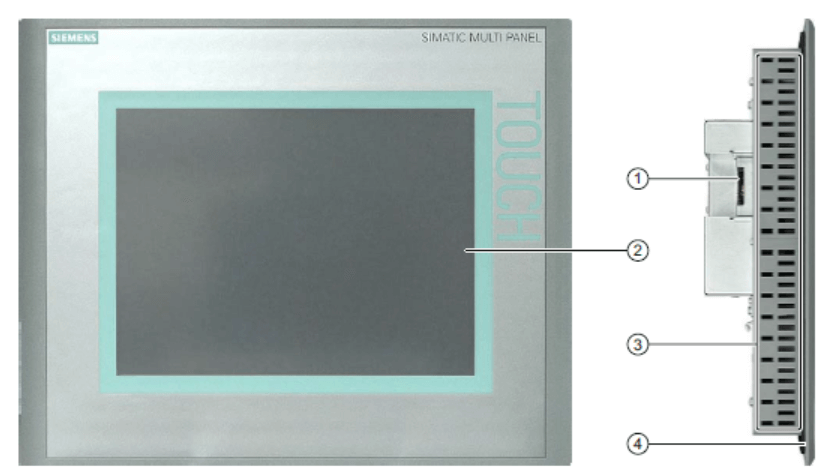
① Slot for a memory card
② Display / touch screen
③ Oblong holes for mounting clamps
④ Mounting seal
Bottom view:

① Interfaces
② Oblong holes for mounting clamps
Rear view:

① Rating plate
② Slot for a memory card
③ DIP switch
④ Interface name
⑤ Fixing elements for strain relief
Question: How to use Siemens MP277 10 6AV6643-8AD10-0AA0 touch operating a project?
Answer:Configuration and process control phase:
HMI devices can be used to operate and monitor tasks in process and production automation. The plant screens on the HMI devices are used to provide a clear overview of the active processes.
The HMI device project, which includes the plant screens, is created during the configuration phase. The configuration engineer defines which tasks the HMI device has in the process and defines the following in detail:
● Which process data is displayed on the individual HMI device
● Which plant components are controlled by this HMI device
The configuration engineer stores this information in the project's screens. The project is transferred to the HMI device during commissioning.
After transfer to the HMI device, current processes can be operated and monitored in the project's screens. The screens enable you to observe, for example, operational states, current process data and faults in a plant.
Operating elements which are used to operate the process, for example buttons, I/O fields and alarm windows, are displayed in the screens.
Operator control options
The hardware of the HMI device determines which of the following operator control optionsare available:
● Touch screen
The operating elements shown in the dialogs are touch-sensitive. Touch objects arebasically operated in the same way as mechanical keys. You activate operating elementsby touching them with your finger. To double-click them, touch an operating elementtwice in succession.
● HMI device keyboard
The operating elements shown in the screens are selected and operated using the keysof the HMI device.
● External keyboard, connected via USB
● External mouse, connected via USB
Common misspellings:
AV6643-7CD00-0CJ06V6643-7CD00-0CJ0
6A6643-7CD00-0CJ0
6AV643-7CD00-0CJ0
6AV643-7CD00-0CJ0
6AV663-7CD00-0CJ0
6AV664-7CD00-0CJ0
6AV66437CD00-0CJ0
6AV6643-CD00-0CJ0
- Loading...
- Tel
- *Title
- *Content
 Fast Quote
Fast Quote Worldwide Shipping
Worldwide Shipping 12 Months Warranty
12 Months Warranty Customize Service
Customize Service
- Tel
- *Title
- *Content






 Fast Quote
Fast Quote