Control Panel 500
-
Series overview
-
More information
-
Select by specs
-
Troubleshooting
-
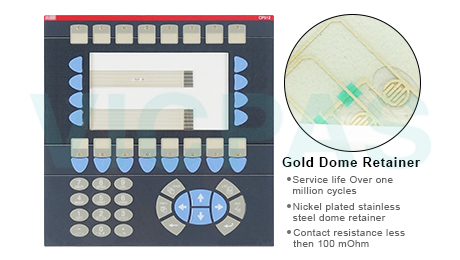
-
 Brand New In Stock
Brand New In Stock Ships Today
Ships Today 12 Months VICPAS Warranty
12 Months VICPAS Warranty Urgent Worldwide Shipping
Urgent Worldwide ShippingThe control panel CP5xx ideally fulfills the requirements of automated processes for more transparency and efficiency: they create insight into the activities and the conditions of machines and installations and they allow for an intervention into the proceedings that happen there. To this end we offer an extensive line of the control panel, that ranges from the basic CP 501 for the display of text to devices that provide a graphics screen to the touch-panel CP 555 with a color display.
-
In Stock
-
Compact and lightweight design for easy installation and maintenance
-
Large, clear display for easy readability of information
-
Flexible input/output options for easy integration with a wide range of sensors and actuators
-
Integrated control and monitoring functions for improved efficiency and productivity
-
Support for multiple communication protocols, including Ethernet and Modbus, for easy integration with other control systems
-
Advanced diagnostics and troubleshooting tools for improved reliability and maintenance
-
User-friendly interface and configuration software for easy setup and operation.
-
- Display Size
- 12.1''
- 10.4''
- 6.5''
- 5.7''
- 15''
- 3.5''
- 8.4''
- 10.1''
- 17''
- 19''
- 22''
- 18.1''
- 7''
- 4.3''
- 9''
- 24''
Touch Operation- Analog-Resistive
- Matrix
- Capacitive
Product Type- Touchscreen
- Keypad
- Display
- Touchscreen&Overlay
- Touchscreen&Keypad
- Case
Display Color- Color
- Monochrome
-
The ABB Control Panel 500 HMI terminals Touch Screen Issues:
Improper calibration
Check for activation points that are offset from touch points. Calibrate the touch screen.
Non-functioning touch screen
Check the touch screen for damage, such as cuts or excessive wear. If there is damage, replace the terminal.
Touching multiple-input elements
Application screens contain graphic input elements that are configured in the Machine Edition application. When touched, these elements perform operations in a predictable manner. For example, an input element is configured to navigate to a specific screen in the application or start a motor when touched.
Multiple operations cannot be conducted simultaneously. Doing so results in an unintended operation.
• Do not touch multiple input elements simultaneously.
• Do not rest a hand or multiple fingers on the display.
| Model | Description | In stock |
|---|---|---|
| CP555 1SBP260179R1001 | CP555 1SBP260179R1001 Protective Film HMI Touch Panel Repair. 365 Days Warranty-Fully Tested-Factory Prices-Fast Shipping. | In Stock |
| CP554 1SBP260178R1001 | CP554 1SBP260178R1001 Touch Digitizer Monitor Front Overlay. 365 Days Warranty-Fully Tested-Factory Prices-Fast Shipping. | Available Now |
| CP552 1SBP260177R1001 | CP552 1SBP260177R1001 Touch Screen Panel Glass Overlay Repair. 365 Days Warranty-Fully Tested-Factory Prices-Fast Shipping. | Available Now |
| CP551 1SBP260176R1001 | CP551 1SBP260176R1001 Touch Panel Glass Protective Film Repair. 365 Days Warranty-Fully Tested-Factory Prices-Fast Shipping. | In Stock |
| CP513 1SBP260175R1001 | CP513 1SBP260175R1001 Keyboard Membrane Repair. 365 Days Warranty-Fully Tested-Factory Prices-Fast Shipping. | In Stock |
| CP511 1SBP260173R1001 | CP511 1SBP260173R1001 Operator Panel Keypad Repair. 365 Days Warranty-Fully Tested-Factory Prices-Fast Shipping. | In Stock |
| CP503 1SBP260172R1001 | CP503 1SBP260172R1001 Membrane Keyboard Keypad Switch Repair. 365 Days Warranty-Fully Tested-Factory Prices-Fast Shipping. | In Stock |
| CP502 1SBP260171R1001 | CP502 1SBP260171R1001 Membrane Keyboard Keypad Repair. 365 Days Warranty-Fully Tested-Factory Prices-Fast Shipping. | Available Now |
| CP501 1SBP260170R1001 | CP501 1SBP260170R1001 Membrane Keyboard Keypad Repair. 365 Days Warranty-Fully Tested-Factory Prices-Fast Shipping. | In Stock |
| CP512 1SBP260174R1001 | CP512 1SBP260174R1001 Membrane Keypad Switch Repair. 365 Days Warranty-Fully Tested-Factory Prices-Fast Shipping. | Available Now |
 Fast Quote
Fast Quote Worldwide Shipping
Worldwide Shipping 12 Months Warranty
12 Months Warranty Customize Service
Customize Service
- Tel
- *Title
- *Content


 Fast Quote
Fast Quote