LQ057Q3DC12 LCD Screen Repair Replacement

LQ057Q3DC12 LCD Screen Repair Replacement

The LQ057Q3DC12 LCD Display Panel is a 5.7-inch display designed specifically for industrial and commercial applications. It utilizes TFT (Thin Film Transistor) technology, offering high resolution and wide viewing angles. The screen delivers exceptional image clarity and accurate color reproduction, ensuring optimal performance even in complex environments.
Featuring an LED backlight, the LQ057Q3DC12 LCD Display Screen provides energy efficiency and uniform brightness, enhancing durability and extending its lifespan. This screen is built to be robust, capable of withstanding vibration and shock in industrial settings, making it ideal for long-term use in harsh conditions. Additionally, its wide temperature range design ensures stable operation in extreme temperatures.
The LQ057Q3DC12 LCD Screen is easy to install and maintain, with compatibility across various industrial devices and systems. VICPAS ensures high performance, reliability, and longevity for clients looking to upgrade or replace their displays, making it a top choice for demanding applications.
VICPAS supplies LQ057Q3DC12 LCD display panel with 6 months warranty and support Urgent Worldwide Shipping.
Specifications:
The table below describes the parameters/Specifications of the LQ057Q3DC12 LCD Display.
| Part Number: | LQ057Q3DC12 |
| Product Line: | LCD Display |
| Screen Diagonal: | 5.7'' |
| Warranty: | 365 Days Warranty |
| Input Power: | 24 VDC |
| Operating Temp. Range: | -20° to 70° C (-4° to 158° F) |
| Storage Temp. Range: | -40° to 85° C (-40° to 185° F) |
| Input Type: | Touchscreen |
| Format: | Windows FAT or FAT32. |
| Connectivity: | USB 2.0 |
B&R Power Panel 400 Manuals PDF Download:
FAQ:
Question:How to creating a B&R Power Panel DOS boot diskette in 4PP420.0571-K15 Windows XP?
Answer:
• Place an empty 1.44 MB HD diskette in the disk drive.
• Open Windows Explorer.
• Right-click on the 3?" floppy icon and select "Format...".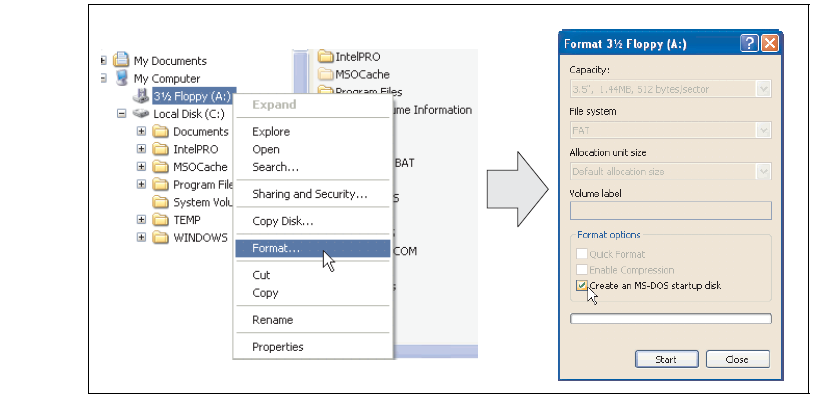
• Then select the checkbox "Create an MS-DOS startup disk", press "Start" and acknowledge the warning message with "OK".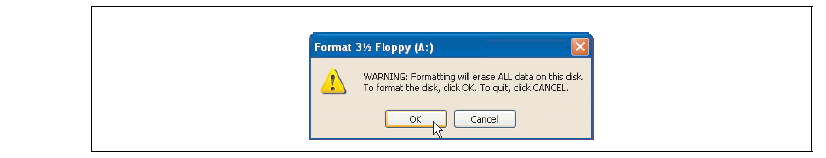
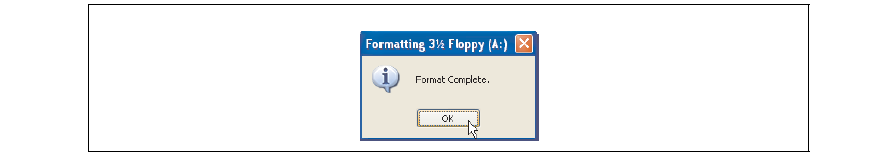
After creating the startup disk, some of the files must be deleted because of the size of the update. When doing this, all files (hidden, system files, etc.) must be shown on the diskette. In Explorer, go to the Tools menu, select Folder Options... and open the View tab. Now deactivate the option Hide protected operating system files (Recommended) (activated by default) and activate the option Show hidden files and folders.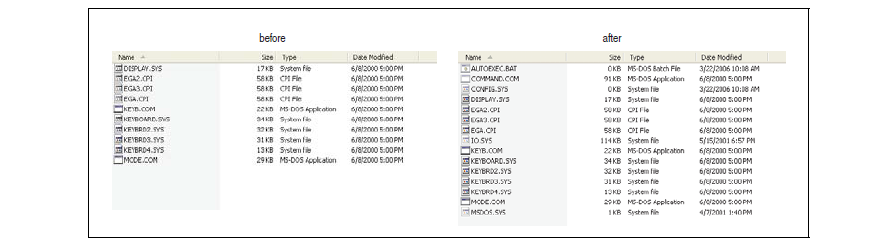
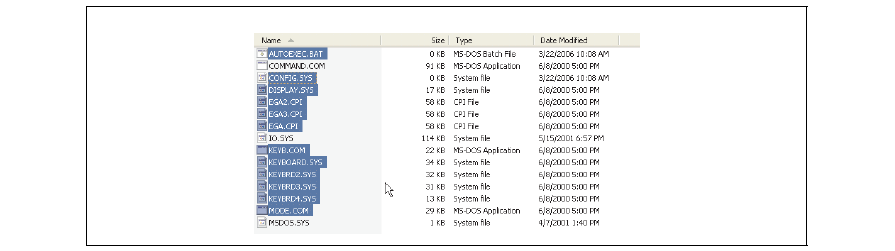
Now all files (marked) except Command.com, IO.sys and MSDOS.sys can be deleted.
Question: What is the LQ057Q3DC12 LCD Screen price?
Answer: Submit a fast quote, send VICPAS an email for best price.
Common misspellings:
LQ057Q3DC2
LQ0573DC12
LQ057Q3CD12
LQ05703DC12
LQ0557Q3DC12
- Loading...
- Mobile Phone
- *Title
- *Content
 Fast Quote
Fast Quote Worldwide Shipping
Worldwide Shipping 12 Months Warranty
12 Months Warranty Customize Service
Customize Service
- Mobile Phone
- *Title
- *Content






 Fast Quote
Fast Quote