FPM-7121T-R3AE FPM7121TR3A1701E-T FPM7121TR3A2001E-T Front Overlay Touch Panel

Advantech Industrial Monitors FPM-7121T Series FPM-7121T-R3AE FPM7121TR3A1701E-T FPM7121TR3A2001E-T Touch Membrane Front Overlay Replacement
Order each part separately is available
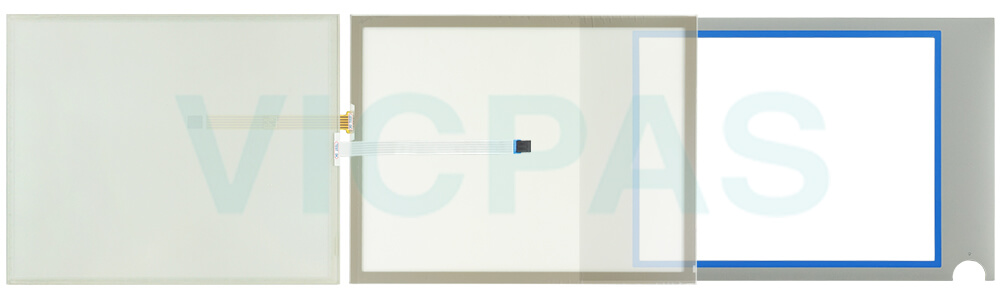
Transportation
During transit, it's essential to shield the Advantech screen FPM-7121T Series FPM-7121T-R3AE FPM7121TR3A1701E-T FPM7121TR3A2001E-T Touch Membrane Protective Film from excessive mechanical stress to prevent potential damage. Without proper packaging, the Advantech HMI FPM-7121T-R3AE FPM7121TR3A1701E-T FPM7121TR3A2001E-T Front Overlay HMI Touch Glass becomes susceptible to shocks, vibrations, pressure, and moisture, all of which can adversely affect its integrity. Damaged packaging indicates that external conditions have already impacted the device significantly. Thus, it's highly advisable to utilize the original packaging for both transportation and storage purposes. Moreover, if HMI Advantech FPM-7121T-R3AE FPM7121TR3A1701E-T FPM7121TR3A2001E-T Touch Screen Panel Protective Film is transported in cold weather or exposed to drastic temperature fluctuations, it's crucial to prevent moisture, particularly condensation, from accumulating either on or inside the device. Moisture can lead to short circuits and subsequent damage to the device's electrical components. To mitigate this risk, store the device in a dry environment. Additionally, before powering on the device, ensure it has reached room temperature to prevent any potential issues. Should condensation be observed, allow the HMI Advantech FPM-7121T-R3AE FPM7121TR3A1701E-T FPM7121TR3A2001E-T Front Overlay Touch Screen Display approximately 12 hours to thoroughly dry before activating it to avoid any potential damage.
Specifications:
The table below describes the parameters of the Advantech Industrial Monitors FPM-7121T Series FPM-7121T-R3AE FPM7121TR3A1701E-T FPM7121TR3A2001E-T Protective Film Touch Screen Tablet.
| Light Transmission: | Above 75% |
| Product Line: | FPM-7121T Series |
| Brand: | Advantech |
| Storage Temperature : | -20 ~ 60 °C (-4 ~ 140 °F) |
| Display Size: | 12.1'' |
| Storage Humidity: | 95% RH |
| Environment: | Free From Corrosive Film |
| Operating Temperature: | 0 ~ 50 °C (32 ~ 122 °F) |
| Lifespan: | More Than 36 Million Touches |
| Warranty: | 1-Year Warranty |
Related Advantech HMI No. :
| Advantech HMI | Description | Inventory status |
| FPM1150GRH1801-T | Advantech Industrial Monitors Touch Screen Film Front Overlay Replacement | In Stock |
| FPM1150GRH1802-T | Advantech Industrial Monitors Protective Film Touch Screen Repair | Available Now |
| FPM1150GRH1803-T | Advantech Industrial Monitors Touch Panel Front Overlay Replacement | In Stock |
| FPM1150GRH1901-T | Advantech Industrial Monitors Protective Film Touch Membrane Repair | Available Now |
| FPM1150GRH1902-T | Advantech Industrial Monitors Touchscreen Front Overlay Replacement | In Stock |
| FPM1150GRH1903-T | Advantech Industrial Monitors Front Overlay Touch Screen Film Repair | Available Now |
| FPM1150GRH2001-T | Advantech Industrial Monitors Touch Screen Glass Protective Film Replacement | In Stock |
| FPM1150GRH2002-T | Advantech Industrial Monitors HMI Touch Glass Front Overlay Repair | Available Now |
| FPM1150GRH2003-T | Advantech Industrial Monitors Protective Film Touch Screen Monitor Replacement | In Stock |
| FPM1150GRH2101-T | Advantech Industrial Monitors Touch Screen Display Front Overlay Repair | Available Now |
| FPM1150GRH2102-T | Advantech Industrial Monitors Protective Film Touch Screen Tablet Replacement | In Stock |
| FPM1150GRH2103-T | Advantech Industrial Monitors Front Overlay Touch Digitizer Repair | Available Now |
| Advantech HMI | Description | Inventory status |
Advantech HMI Manuals PDF Download:
FAQ:
Question: What are the dimensions and cutouts of Advantech FPM-1150G series?
Answer:
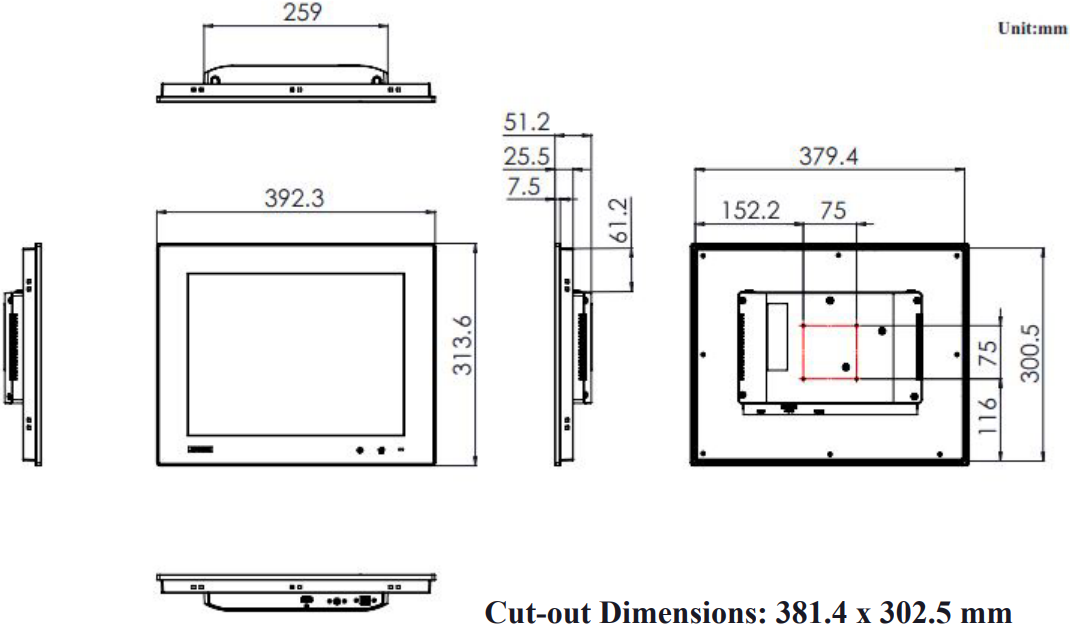
Question: How can I do to finish the panel mounting of Advantech FPM-7121T-R3AE FPM7121TR3A1701E-T FPM7121TR3A2001E-T Touch Panel Front Overlay?
Answer:
1. Position the TPC panel computer against the panel mount
2. Attach clamps to the side of the TPC panel computer
3. Secure the clamps in place using the M4 x 25L screws provided in the accessory box. Torque: 5 kgf-cm (0.5 Nm)
Common misspellings:
PM-7121T-R3AE
FPM-7121T-R3AEE
FPM-7121T-R3EA
FM7121TR3A1701E-T
FPM77121TR3A1701E-T
FPM7121TR3A1701E-TT
FPM7121TR3A2001ET
FPM7121TR3AA2001E-T
FPM7121TR3A2001ET-
- Loading...
- Mobile Phone
- *Title
- *Content
 Fast Quote
Fast Quote Worldwide Shipping
Worldwide Shipping 12 Months Warranty
12 Months Warranty Customize Service
Customize Service
- Mobile Phone
- *Title
- *Content




 Fast Quote
Fast Quote