FPM5191GR3B1301E-T FPM5191GR3B1401E-T FPM5191GR3B1701E-T FPM5191GR3B1901-T Film LCD Touch

Advantech Industrial Monitors FPM-5191G Series FPM5191GR3B1301E-T FPM5191GR3B1401E-T FPM5191GR3B1701E-T FPM5191GR3B1901-T Protective Film LCD Display Touch Screen Display Repair

Mounting the Monitor
The Advantech HMI FPM-5191G Series FPM5191GR3B1301E-T FPM5191GR3B1401E-T FPM5191GR3B1701E-T FPM5191GR3B1901-T Touch Digitizer Glass LCD Screen Front Overlay can be mounted in many different ways. The versatility of the FPM-5191G enables it to be mounted on your desk or anywhere else. The HMI Advantech FPM5191GR3B1301E-T FPM5191GR3B1401E-T FPM5191GR3B1701E-T FPM5191GR3B1901-T LCD Display Protective Film Touch Panel can be mounted on 75*75 VESA screw holes. Every arm or mount kit with standard 75*75 VESA defining can be mounted by FPM-5191G easily. Noted The suggested size of screw of VESA is M4 x 6.
If you need to install the Advantech screen FPM5191GR3B1301E-T FPM5191GR3B1401E-T FPM5191GR3B1701E-T FPM5191GR3B1901-T Touch Screen LCD Panel Front Overlay in a panel, release the mounting brackets by detaching four screws on rear side and fix them on the top and bottom with screws. To implement the panel mount completely, it required 10 clampers with M6 * 21mm screws, with a cut-out on the cabinet with 381.4 x 302.5mm. Below are the details of the installation on Advantech touch screen FPM5191GR3B1301E-T FPM5191GR3B1401E-T FPM5191GR3B1701E-T FPM5191GR3B1901-T LCD Display Screen Protective Film Touch Screen Monitor:
1. Insert FPM into the cabinet, retrieve all 12 clamps for installation.
2. Insert all the hooks into the holes following the arrow in the picture above.
3. Tighten the screws to affix the FPM in place.
Specifications:
The table below describes the parameters of the Advantech Industrial Monitors FPM-5191G Series FPM5191GR3B1301E-T FPM5191GR3B1401E-T FPM5191GR3B1701E-T FPM5191GR3B1901-T Protective Film Touchscreen LCD Display Panel.
| Operating Humidity: | 90% RH |
| Lifespan: | 36 Million Touches |
| Environment: | Free From Corrosive Gases |
| Storage Humidity: | 95% RH |
| Operating Temperature: | -10~55°C (14~131°F) |
| Display Size: | 19'' |
| Warranty: | 1-Year Warranty |
| Product Line: | FPM-5191G Series |
| Brand: | Advantech |
| Ingress Protection: | IP66-Rated Front Panel |
Related Advantech HMI No. :
| Advantech HMI | Description | Inventory status |
| FPM-3121G-R3AE | Advantech Industrial Monitors Touch Screen Film Front Overlay Replacement | In Stock |
| FPM3121GR3B1701E-T | Advantech Industrial Monitors Protective Film Touch Screen Repair | Available Now |
| FPM-3121G-R3BE | Advantech Industrial Monitors Touch Panel Front Overlay Replacement | In Stock |
| FPM-3121G-X0AE | Advantech Industrial Monitors Protective Film Touch Membrane Repair | Available Now |
| FPM-3151G-R3AE | Advantech Industrial Monitors Touchscreen Membrane Keypad Replacement | In Stock |
| FPM-3151G-R3BE | Advantech Industrial Monitors Operator Keyboard Touch Screen Film Repair | Available Now |
| FPM-3151G-RMKE | Advantech Industrial Monitors Touch Screen Glass Membrane Switch Replacement | In Stock |
| FPM-3151G-X0AE | Advantech Industrial Monitors HMI Touch Glass Keyboard Membrane Repair | Available Now |
| FPM-3171G-R3AE | Advantech Industrial Monitors Protective Film Touch Screen Monitor Replacement | In Stock |
| FPM-3171G-R3BE | Advantech Industrial Monitors Touch Screen Display Front Overlay Repair | Available Now |
| FPM-3171G-X0AE | Advantech Industrial Monitors Protective Film Touch Screen Tablet Replacement | In Stock |
| FPM-3191G-R3AE | Advantech Industrial Monitors Front Overlay Touch Digitizer Repair | Available Now |
| Advantech HMI | Description | Inventory status |
Advantech HMI Manuals PDF Download:
FAQ:
Question: How can I finish the panel mounting of Advantech FPM5191GR3B1301E-T FPM5191GR3B1401E-T FPM5191GR3B1701E-T FPM5191GR3B1901-T LCD Display Touch Panel Front Overlay?
Answer:
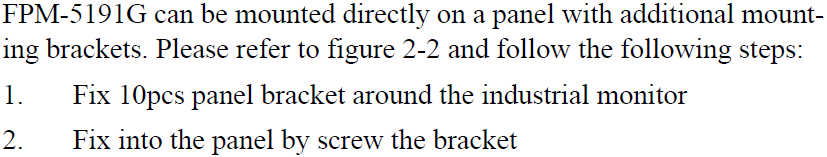
Question: How do I calibrate the touch screen on the Advantech FPM-5191G series HMI?
Answer: To calibrate the touch screen, go to the calibration settings in the HMI menu. Follow the on-screen instructions to touch specific calibration points accurately. This process ensures accurate touch input across the screen.
Common misspellings:
PM5191GR3B1301E-T
FPM5191G3B1301E-T
FPM55191GR3B1301E-T
FPM51191GR3B1401E-T
FPM5191GR3BB1401E-T
FPM5119GR3B1401E-T
FPM5191GRB1701E-T
FPM51191GR3B1701E-T
FPM5191GR3B1701ET-
FPM5191GR3B1901T
FPM51991GR3B1901-T
FPM5191GR3B190-1T
- Loading...
- Mobile Phone
- *Title
- *Content
 Fast Quote
Fast Quote Worldwide Shipping
Worldwide Shipping 12 Months Warranty
12 Months Warranty Customize Service
Customize Service
- Mobile Phone
- *Title
- *Content




 Fast Quote
Fast Quote