FPM717R9A2606-T FPM717R9A2701-T FPM717R9A2702-T Protective Film HMI Touch Glass

Advantech Industrial Monitors FPM-717 Series FPM717R9A2606-T FPM717R9A2701-T FPM717R9A2702-T Front Overlay HMI Touch Glass Replacement
Order each part separately is available
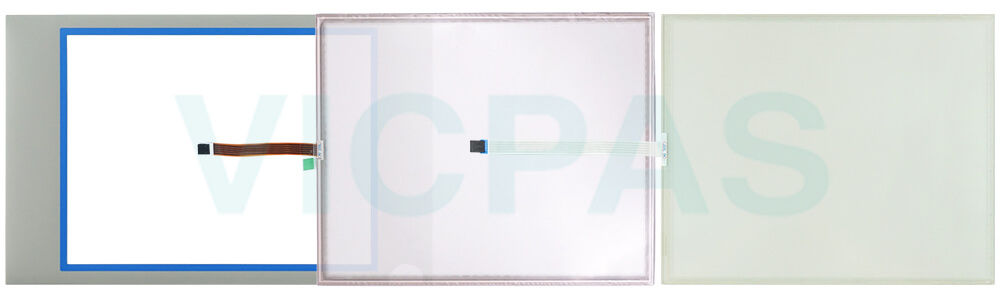
Easy Installation
With easy installation of HMI Advantech Industrial Monitors FPM-717 Series FPM717R9A2606-T FPM717R9A2701-T FPM717R9A2702-T Touch Screen Monitor Front Overlay, a person can complete panel mount process by himself, just follow following steps:
Step 1: Release the 2 screws in the top of TPC and the snap hook will arise.
Step 2: And then release the 2 screws in the bottom of TPC.
Step 3: Set TPC cross the cut-out hole and push it into the wall, the snap hook will hold the machine on the wall.
Step 4: Panel-mount installation of Advantech HMI FPM717R9A2606-T FPM717R9A2701-T FPM717R9A2702-T Protective Film Touch Digitizer Glass complete
Note
While using easy installation, the suggested mounting panel thickness for Advantech screen FPM717R9A2606-T FPM717R9A2701-T FPM717R9A2702-T Touch Screen Glass Front Overlay is less than 2 mm (0.079"). When without easy installation, the suggested mounting panel thickness is less than 6 mm (0.236").
Installation Procedure
The Advantech touch screen FPM717R9A2606-T FPM717R9A2701-T FPM717R9A2702-T Protective Film HMI Panel Screen specifications include a light transmission rate of 288%, providing vibrant display quality. With a resolution of 4096 x 4096 dots, it offers sharp and detailed imagery. It utilizes a projected capacitive technology, ensuring accurate touch response and enhanced usability.
Specifications:
The table below describes the parameters of the Advantech Industrial Monitors FPM-717 Series FPM717R9A2606-T FPM717R9A2701-T FPM717R9A2702-T Protective Film Touch Panel.
| Storage Temperature : | -20 ~ 60 °C (-4 ~ 140 °F) |
| Product Line: | FPM-717 Series |
| Environment: | Free From Corrosive Gases |
| Light Transmission: | Above 75% |
| Display Size: | 17'' |
| Storage Humidity: | 95% RH |
| Operating Temperature: | 0 ~ 50 °C (32 ~ 122 °F) |
| Brand: | Advantech |
| Warranty: | 1-Year Warranty |
| Touchscreen Type: | 5-wire Analog Resistive |
Related Advantech HMI No. :
| Advantech HMI | Description | Inventory status |
| FPM717R9A2201-T | Advantech Industrial Monitors Touch Screen Film Front Overlay Replacement | In Stock |
| FPM717R9A2202-T | Advantech Industrial Monitors Protective Film Touch Screen Repair | Available Now |
| FPM717R9A2203-T | Advantech Industrial Monitors Touch Panel Front Overlay Replacement | In Stock |
| FPM717R9A2204-T | Advantech Industrial Monitors Protective Film Touch Membrane Repair | Available Now |
| FPM717R9A2205-T | Advantech Industrial Monitors Touchscreen Front Overlay Replacement | In Stock |
| FPM717R9A2206-T | Advantech Industrial Monitors Front Overlay Touch Screen Film Repair | Available Now |
| FPM717R9A2301-T | Advantech Industrial Monitors Touch Screen Glass Protective Film Replacement | In Stock |
| FPM717R9A2302-T | Advantech Industrial Monitors HMI Touch Glass Front Overlay Repair | Available Now |
| FPM717R9A2303-T | Advantech Industrial Monitors Protective Film Touch Screen Monitor Replacement | In Stock |
| FPM717R9A2304-T | Advantech Industrial Monitors Touch Screen Display Front Overlay Repair | Available Now |
| FPM717R9A2305-T | Advantech Industrial Monitors Protective Film Touch Screen Tablet Replacement | In Stock |
| FPM717R9A2306-T | Advantech Industrial Monitors Front Overlay Touch Digitizer Repair | Available Now |
| FPM717R9A2401-T | Advantech Industrial Monitors Touch Panel Protective Film Replacement | In Stock |
| Advantech HMI | Description | Inventory status |
Advantech HMI Manuals PDF Download:
FAQ:
Question: What is the lifespan of Advantech FPM717R9A2606-T FPM717R9A2701-T FPM717R9A2702-T Touch Screen Display?
Answer: The lifespan of Advantech FPM717R9A2606-T FPM717R9A2701-T FPM717R9A2702-T Touch Screen Glass is 36 million touches at a single point.
Question: How can I do to finish the panel mounting of Advantech FPM717R9A2606-T FPM717R9A2701-T FPM717R9A2702-T Touch Panel Front Overlay?
Answer:
1. Position the TPC panel computer against the panel mount
2. Attach clamps to the side of the TPC panel computer
3. Secure the clamps in place using the M4 x 25L screws provided in the accessory box. Torque: 5 kgf-cm (0.5 Nm)
Common misspellings:
FPM17R9A2606-T
FPM717R9A2606-
FPM717R9AA2606-T
FM717R9A2701-T
FPM717R99A2701-T
FPM71R79A2701-T
FPM717R9A202-T
FPM717R9A2702-TT
FPM717R9A270-2T
- Loading...
- Mobile Phone
- *Title
- *Content
 Fast Quote
Fast Quote Worldwide Shipping
Worldwide Shipping 12 Months Warranty
12 Months Warranty Customize Service
Customize Service
- Mobile Phone
- *Title
- *Content




 Fast Quote
Fast Quote