M2I TOPRE Series TOPRE0400WD HMI Panel Front Overlay

M2I TOPRE Series TOPRE0400WD Front Overlay Touch Membrane Replacement
Order each part separately is available

Precautions on Install TOPRE Series TOPRE0400WD Touch Screen Front Overlay
Do not install the location which exceeds allowed temperature. Product can be damaged or shorten the life. Especially Install environment of TOPRE0400WD Protective Film HMI Panel Glass as below should be avoided.
1. Do not Install product to the place which the ambient temperature is out of limits, from 0C to 50C or on the surface of control board which high pressure equipment is installed.
2. Do not install TOPRE TOPRE0400WD Protective Film Touch Membrane to the place where strong shock or vibration continuously have impacted on product.
3. The space between back of product and back of control board must be more than 100mm for maintenance and ventilation.
4. Do not storage and operate TOPRE0400WD Touch Screen Glass Front Overlay in the place in direct sunlight. By the strong ultraviolet rays can degrade the quality of LCD Displays.
General Precautions
1. Do not strike the TOPRE0400WD Protective Film Touch Screen with a hard or pointed object (such as drill, driver, pen, etc.)or press on the touch screen with too much force. It may cause malfunction of touch panel by damaged front sheet.
2. Do not use or store in severe vibration environment.
3. Do not allow water, liquids, foreign substances such as metal powder into TOPRE0400WD Touch Panel Front Overlay product. It can damage product or cause malfunction by an electric shock.
4. Do not allow water, liquids, foreign substances like metal powder into the space between protection sheet and front sheet. It may cause malfunction of touch panel and indistinct screen display.
5. Use a cellular phone or walky-talky more than 30cm (11.81 inch)away from TOPRE0400WD Touch Digitizer Protective Film product.
Specifications:
The table below describes the parameters of the M2I TOPRE0400WD Touch Screen Display Front Overlay HMI Parts.
| Panel Type: | Analog Resistive Film |
| Ambient Humidity: | 85% RH or less |
| Backlight: | Yes |
| Display Type: | TFT Color |
| Operation Temperature: | 0°C ~ +50°C |
| Part Number: | TOPRE0400WD |
| Product Line: | TOPRE Series |
| Status LED: | Built-in |
| Storage Temperature: | -10°C ~ +60°C |
| Warranty: | 365 Days |
Related M2I HMI Part No. :
| M2I HMI | Description | Inventory status |
| TOPRH0700WD FE | M2I TOPRH Wired Series Protective Film Touch Digitizer Glass Repair | Available Now |
| TOPRHO700WD-W | M2I TOPRH Wireless Model Front Overlay Touch Panel Replacement | In Stock |
| TOPRW0700WD-IO | M2I TOPRW-IO Series HMI Touch Membrane Protective Film Repair | Available Now |
| TOPRW0710WD-IO | M2I TOPRW-IO Series Touch Screen Display Front Overlay Replacement | In Stock |
| M2I HMI | Description | Inventory status |
M2I TOPRE Series HMI Manuals PDF Download:
FAQ:
Question: What are the environment specifications of M2I TOPRE Series TOPRE0400WD Front Overlay Touch Screen Display?
Answer:
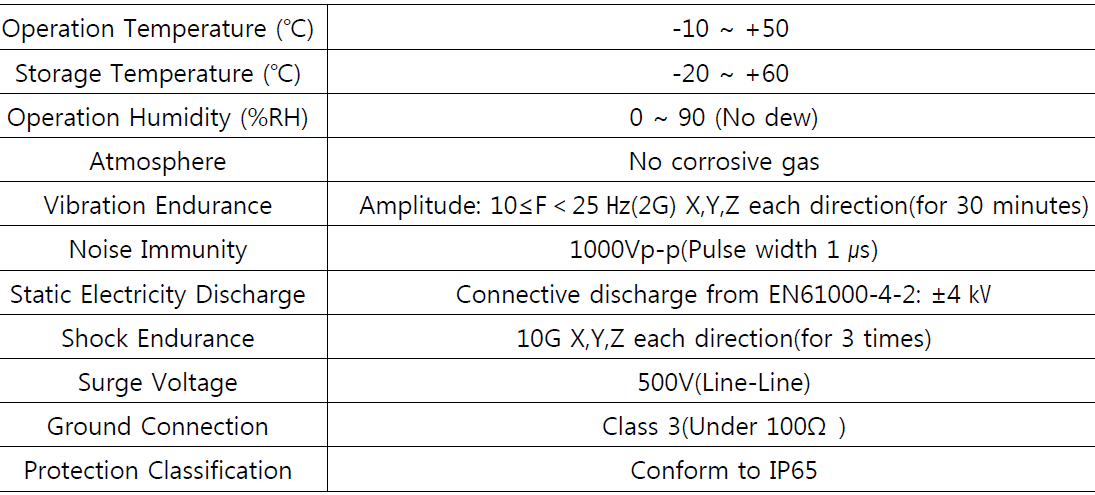
Question: What are the front part names and specifications of M2I TOPRE Series TOPRE0400WD?
Answer: The front part names and specific cation of M2I TOPRE Series TOPRE0400WD are TFT 16M Color LCD, Analog Touch Panel and Front Cover Sheet for Damp Proof and Dust Proof.
Common misspellings:
OPRE0400WDTOPRE0400W
TOPRE04400WD
TOPER0400WD
TOPRE040W0D
- Loading...
- Mobile Phone
- *Title
- *Content
 Fast Quote
Fast Quote Worldwide Shipping
Worldwide Shipping 12 Months Warranty
12 Months Warranty Customize Service
Customize Service
- Mobile Phone
- *Title
- *Content






 Fast Quote
Fast Quote