6AV6542-0BB15-0AX0 SIMATIC Panel OP 170B Keypad LCD Housing

| Share | |
|---|---|
| Categories | Oparator Panel |
| Trademark/Brand | VICPAS |
| Model | 6AV6542-0BB15-0AX0 |
| Brand | Siemens |
| Warranty | 12 Months |
| Product Line | Siemens OP170B Operator Panel |
| Supply | SIMATIC HMI OP170B Membrane Keyboard and Display |
| model | 6AV6542-0BB15-0AX0 |
| Parts | supply Membrane keypad, LCD display, plastic case housing |
| FOB port | Guangzhou, Shenzhen, Hongkong |
| Terms of Payment | Western Union, MoneyGram, T/T, Paypal, PayPal, T/T ,Credit Card, Western Union |
| Update Time | Dec 8,2025 |
6AV6542-0BB15-0AX0 Siemens SIMATIC HMI OP170B OPERATOR PANEL Membrane Keypad, LCD Display, Protection Board, Gasket, Mounting Clips, Power Supply Connector, Cable and Plastic Case Shell Repair Replacement
Order each part separately is available
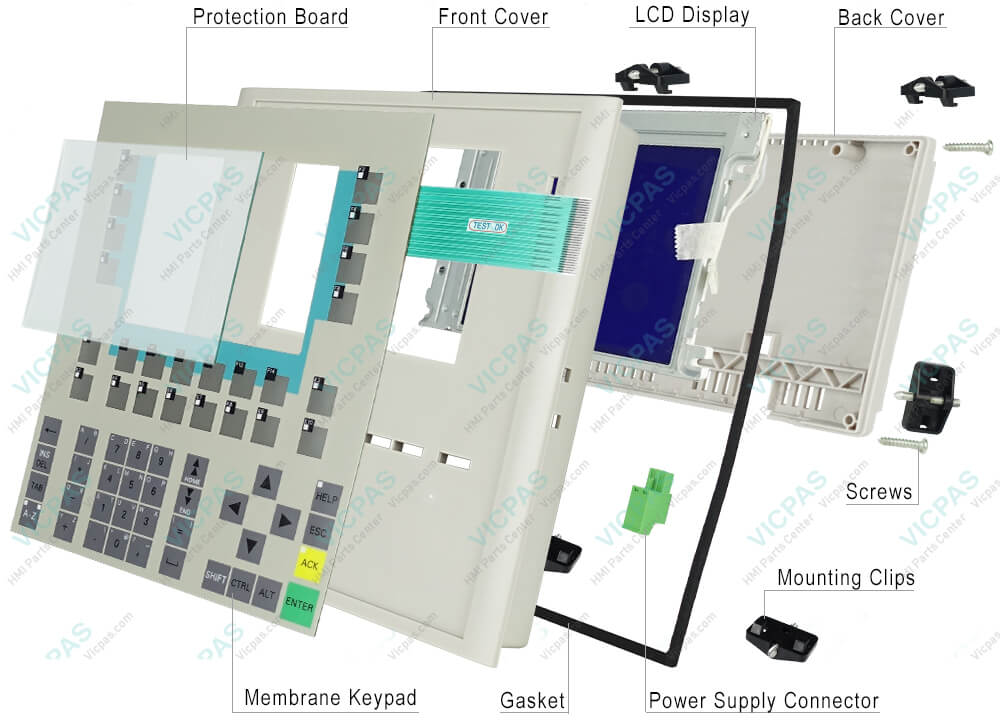
6AV6542-0BB15-0AX0 SIMATIC Panel OP 170B blue mode STN display MPI/PROFIBUS DP interface Printer interface Slot for CF card configurable with ProTool/Lite as of Version V5.2+SP2
The standard input device for the OP 170B is the keyboard. This is basically composed of two key groups:
• Function keys.F1 to F14 and K1 to K10 The softkeys can only be assigned in a configuration. They have no function in the loader.
• System keys The numeric keypad and control keys are system keys. .
Operating the keys with hard, pointed or sharp objects or in a heavy-handed way can lead to a considerable reduction of the service life and even to complete failure. Only use your fingers to operate the HMI device keys.
VICPAS supply 6AV6 542-0BB15-0AX0 Siemens OP170B Membrane Keypad, LSUBL6291C LCD Display, Protection Board, Gasket, Mounting Clips, Power Supply Connector, Cable and Plastic Case Shell with 12 months warranty and support Urgent Worldwide Shipping.
Specifications:
The table below describes the parameters of the 6AV65420BB150AX0 Siemens OP170 HMI Parts.
| Character size: | 5 mm |
| Number of function keys: | 36 |
| Part Number: | 6AV6542-0BB15-0AX0 |
| Product Line: | Siemens OP170 |
| Warranty: | 6-Months Warranty |
| Design as touch screen: | No |
| Design of display: | STN display |
| Digital outputs: | 16 |
| Number of system keys : | 32 |
| System keys: | YES |
Siemens OP170 series HMI Manuals PDF Download:
FAQ:
Question: What is the dimension of 6AV6542-0BB15-0AX0 Siemens OP170 membrane switch?
Answer:The memebrane Keypad of Siemens OP170B is 206.5mm wide and 235.5mm heigh.
Question:How to label the SIMATIC HMI OP170B softkey?
Answer:Label the function keys based according to the project. Use labeling strips for this. The labelling strips can be inserted before or after installation of the HMI device.
Question: What is the 6AV6542-0BB15-0AX0 Siemens OP170 mebrane switch and shell HMI parts price?
Answer: Submit a fast quote, send VICPAS an email for best price.
Question: How to Backup/Restore on OP170B HMI Panel memory card?
Answer:During a backup process, the operating system, application and data are copied from the internal Flash memory to an external storage medium.
In the case of a restore process, the content of a Flash memory stored on an external storage medium is reloaded into the internal Flash memory. Prior to this, the operating unit’s internal Flash memory is completely cleared following confirmation.
Backup 6AV6542-0BB15-0AX0 OP170B on CF card
Proceed as follows to create a backup copy of the internal Flash memory:
1. Deactivate the write protection on the memory card, if set.
2. Insert the memory card in the slot
3. Call in the Windows CE Control Paneland, from there, select the Backup/Restore option depicted on the right.
4. Start the Backup process by using the Backup button.
5. Confirm the deletion of any existing backup files beforehand.
6. When the data has been completely downloaded, the operating unit issues a message.
7. Remove the memory card from the operating unit.
8. Activate the write protection on the memory card, if available.
9. Label the memory card, e.g. with the date and version of the configuration saved, and keep it in a safe place.
Restore 6AV6542-0BB15-0AX0 OP170B rom CF card
Proceed as follows to restore the content of the internal Flash memory:
1. Activate the write protection on the memory card, if available.
2. Insert the memory card in the slot.
3. Call in the Windows Control Panel and select the Backup/Restore option.
4. Start the restore process by clicking on the Restore button.
5. Confirm that the internal Flash memory.
6. After confirmation, the operating system is reloaded and the operating unit is automatically restarted. Finally, the remaining data is downloaded.
7. When the data has been completely downloaded, the operating unit issues a message.
8. Remove the memory card.
9. Restart the operating unit.
Common misspellings:
6V6542-0BB15-0AX06AV6524-0BB15-0AX0
6AV6542-08815-0AX0
6AVV6542-0BB15-0AX0
- Loading...
- Mobile Phone
- *Title
- *Content
 Fast Quote
Fast Quote Worldwide Shipping
Worldwide Shipping 12 Months Warranty
12 Months Warranty Customize Service
Customize Service
- Mobile Phone
- *Title
- *Content






 Fast Quote
Fast Quote