PP846A 3BSE042238R2 10.4'' Membrane Keypad Repair
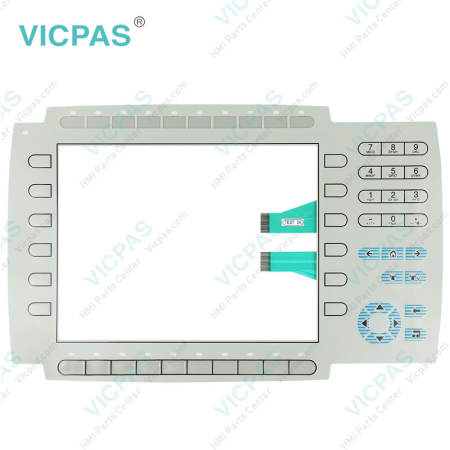
Panel 800 PP846A 3BSE042238R2 Operator Panel Keypad Repair Replacement
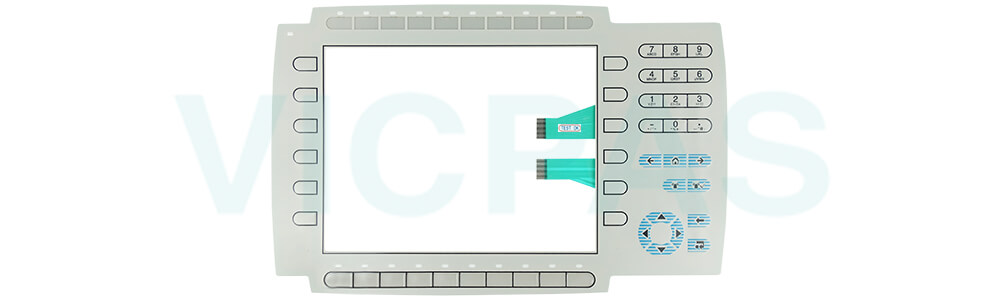
The description of the PP846A 3BSE042238R2 operator terminal:
Keyboard material: Membrane switch keyboard with metal domes. Overlay film of Autotex F157 * with print on reverse side. 1 million operations.
Serial port RS422/RS485: 25-pin D-sub contact, chassis-mounted female with standard locking screws 4-40 UNC.
Serial port RS232C: 9-pin D-sub contact, male with standard locking screws 4-40 UNC.
Real time clock: ±20 PPM + error because of ambient temperature and supply voltage. Total maximum error: 1 min/month at 25 °C Temperature coefficient: -0.034±0.006 ppm/°C2
Real time clock battery: Rechargeable battery.
Display: TFT-LCD. 800 x 600 pixels, 64K color. CCFL backlight lifetime at the ambient temperature of +25 °C: >50,000 h.
VICPAS supply Panel 800 PP846A 3BSE042238R2 Membrane Keypad with 365 Days warranty and support Urgent Worldwide Shipping.
Specifications:
The table below describes the parameters of the PP846A 3BSE042238R2 Panel 800.
| Part Number: | PP846A 3BSE042238R2 |
| Warranty: | 365 Days |
| Relative Humidity: | 5 - 85 % non-condensed |
| Active Area Of Display: | 211.2 x 158.4 mm |
| NEMA: | 4x indoor use only |
| Part Type: | New |
| Display Type: | TFT-LCD |
| Backlight: | CCFL |
| Storage Temperature: | -20 … +70 °C |
| Operating Temperature: | 0 … +50 °C |
Related Panel 800 Terminals Part No. :
| Panel 800 | Description | Inventory status |
| PP815A 3BSE042239R1 | Panel 800 PP815A Front Overlay Touch Membrane | In Stock |
| PP815A 3BSE042239R2 | Panel 800 Series PP815A Touch Glass Front Overlay Repair | In Stock |
| PP820A 3BSE042243R1 | Panel 800 Series PP820A Membrane Keyboard Keypad Repair | Available Now |
| PP820A 3BSE042243R2 | Panel 800 PP820A HMI Panel Glass Protective Film | Available Now |
| PP825A 3BSE042240R1 | Panel 800 Series PP825A Touch Screen Monitor Front Overlay | In Stock |
| PP826 3BSE042244R1 | Panel 800 Series PP826 Membrane Keypad Switch Replacement | In Stock |
| PP826A 3BSE042244R3 | Panel 800 Series PP826A HMI Operator Panel Keypad | Available Now |
| PP835 3BSE042234R1 | Panel 800 Series PP835 Protective Film Touchscreen Repair | In Stock |
| PP835A 3BSE042234R2 | Panel 800 Series PP835A HMI Protective Film Touch Screen Glass | Available Now |
| PP836 3BSE042237R1 | Panel 800 Series PP836 Operator Keyboard Replacement Repair | In Stock |
| PP836A 3BSE042237R2 | Panel 800 Series PP836A Switch Membrane Repair Replacement | In Stock |
| Panel 800 Repair | Description | Inventory status |
Panel 800 HMI Manuals PDF Download:
FAQ:
Question: How to ground the PP846A 3BSE042238R2 operator panel?
Answer:
1. The operator panel’s mounting clamps do not provide a secure grounding connection between the panel and the device cabinet.
2. Connect a 2.5 mm² wire between the operator panel’s quick-connect plinth and the panel chassis.
3. Connect a 6 or 4 mm² wire or grounding braid between the panel’s chassis and the closest grounding point on the door.
4. Connect a strong but short grounding braid between the door and the device cabinet.
5. Twist the cables onto the 24 V DC feed.
6. A ferrite core suppresses disturbances to the 24 V feed. 2 turns around the ferrite core provide 4 times the suppression of 1 turn. 3 turns around the ferrite core provide 9 times the suppression of 1 turn.
Question: How to install an internal Compact Flash card in the operator panel?
Answer:
1. Turn off the power to the panel.
2. Remove the back cover on the operator panel, using a torx screwdriver (T10*50).
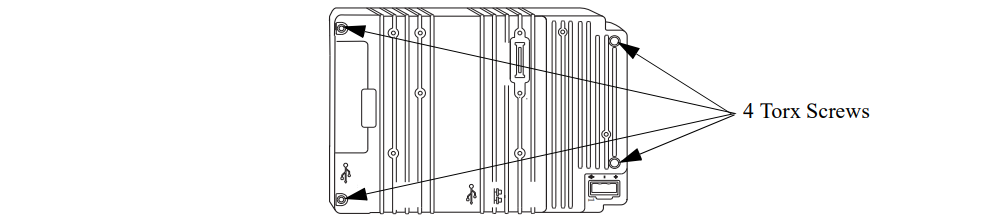
3. Flip the back cover; the CPU board is mounted inside the back cover.
4. Insert the Compact Flash memory card in its slot on the CPU board.
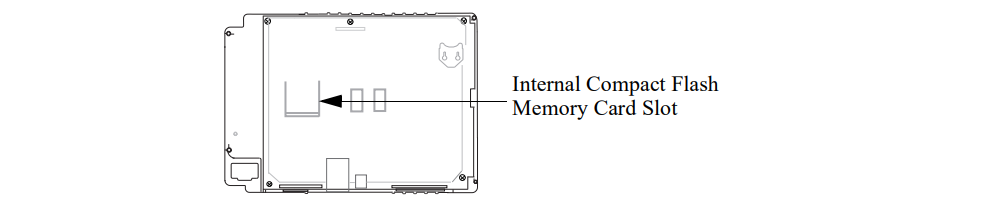
5. Re-attach the back cover to the operator panel.
6. Turn on the power to the operator panel.
7. When the operator panel starts up, you will be asked if you like to move the files to the internal card; select YES to this question.
Common misspellings:
PP46A 3BSE042238R2
PP846A 3BSE02238R2
PP864A 3BSE042238R2
PP846A 3BSE042328R2
PP846A 3BBSE042238R2
- Loading...
- Mobile Phone
- *Title
- *Content
 Fast Quote
Fast Quote Worldwide Shipping
Worldwide Shipping 12 Months Warranty
12 Months Warranty Customize Service
Customize Service
- Mobile Phone
- *Title
- *Content





 Fast Quote
Fast Quote