PP845A 3BSE042235R2 Touch Digitizer Overlay Repair

Panel 800 PP845A 3BSE042235R2 HMI Touch Panel Front Overlay Replacement
Order each part separately is available

The Panel 800 operator panel is developed to satisfy the demands of humanmachine communication. Built-in functions such as displaying and controlling text, dynamic indication, time channels, alarm and recipe handling are included.
The operator panel work, for the most part, in an object-oriented way, making it easy to understand and use. The configuration operation of the panel is made in a personal computer, using the configuration tool Panel Builder 800. The project is then transferred and stored in the PP845A 3BSE042235R2 operator panel.
The PP845A 3BSE042235R2 operator panel can be connected to many types of automation equipment, such as PLCs, servos or drives.
VICPAS supply Panel 800 PP845A 3BSE042235R2 Resistive Touch Screen and Front Overlay with 365 Days warranty and support Urgent Worldwide Shipping.
Specifications:
The table below describes the parameters of the PP845A 3BSE042235R2 Panel 800.
| Part Number: | PP845A 3BSE042235R2 |
| Display Resolution: | 800 × 600 pixels |
| Active Area Of Display: | 211.2 x 158.4 mm |
| Backlight: | CCFL |
| Display Type: | TFT-LCD |
| Relative Humidity: | 5 - 85 % non-condensed |
| Touch Material: | Polyester on glass |
| Overlay Material: | Autotex F157/F207 * |
| NEMA: | 4x indoor use only |
| Warranty: | 365 Days |
Related Panel 800 Terminals Part No. :
| Panel 800 | Description | Inventory status |
| PP815A 3BSE042239R1 | Panel 800 PP815A Front Overlay Touch Membrane | In Stock |
| PP815A 3BSE042239R2 | Panel 800 Series PP815A Touch Glass Front Overlay Repair | In Stock |
| PP820A 3BSE042243R1 | Panel 800 Series PP820A Membrane Keyboard Keypad Repair | Available Now |
| PP820A 3BSE042243R2 | Panel 800 PP820A HMI Panel Glass Protective Film | Available Now |
| PP825A 3BSE042240R1 | Panel 800 Series PP825A Touch Screen Monitor Front Overlay | In Stock |
| PP826 3BSE042244R1 | Panel 800 Series PP826 Membrane Keypad Switch Replacement | In Stock |
| PP826A 3BSE042244R3 | Panel 800 Series PP826A HMI Operator Panel Keypad | Available Now |
| PP835 3BSE042234R1 | Panel 800 Series PP835 Protective Film Touchscreen Repair | In Stock |
| PP835A 3BSE042234R2 | Panel 800 Series PP835A HMI Protective Film Touch Screen Glass | Available Now |
| PP836 3BSE042237R1 | Panel 800 Series PP836 Operator Keyboard Replacement Repair | In Stock |
| PP836A 3BSE042237R2 | Panel 800 Series PP836A Switch Membrane Repair Replacement | In Stock |
| Panel 800 Repair | Description | Inventory status |
Panel 800 HMI Manuals PDF Download:
FAQ:
Question: How to install the PP845A 3BSE042235R2 operator terminal?
Answer:
1. Unpack and check the delivery. If damage is found, notify the supplier.
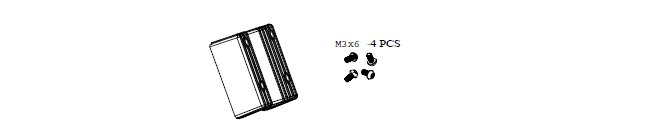
2. Disconnect the PP845A 3BSE042235R2 operator panel from the power supply.
3. Remove the plastic cover from the expansion port.
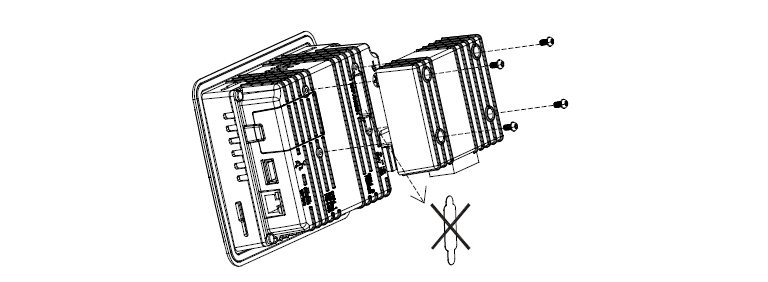
4. Secure the expansion module in position, using the provided screws.
5. Connect the PP845A 3BSE042235R2 operator panel to the power supply.
Question: How to install the PP845A 3BSE042235R2 operator terminal?
Answer:
1. Unpack and check the delivery. If damage is found, notify the supplier.
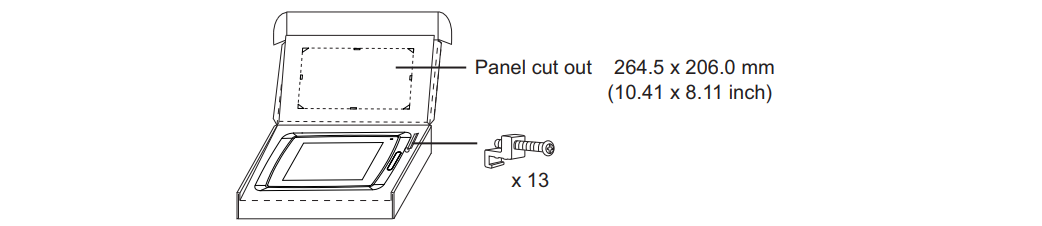
2. Place the panel cut out where the operator panel is to be situated, draw along the outer sides of the holes and cut according to the markings.
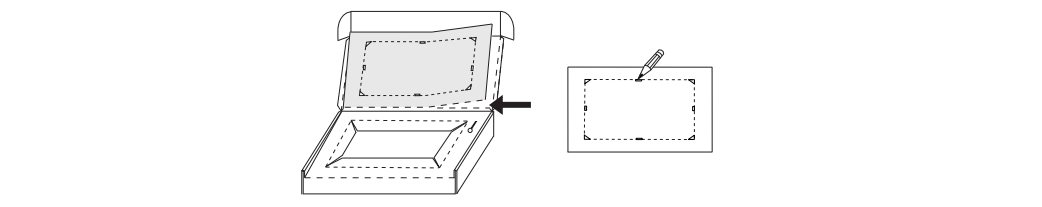
3. Secure the operator panel in position, using all the fastening holes and the provided brackets and screws:
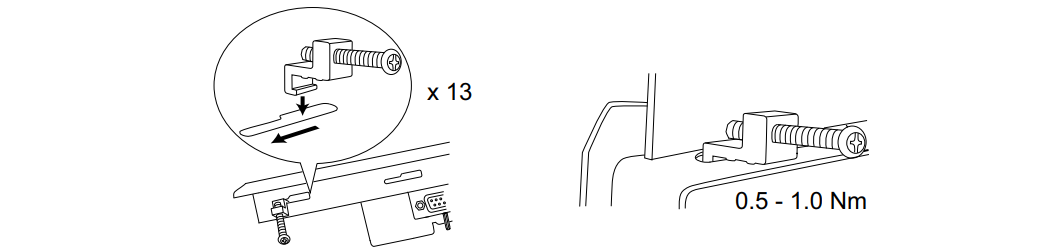
4. Connect the cables in the specified order.
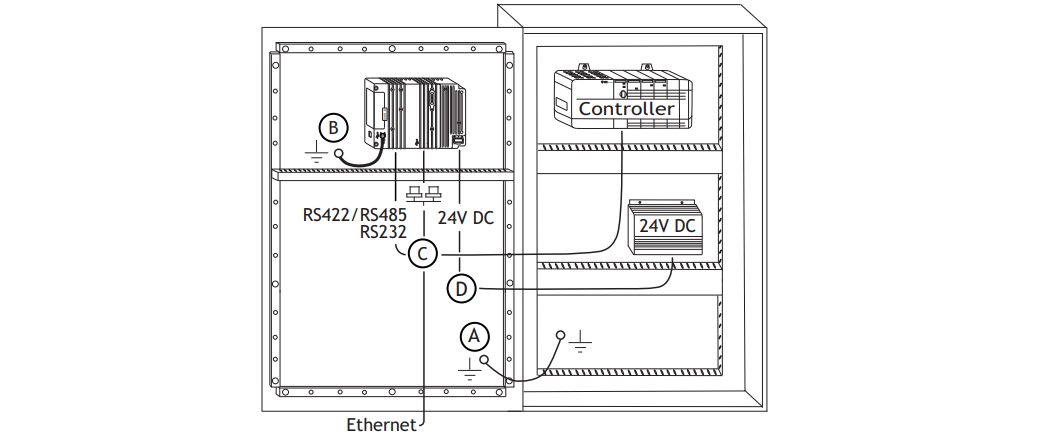
5. Carefully remove the laminated film over the operator panel display, to avoid static electricity that could damage the panel.
Common misspellings:
PP84A 3BSE042235R2
PP845A 3BSE04235R2
PP845 A3BSE042235R2
PP845A 3BSE402235R2
PP845A 3BSEE042235R2
- Loading...
- Mobile Phone
- *Title
- *Content
 Fast Quote
Fast Quote Worldwide Shipping
Worldwide Shipping 12 Months Warranty
12 Months Warranty Customize Service
Customize Service
- Mobile Phone
- *Title
- *Content





 Fast Quote
Fast Quote