2715P-T9WD-K PanelView 5510 9'' Panel Protective Film

| Share | |
|---|---|
| Categories | PanelView 5510 |
| Trademark/Brand | VICPAS |
| Model | 2715P-T9WD-K |
| Brand | Allen Bradley |
| Product Line | Allen-Bradley PanelView 5510 Repair Kit |
| Supply | 2715P-T9WD-K Touch Digitizer Monitor Overlay |
| Shipping | 2-3 workdays |
| Size | 9-inch |
| Warranty | 365 Days |
| FOB port | Guangzhou, Shenzhen, Hongkong |
| Terms of Payment | Western Union, MoneyGram, T/T, Paypal, PayPal, Credit Card |
| Update Time | Dec 9,2025 |
Allen-Bradley PanelView 5510 HMI 2715P-T9WD-K Protective Film Touch Digitizer Monitor Repair
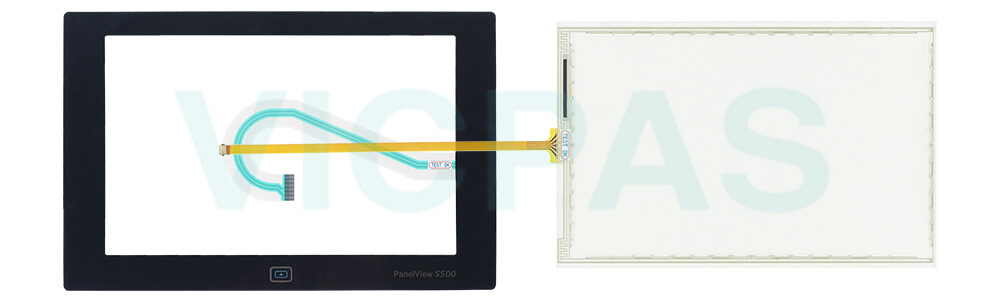
The PanelView™ 5510 terminals are operator interface devices that monitor and control devices attached to ControlLogix® 5570 or 5580 controllers, and CompactLogix™ 5370, 5380, or 5480 controllers over an EtherNet/IP™ network. Animated graphic and text displays provide a view to operators into the operating state of a machine or process. Operators interact with the control system by using the touch screen or keypad of the terminal.
The PanelView 5510 2715P-T9WD-K Protective Film Touch Screen Panel terminal features pixel graphics capabilities and functionality in color, grayscale, and monochrome displays. These rugged electronic operator interface solutions are available in a variety of sizes and configurations to meet specific application requirements. All use common development software to simplify programming and improve operator productivity.
The PanelView 5510 2715P-T9WD-K Resistive Touch Panel Front Overlay terminal communicates with PLC and SLC controllers over EtherNet/IP, DeviceNet, ControlNet, DH-485, DH+, and remote I/O networks, or by using serial communication. Other features supported by the PanelView Standard line include advanced alarm handling, screen security, analog gauges, ATA memory card, universal language support, and online printing for more intuitive operator control.
VICPAS supply Allen Bradley PanelView 5510 HMI 2715P-T9WD-K Touch Digitizer Glass and Protective Film with 365 Days warranty and support Urgent Worldwide Shipping.
Specifications:
The table below describes the parameters of the 2715P-T9WD-K PanelView 5510 Parts.
| Part Number: | 2715P-T9WD-K |
| Operating Temperature: | 0°C - 55°C |
| Relative Humidity: | 5…95% without condensation |
| Storage Temperature: | - 25°C - 70°C |
| Display Type: | Color TFT LCD |
| Input Voltage: | 24V DC nom (18…30V DC) |
| View Area(W x H): | 196 x 118 mm |
| Color Depth: | 24-bit color graphics |
| Display Resolution: | 800 x 480 WVGA, 5:3 |
| Brightness: | 300 cd/m2 (Nits) |
Related Allen Bradley PanelView 5510 Terminals Part No. :
| PanelView 5510 | Description | Inventory status |
| 2715P-T7CD | PanelView 5510 2715P-T7CD Touchpanel Digitizer Overlay Repair | In Stock |
| 2715P-T7CD-B | 2715P-T7CD-B PanelView 5510 Panel Glass Front Film Replacement | In Stock |
| 2715P-T7CD-K | PanelView 5510 2715P-T7CD-K Overlay HMI Glass Monitor Repair | In Stock |
| 2715P-B7CD | 2715P-B7CD PanelView 5510 Membrane Keyboard Touch Glass Display Repair | Available Now |
| 2715P-B7CD-B | 2715P-B7CD-B PanelView 5510 7'' Panel Glass Keypad Membrane LCD Display | Available Now |
| 2715P-B7CD-K | PanelView 5510 2715P-B7CD-K Touchscreen Membrane Switch Display Repair | In Stock |
| 2715P-T7WD | PanelView 5510 2715P-T7WD 7'' Touch Panel Overlay Repair | In Stock |
| 2715P-T7WD-B | 2715P-T7WD-B PanelView 5510 7'' Protective Film Glass Display Repair | Available Now |
| 2715P-T7WD-K | PanelView 5510 2715P-T7WD-K 7'' Glass Panel Front Overlay Repair | Available Now |
| 2715P-T9WD | 2715P-T9WD PanelView 5510 Touchscreen Protective Film LCD Display | In Stock |
| 2715P-T9WD-B | 2715P-T9WD-B PanelView 5510 Overlay Touch Glass LCD Display Repair | Available Now |
| 2715P-T9WD-BSK | PanelView 5510 2715P-T9WD-BSK Panel Glass Protective Film Display Repair | In Stock |
| 2715P-T9WD-K | PanelView 5510 2715P-T9WD-K 9'' Front Overlay Touch Panel Replacement | Available Now |
| PanelView 5510 HMI | Description | Inventory status |
PanelView 5510 HMI Manuals PDF Download:
FAQ:
Question: How to replace the battery?
Answer:
1. Disconnect power from the 2715P-T9WD-K HMI Touch Panel and Protective Film terminal.
2. Loosen the screws that secure the logic module to the back of the display.
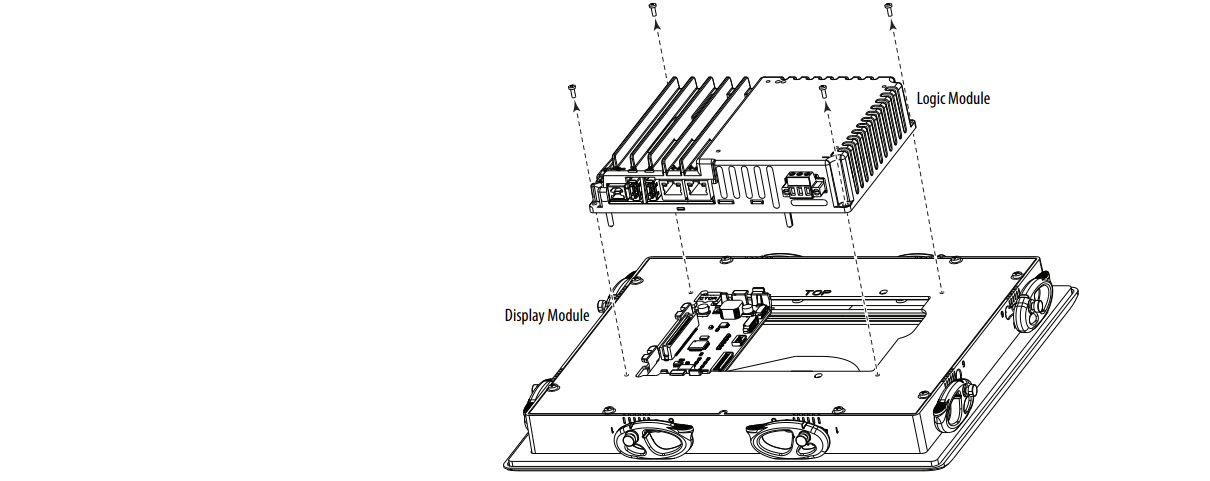
3. Carefully lift the logic module away from the display module and turn over to expose the circuit board.
4. Locate the coin-cell battery on the circuit board.
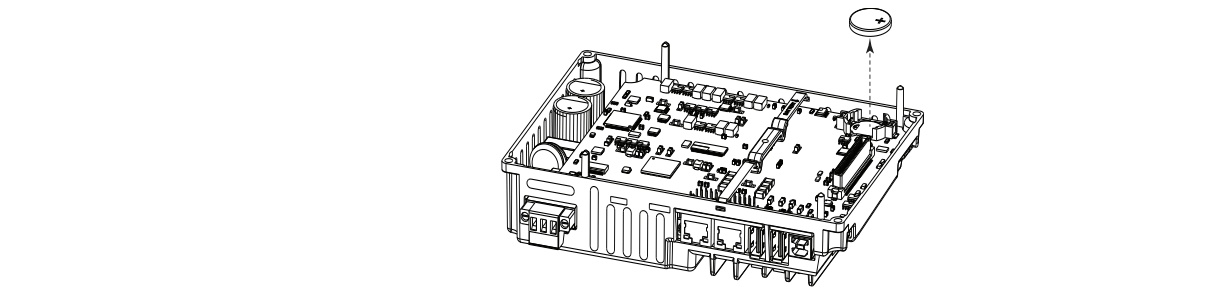
5. Remove the battery by lifting on the side of the battery.
6. Insert the new battery so the positive (+) polarity faces up.
7. Reattach the logic module by aligning the connector on the bottom of the logic module with the connector on the back of the display module.
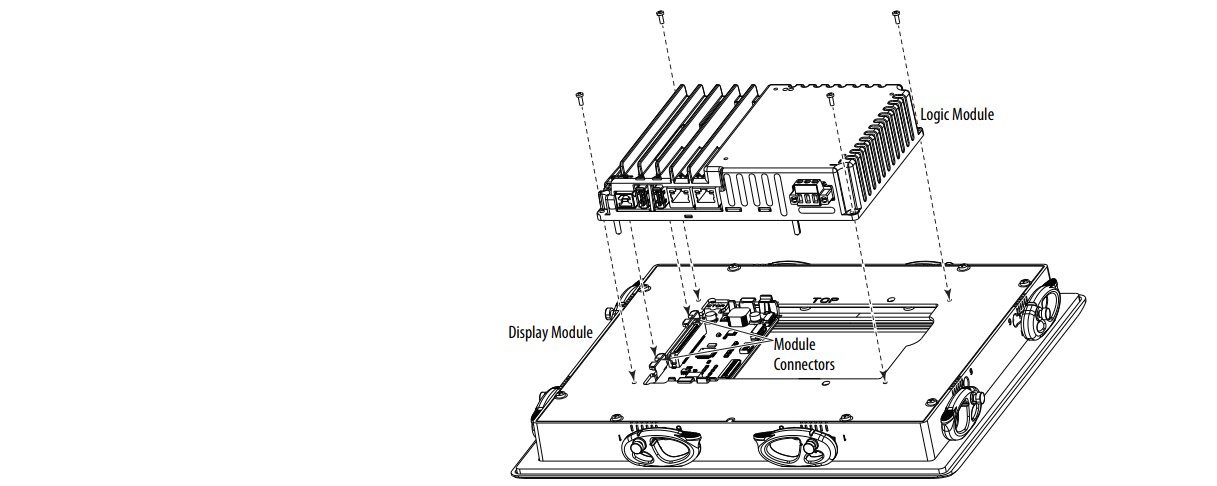
8. Push down on the logic module and make sure that it is fully seated.
9. Tighten the screws to a torque of 0.68…0.90 N•m (6…8 lb•in).
Question: What you need to be aware of when you handle the 2715P-T9WD-K Touch Panel Glass Front Overlay terminal:
Answer:
Common misspellings:
215P-T9WD-K
2715P-T9D-K
2175P-T9WD-K
2715P-TW9D-K
27155P-T9WD-K
- Loading...
- Mobile Phone
- *Title
- *Content
 Fast Quote
Fast Quote Worldwide Shipping
Worldwide Shipping 12 Months Warranty
12 Months Warranty Customize Service
Customize Service
- Mobile Phone
- *Title
- *Content






 Fast Quote
Fast Quote