Home / All / Touch Screen Panel supplier / Liyitec Touch Panel / Liyitec TR4-104F-26 TR4-104F-58 Touch Screen Glass
Liyitec TR4-104F-26 TR4-104F-58 Touch Screen Glass

Detail Information
TR4-104F-26 TR4-104F-58 Touch Screen Glass Repair
To prevent malfunction as a result of improper handling of TR4-104F-26 TR4-104F-58 touch panel product, please make sure that the following instructions are followed:
1、Wear gloves at all time upon handling touch panel, and hold TR4-104F-26 TR4-104F-58 touch panel only at the edge of the panel.
2、Use only the standard polyacetal rod pen (with a radius of 0.8 at the end of the rod) for product testing. (Fig: 1,2,3)
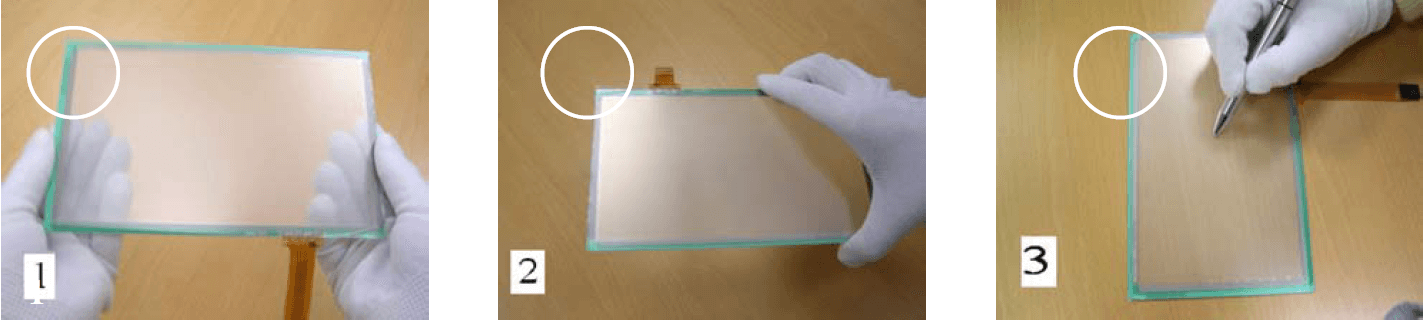
3、Do not lift TR4-104F-26 TR4-104F-58 touch panel via the connector (Tail). [Excess force applied on the Tail may cause displacement of the connector or cracks at the base of the panel.] (Fig: 4,5,6)
4、Do not handle the TR4-104F-26 TR4-104F-58 touch panel via the surface of the panel. [Excess force applied on the touch panel may crack the glass layer of the touch panel.] (Fig: 7,8)
5、Do not pile up TR4-104F-26 TR4-104F-58 touch panels together or place heavy substance on the touch panel. [Excess stress on the touch panel may scratch the surface of the touch panel, or crack the touch panel.] (Fig:9,10)
6、Do not touch the surface of the TR4-104F-26 TR4-104F-58 touch panel via sharp objects. [Sharp objects may cause scratch on the surface of the touch panel.] (Fig: 11)
7、Do not place the face of the film on the table or any other surface. [Various objects on the table may scratch the surface of the touch panel.] (Fig: 12)
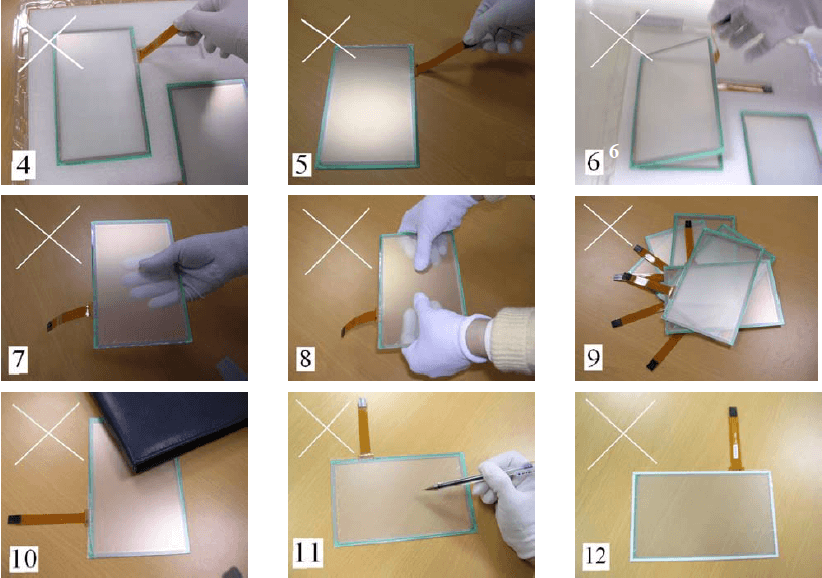
1、Wear gloves at all time upon handling touch panel, and hold TR4-104F-26 TR4-104F-58 touch panel only at the edge of the panel.
2、Use only the standard polyacetal rod pen (with a radius of 0.8 at the end of the rod) for product testing. (Fig: 1,2,3)
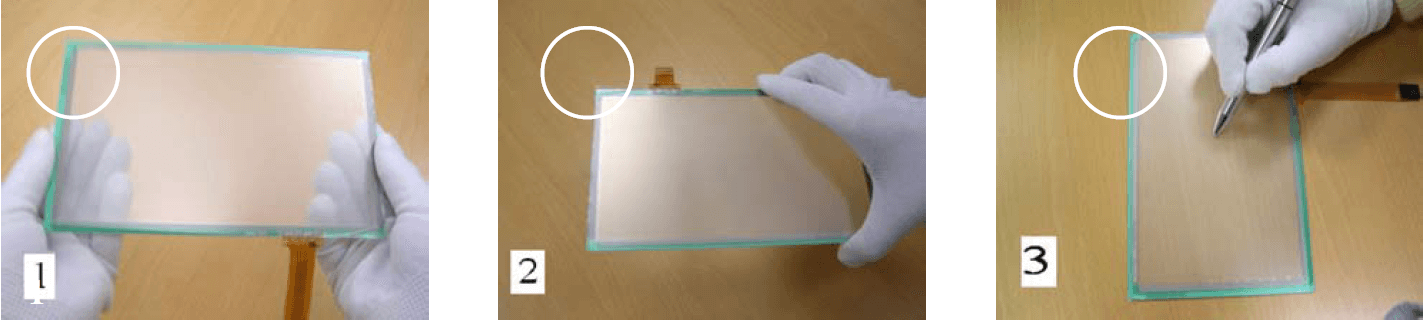
3、Do not lift TR4-104F-26 TR4-104F-58 touch panel via the connector (Tail). [Excess force applied on the Tail may cause displacement of the connector or cracks at the base of the panel.] (Fig: 4,5,6)
4、Do not handle the TR4-104F-26 TR4-104F-58 touch panel via the surface of the panel. [Excess force applied on the touch panel may crack the glass layer of the touch panel.] (Fig: 7,8)
5、Do not pile up TR4-104F-26 TR4-104F-58 touch panels together or place heavy substance on the touch panel. [Excess stress on the touch panel may scratch the surface of the touch panel, or crack the touch panel.] (Fig:9,10)
6、Do not touch the surface of the TR4-104F-26 TR4-104F-58 touch panel via sharp objects. [Sharp objects may cause scratch on the surface of the touch panel.] (Fig: 11)
7、Do not place the face of the film on the table or any other surface. [Various objects on the table may scratch the surface of the touch panel.] (Fig: 12)
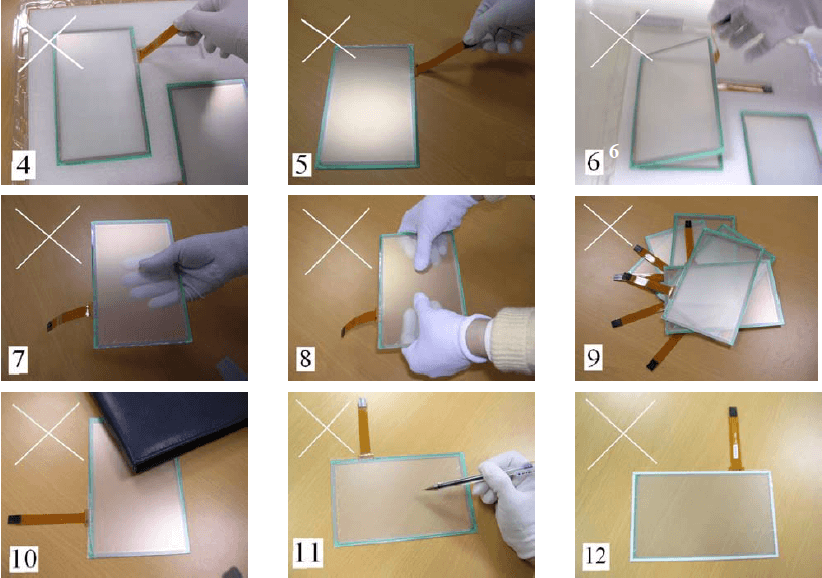
Product Specification:
Size : inch;
Shipping : 2~3 Workdays
Warranty : 365 Days
* Personal computer and office.
* Light Industrial equipment, Home appliances.
* MID, Tablet PC, Digital photo frame, Car GPS.
Shipping : 2~3 Workdays
Warranty : 365 Days
* Personal computer and office.
* Light Industrial equipment, Home appliances.
* MID, Tablet PC, Digital photo frame, Car GPS.
Works with The Operating Systems:
* Windows 7
* Mac OS X
* Mac OS 9X
* Windows 98
* Windows CE
* Windows Vista
* Windows 7
* Mac OS X
* Mac OS 9X
* Windows 98
* Windows CE
* Windows Vista
FAQ:
Question: How long is the warranty period of Liyitec’s touch panel
Answer: 1 year.
Question: How do you distinguish between a 4-wire and 5-wire touch panel?
Answer: Always check the tail arrangement. If there are 4 lines, it is a 4-wire touch panel. If there are 5 lines, it is a 5-wire touch panel.
Common misspellings:
TR4-10F-26
TR4-104F-6
TR4-014F-58
TR4-l04F-58
TR4-104F-588
Review
- Loading...
Please send your message to us
- Mobile Phone
- *Title
- *Content
Do you want to quickly know the product quotation you need?
 Fast Quote
Fast Quote Worldwide Shipping
Worldwide Shipping 12 Months Warranty
12 Months Warranty Customize Service
Customize Service
subscription
CLASSIFICATION
KEEP IN TOUCH
Please send your message to us
- Mobile Phone
- *Title
- *Content
CONTACT US
QR code

Mobile Web

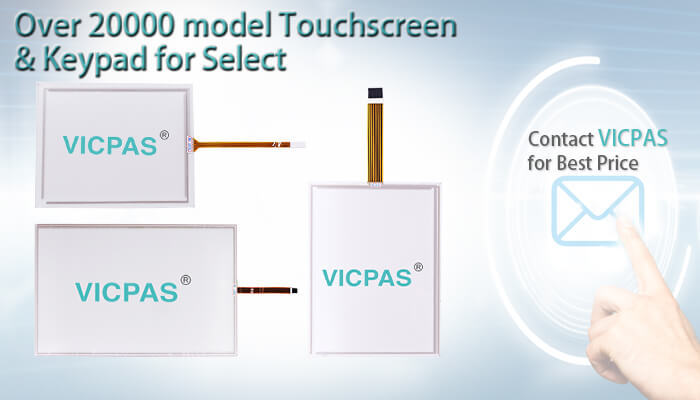




 Fast Quote
Fast Quote