TR4-072F-01 80F3-A110-72010 Touch Panel Replacement

Liyitec Touch Screen Glass Terminals TR4-072F-01 80F3-A110-72010 Touch Panel Replacement
Order each part separately is available
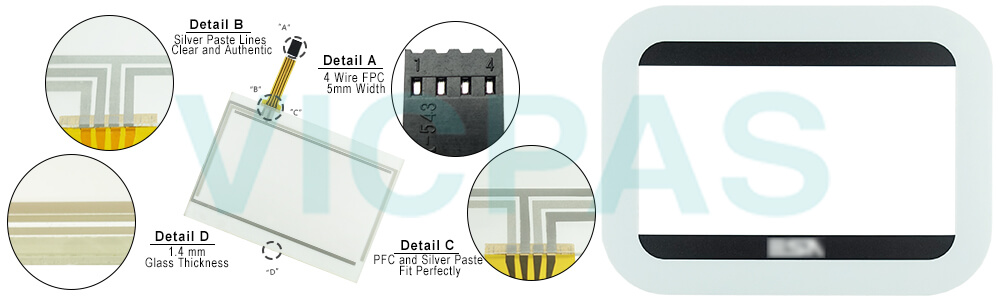
TR4-072F-01 80F3-A110-72010 Graphic LCD 4 tones of blue STN320 x 240 (5.7”)10 Touches function Terminal Repair Kit
TR4-072F-01 80F3-A110-72010 operator terminals Main characteristics (modeldependant)::
•Compatible with all otherterminals
•Two way “Operator present”button
•Ten laterally positioned
•Emergency button
•Stop button and start buttonwith light
•IP65 protection
Liyitec TR4-072F-01 80F3-A110-72010 HMI function allows variables and translations to be exported into filesthat can easily be edited using Excel or a text-editor. Once edited, thefile can be re-imported and VTWIN will automatically associate thetranslations, while the variables will be immediately available to be usedto create new project components
VICPAS supply Liyitec Touchscreen Terminal TR4-072F-01 80F3-A110-72010 Touch Panel Glass with 365 days warranty and support Urgent Worldwide Shipping.
Specifications:
The table below describes the parameters of the TR4-072F-01 80F3-A110-72010 HMI Parts.
| Brand: | Liyitec |
| Resolution: | 320x240 |
| Backlighting: | CCFL |
| Warranty: | 6-Months Warranty |
| Product Line: | Touch Terminal |
| Display Type: | Graphic LCD TFT |
| Touch Screen Matrix: | 20x16 (16x15) |
| Display area size: | 4.53x3.4 |
| Size: | 5.7" |
| Part Number: | TR4-072F-01 |
FAQ:
Question: How to operate the TR4-072F-01 80F3-A110-72010 Terminal with touchscreen panel?
Answer:To be able to carry out a change in any editable variable field you musttouch the chosen field on the display and a page appears offering theneeded to modify the field.
Question: What is the TR4-072F-01 80F3-A110-72010 Termination of CAN line?
Answer:The TR4-072F-01 80F3-A110-72010 in question integratesthe termination resistances of the serial line (typically 120 ohms)which can be inserted by means of a jumper (preset on 1-2, line not terminated).To activate the termination:
• Make sure the device is not connected to the power supply.
• Remove the cover.
• Identify the jumper unit J2.
• Position the jumper between pins 2 and 3 (line terminated).
• Replace the back cover.
• Reconnect the power supply.
Question: What is TR4-072F-01 80F3-A110-72010 Touch Screen Panel Glass HMI parts price?
Answer: Submit a fast quote, send VICPAS an email for best price.
Common misspellings:
TR4-072F-01 8F3-A110-72010R4-072F-01 80F3-A110-72010
TR4-072F-01 08F3-A110-72010
TR4-072F-01 80F3-A110-T2010
TR4-0072F-01 80F3-A110-72010
- Loading...
- Mobile Phone
- *Title
- *Content
 Fast Quote
Fast Quote Worldwide Shipping
Worldwide Shipping 12 Months Warranty
12 Months Warranty Customize Service
Customize Service
- Mobile Phone
- *Title
- *Content






 Fast Quote
Fast Quote