6AV7823-0AA00-1AC0 PANEL PC 577 15" Membrane Switch
6AV7823-0AA00-1AC0 PANEL PC 577 15" Membrane Switch
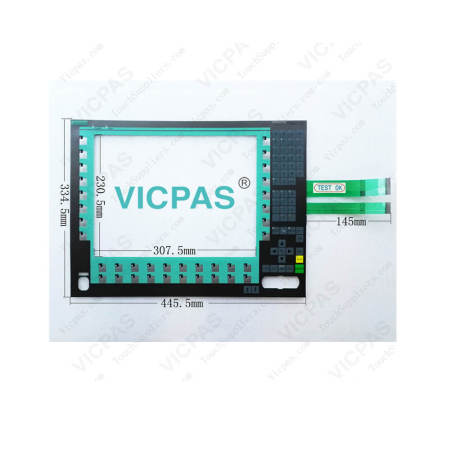
| Categories | SIMATIC Panel PC 577 |
|---|---|
| Brand | VICPAS |
| Model | 6AV7823-0AA00-1AC0 |
| Warranty | 180 Days |
| Brand | Siemens |
| Product Line | Panel PC 577 |
| Supply | Panel PC 577 Repair Kit |
| Size | 15 inch |
| FOB port | Guangzhou, Shenzhen, Hongkong |
| Terms of Payment | Western Union, MoneyGram, T/T, Paypal, PayPal, T/T ,Credit Card, Western Union |
| Update Time | Dec 25,2024 |
6AV7823-0AA00-1AC0 Siemens SIMATIC HMI Panel PC 577 Membrane Keyborad Repair Kit Replacement
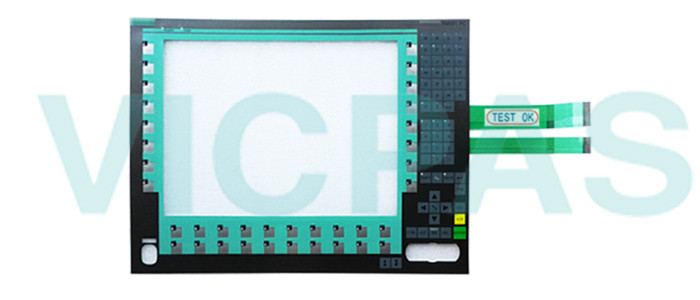
SIMATIC PANEL PC 577 15" KEY DISPLAY; CELERON 2.0 GHZ; 256 MBYTE DDR400 SDRAM; DVD-ROM; WINDOWS XP SP1 PROFESSIONAL MUI (EN,GE,FR,IT,SP,JP,CHN,KOR)
SIMATIC Panel PC 577 Contains a hard disk image file with the original software (operating systemwith installed hardware drivers).Only supply variant with Windows XP Professional.
VICPAS supply 6AV7823-0AA00-1AC0 Siemens Panel PC 577 Membrane Keyborad. All of them with VICPAS 180 days warranty and support Urgent Worldwide Shipping.
Specifications:
The table below describes the parameters of the 6AV7823-0AA00-1AC0 Siemens Panel PC 577 Spare Parts.
| Part Number : | 6AV7823-0AA00-1AC0 |
| Size | 15 inch; |
| Display | TFT |
| Warranty: | 365 days Warranty |
| Product Line: | Siemens Panel PC 577 |
| Resolution: | 1024 x 768; |
| Number of colors: | 256 |
| Control elements: | Membrane Keyboard |
| MTBF: | 30 000 h |
| Operating SYSTEM: | WINDOWS XP SP2 |
Siemens Panel PC 577 HMI Manuals PDF Download:
FAQ:
Question:How to configure the Panel PC 577 operating system?
Answer:Operating SystemWhen the computer starts up for the first time, the Windows XP Professional operatingsystem on the hard disk is configured automatically. Proceed as follows:
1. Connect the device to the 24 V DC / 100 - 240 V AC power supply. The PC performs aself-test (POST)
2. Wait until the message is cleared, then follow the instructions on the screen.
3. Automatic Restart
After you have entered all necessary information and the operating system is configured,the PC automatically restarts and displays the user interface of the operating system.
Question: What is the dimension of the Siemens Panel PC 577 Display?
Answer:The display of 6AV7823-0AA00-1AC0 SIMATIC Panel PC 577 is 15 inch
Question: What is the 6AV7823-0AA00-1AC0 Siemens Panel PC 577 HMI parts price?
Answer: Submit a fast quote, send VICPAS an email for best price.
Common misspellings:
6V7823-0AA00-1AC06A7823-0AA00-1AC0
6AV823-0AA00-1AC0
6AV723-0AA00-1AC0
- Loading...
- Tel
- *Title
- *Content
 Fast Quote
Fast Quote Worldwide Shipping
Worldwide Shipping 12 Months Warranty
12 Months Warranty Customize Service
Customize Service
- Tel
- *Title
- *Content





 Fast Quote
Fast Quote