6AG7011-1BA00-0AA0 Siemens Panel PC IL70 15 INCH Touchscreen
6AG7011-1BA00-0AA0 Siemens Panel PC IL70 15 INCH Touchscreen
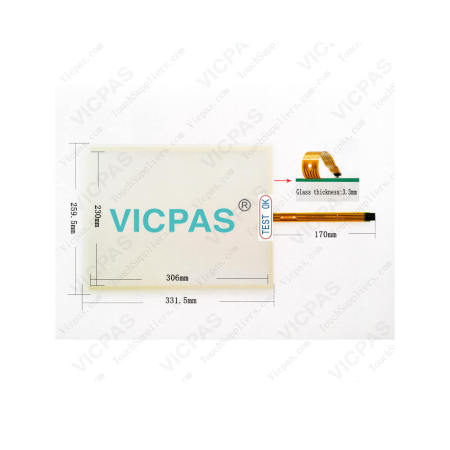
| Categories | SIMATIC Panel PC IL70/77 |
|---|---|
| Brand | VICPAS |
| Model | 6AG7011-1BA00-0AA0 |
| Warranty | 365 Days |
| Brand | Siemens |
| Product Line | Panel PC IL 70 |
| Supply | SIMATIC Panel PC IL 70 Touch Screen and Overlay |
| Size | 15.1 inch |
| Terms of Payment | Western Union, T/T, PayPal, Credit Card |
| Update Time | Dec 23,2024 |
6AG7011-1BA00-0AA0 Siemens SIMATIC PANEL PC IL 70 Touchscreen Panel Glass, Overlay and LCD Display Repair Replacement
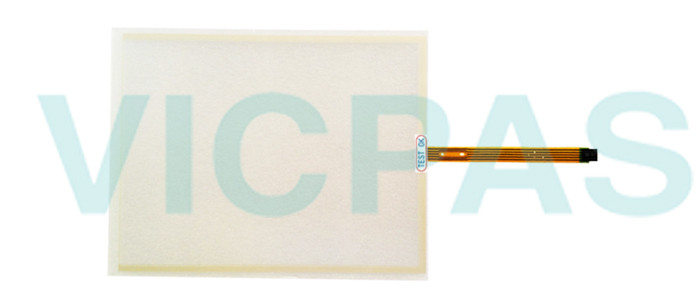
6AG7011-1BA00-0AA0 SIMATIC PANEL PC IL 70 15" TOUCH DISPLAY, PENTUIM 4 2.4 GHZ, 256 MB SDRAM, W/O OPERATING SYSTEM
• 15” TFT color display, 1024 x 768 pixels (XGA)
• Touch screen, analog resistive
VICPAS supply 6AG7011-1BA00-0AA0 Siemens SIMATIC PANEL PC IL 70 Basic touch panel, Overlay and LCD display. All of them with VICPAS 365 days warranty and support Urgent Worldwide Shipping.
Specifications:
The table below describes the parameters of the 6AG7011-1BA00-0AA00 Siemens SIMATIC PANEL PC IL 70 Basic HMI Parts.
| Part Number: | 6AG7011-1BA00-0AA00 |
| Size: | 15.1" |
| Resolution: | 1024 x 768 |
| Warranty: | 365 days |
| Product Line: | PANEL PC IL 70 |
| Processor: | Intel Pentium |
| RAM: | 256 MB or 512 MB |
| Operating system: | Windows 2000 Prof |
| Power supply: | 110 V / 230 V AC |
| Operating system: | Windows 2000 |
Siemens SIMATIC PANEL PC IL 70 Basic HMI Manuals PDF Download:
FAQ:
Question: What is the SIMATIC ProTool configuration software?
Answer:SIMATIC ProTool can be used to configure SIMATIC OperatorPanels from the Text Panel up to the Multi Panel. SIMATIC Pro-Tool/Lite is a low-cost subset of SIMATIC ProTool and as such islimited to configuring the text-based devices (text panels), thesmaller graphical devices (panels of the 170 series) and theMobile Panels 170 as well as the HMI part of SIMATIC C7.
Question: How to set up the SIMATIC PANEL PC 70 microsoft Windows operating system?
Answer:The setup wizard appears immediately following the startup of the device. The wizard isused to set the parameters of the operating system.
1. Accept the Microsoft licensing agreement.
2. Perform the regional settings of the operating system.
3. Enter the company names and user names.
4. If his PC name is already in use as you attempt to connect the device to a network: Entera new PC name for identification.
The operating system will restart automatically.
The system settings will be updated and the desktop will be set up. The setup of theoperating system is complete.
Question: What is the 6AG7011-1BA00-0AA0 Siemens SIMATIC PANEL PC IL 70 Basic HMI parts price?
Answer: Submit a fast quote, send VICPAS an email for best price.
Common misspellings:
6G7011-1BA00-0AA06A7011-1BA00-0AA0
6AG011-1BA00-0AA0
6AG711-1BA00-0AA0
- Loading...
- Tel
- *Title
- *Content
 Fast Quote
Fast Quote Worldwide Shipping
Worldwide Shipping 12 Months Warranty
12 Months Warranty Customize Service
Customize Service
- Tel
- *Title
- *Content






 Fast Quote
Fast Quote