6AG7100-0AB00-0AA0 SIMATIC Panel PC IL 77 Touch Panel
6AG7100-0AB00-0AA0 SIMATIC Panel PC IL 77 Touch Panel

| Categories | SIMATIC Panel PC IL70/77 |
|---|---|
| Brand | VICPAS |
| Model | 6AG7100-0AB00-0AA0 |
| Warranty | 365 Days |
| Brand | Siemens |
| Product Line | Panel PC IL 77 |
| Supply | SIMATIC Panel PC IL 77 Touch Screen and Overlay |
| Size | 12.1 inch |
| FOB port | Guangzhou, Shenzhen, Hongkong |
| Terms of Payment | Western Union, MoneyGram, T/T, Paypal, PayPal, Credit Card |
| Update Time | Dec 26,2024 |
6AG7100-0AB00-0AA0 Siemens SIMATIC HMI SIMATIC PANEL PC IL 77 Touch Screen Panel, Overlay, Front Cover and LCD Display Repair Replacement
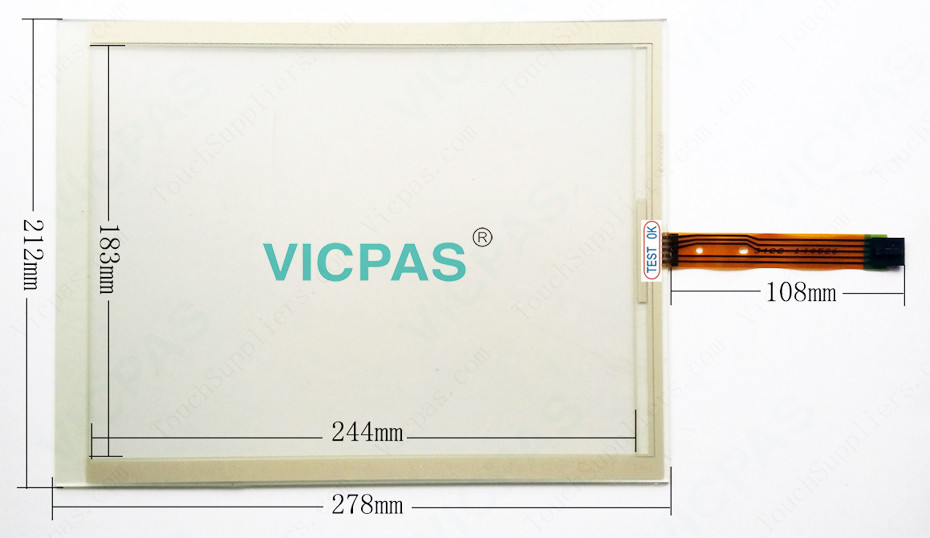
6AG7100-0AB00-0AA0 SIMATIC PANEL PC IL 77 STANDARD MOUNT; 12" TOUCH DISPLAY; 0 M; STANDARD MOUNT COMPUTING UNIT, OPERATING UNIT 115/230V EUROPE; CELERON 2.0 GHZ; 256 MBYTE DDR400 SDRAM; NO OPTICAL DEVICE; WINDOWS XP SP1 PROFESSIONAL MUI (EN,GE,FR,IT,SP,JP,CHN,KOR)
• Industrial PC platform for de manding operator control andmonitoring tasks
•Maximum performance thanks to high processor performanceat an attractive entry-level price
• Front panel versions:
- 12“, 15“ and 19“ TFT Touch
- 12“ and 15“ TFT Key
VICPAS supply 6AG7100-0AB00-0AA0 Siemens SIMATIC PANEL PC IL77 touch panel, Overlay and LCD display. All of them with VICPAS 365 days warranty and support Urgent Worldwide Shipping.
Specifications:
The table below describes the parameters of the 6AG7100-0AB00-0AA0 Siemens SIMATIC PANEL PC IL 77 HMI Parts.
| Part Number : | 6AG7100-0AB00-0AA0 |
| Size | 12.1 inch; |
| Display | TFT |
| Warranty: | 365 days Warranty |
| Product Line: | Siemens SIMATIC PANEL PC IL 77 |
| Resolution: | 800 x 600 |
| Keyboard: | NO |
| Function keys: | NO |
| Touch screen: | Yes |
| Mouse at the front: | No |
Siemens SIMATIC PANEL PC IL 77 HMI Manuals PDF Download:
FAQ:
Question: How does the Panel PC IL77 connnect the port?
Answer:The USB port is located under the sealed cover on the front next to the control elements anddisplays. The USB port can be used to connect peripherals such as an external keyboard oran external mouse. The front USB port supports USB standard 2.0.
Question: How to install the software of SIMATIC Panel PC IL 77?
Answer:Restart the device systematically after exchanging the hard disk. Or reinstall the software asrequired.
Question: What is the 6AG7100-0AB00-0AA0 Siemens SIMATIC PANEL PC IL 77 HMI parts price?
Answer: Submit a fast quote, send VICPAS an email for best price.
Common misspellings:
6G7100-0AB00-0AA06A7100-0AB00-0AA0
6AG100-0AB00-0AA0
6AG700-0AB00-0AA0
6AG710-0AB00-0AA0
- Loading...
- Tel
- *Title
- *Content
 Fast Quote
Fast Quote Worldwide Shipping
Worldwide Shipping 12 Months Warranty
12 Months Warranty Customize Service
Customize Service
- Tel
- *Title
- *Content






 Fast Quote
Fast Quote