NT20-ST121B-EC Omron NT20 Series HMI Touch Panel Replacement

| Categories | NT Series HMI |
|---|---|
| Brand | VICPAS |
| Model | NT20-ST121B-EC |
| Warranty | 365 Days |
| Brand | Omron |
| Product Line | Omron NT20 Series |
| Supply | Omron NT20 Touchscreen and Protective Film |
| Size | 4.6 inch |
| FOB port | Guangzhou, Shenzhen, Hongkong |
| Terms of Payment | Western Union, MoneyGram, T/T, Paypal, PayPal, Credit Card |
| Update Time | Dec 23,2024 |
Omron NT20 series HMI NT20-ST121B-EC Protective Film, Touchscreen and Display Repair Kit.
Order each part separately is available
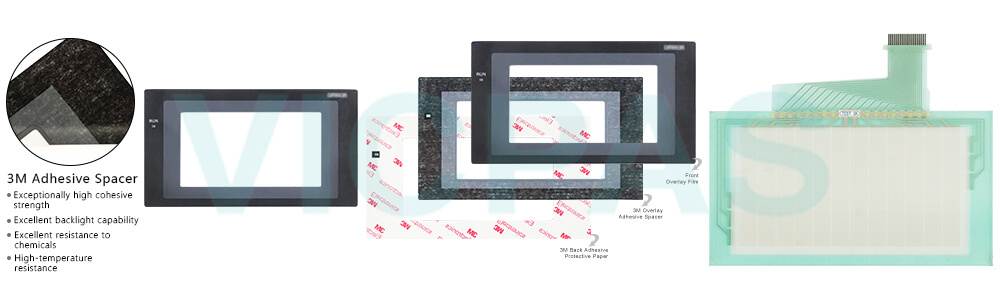
NT20 is a programmable terminal used to display and transmit the informationin an FA site
The NT20-ST121B-EC information to be displayed (screen data) can be created on a computerby using the Support Tool and stored in the NT20. The screen data can bedisplayed on the NT20 in response to the instructions from a Host or touchswitch operation.
The NT20 can be connected to the Host using the host link or NT link communicationsmethod to enable reception of the required data from the Host
VICPAS supply NT20-ST121B-EC Omron NT20 Touchscreen glass, Protective Film and Display with 365 Days warranty and support Urgent Worldwide Shipping.
Specifications:
The table below describes the parameters of the NT20-ST121B-EC Omron NT20 Parts.
| Part Number: | NT20-ST121B |
| Display device: | STN LCD |
| Screen diagonal: | 4.6 in |
| Warranty: | 365 Days |
| Product Line: | Omron NT20 Series |
| Case color: | Ivory or black |
| Number of colors : | 8 colors |
| Resolution: | 256 × 128 |
| Service life: | 50,000 hours min. |
| Display mode: | Blue mode |
Related Omron NT20 Series Part No. :
| Omron NT20 Series | Description | Inventory status |
| NT20-ST121B-EC | Omron NT20 series HMI | In Stock |
| NT20-ST121-EC | Omron NT20 series HMI | In Stock |
| NT20-ST121B | Omron NT20 series HMI | In Stock |
| NT20-ST121 | Omron NT20 series HMI | In Stock |
| NT20-ST121B-E | Omron NT20 series HMI | In Stock |
| NT20-ST121-E | Omron NT20 series HMI | In Stock |
| NT20-ST128 | Omron NT20 series HMI | In Stock |
| NT20-ST128B | Omron NT20 series HMI | In Stock |
| Omron NT20 HMI | Description | Inventory status |
Omron NT20 Series HMI Manuals PDF Download:
FAQ:
Question: How to make Omron NT20 programming cable?
Answer:To transfer (upload to NT or Download from NT) you need to put the NT into transmit mode. This is slightly different on different NT models, but here are the basics. Press any 2 corners of the touch surface of the NT at the same time. Click on 'Transmit Mode'. On some models you also need to click on 'Tool Transmit'. Then the NT will be ready to upload or download a program. PMCRh
Question: What is the backlight off function of Omron NT20?
Answer:The NT20 has a function that turns off the backlight of the LCD panel to maximizeits service life if no operation is performed for a certain period of time.When a touch switch on the NT20 is pressed or a screen is switched or redisplayedby the PLC when the backlight is off by the backlight off function, thebacklight will turn on. Any changes of numeric values or characters displayedon the screen will not effect the backlight to turn on again.
Question: What is the NT20-ST121B-EC Omron NT20 Touch Screen, Protective Film ,Diplay and other HMI parts price?
Answer: Submit a fast quote, send VICPAS an email for best price.
Common misspellings:
N20-ST121B-ECNT0-ST121B-EC
NT2-ST121B-EC
NT20ST121B-EC
- Loading...
- Tel
- *Title
- *Content
 Fast Quote
Fast Quote Worldwide Shipping
Worldwide Shipping 12 Months Warranty
12 Months Warranty Customize Service
Customize Service
- Tel
- *Title
- *Content






 Fast Quote
Fast Quote