6AG1123-2MB03-2AX0 Siemens HMI KTP1200 Basic Touch Panel

6AG1123-2MB03-2AX0 Siemens SIPLUS HMI KTP1200 Basic Touch Panel Screen Glass, membrane keypad, Case Gasket, LCD Gasket, Screws, Power Supply Connector, Mounting Clips, Plastic Case and LCD Display
Order each part separately is available
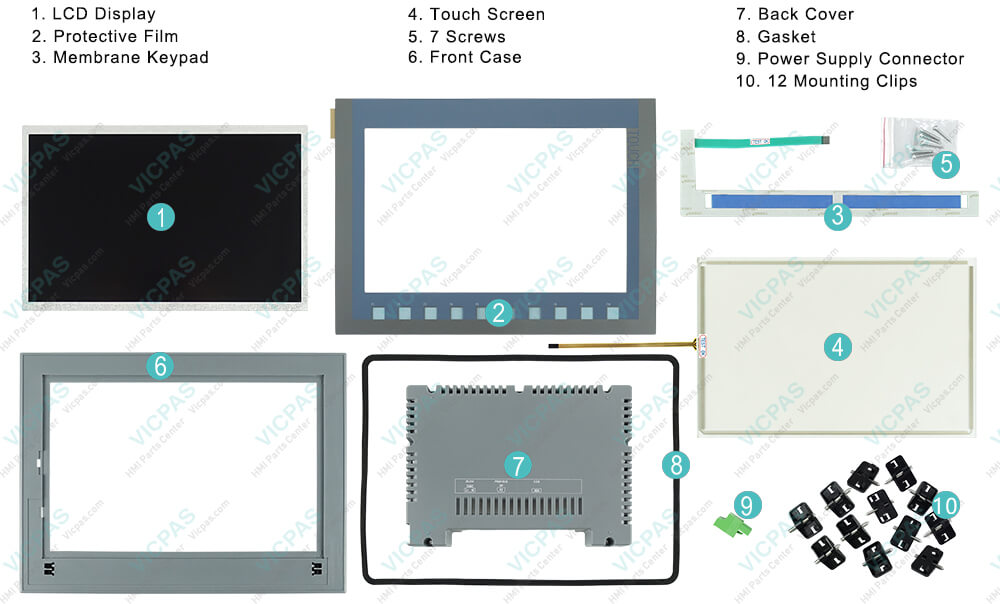
SIPLUS HMI KTP1200 Basic -10...+50 °C with conformal coatingbased on 6AV2123-2MB03-0AX0 . Key/touch operation, "12"" display, 65536 colors PROFINET interface, configurable from WinCCBasic V13/ STEP 7 Basic V13, contains open source software, which is provided free of charge See enclosed CD-ROM
The visualization of Siemens KTP1200 Basic allows for considerably increased process quality with compact plants or smaller applications. Featuring all important HMI basic functions, SIMATICHMI Basic Panels Generation thus opens up completely new possibilities in terms of operation and monitoring in the field of mechanical engineering at a particularly attractive price. Besides, These also support vertical configuration. Their high resolution and color depth of 64,000 colors facilitate improved process visualization. The displays’ brightness is dimmable up to 100 %, offering optimum flexibility.
VICPAS supply 6AG1 123-2MB03-2AX0 Siemens KTP1200 Basic touch panel, Overlay, Mounting Clips, Plastic Cover, Power Supply Connector, Case Gasket, LCD Gasket, Screws and LCD display. All of them with VICPAS 365 days warranty and support Urgent Worldwide Shipping.
Product Video:
The video below describes the product details of the 6AG1123-2MB03-2AX0 SIMATIC HMI KTP1200 Basic Touch Panel Glass, Overlay, Plastic Cover and LCD Display Repair Replacement. Siemens KTP1200 Basic HMI parts, include touch screen panel, protective film, Plastic Cover with lcd display.
Specifications:
The table below describes the parameters of the 6AG1123-2MB03-2AX0 Siemens KTP1200 Basic HMI Parts.
| Part Number : | 6AG1123-2MB03-2AX0 |
| Touchscreen: | colour LCD display |
| Design of display | TFT widescreen display |
| Warranty: | 365 days Warranty |
| Product Line: | Siemens KTP1200 Basic |
| Active power input, typ. | 13.2 W |
| Mounting position: | vertical |
| Key Features: | Touch screen support |
| Language: | Worldwide |
| Processor type | ARM |
Related Siemens KTP1200 Basic Part No. :
| Siemens KTP1200 Basic | Description | Inventory status |
| 6AG1123-2MA03-2AX0 | SIPLUS HMI KTP1200 BASIC DP | In Stock |
| 6AG1123-2MB03-2AX0 | SIPLUS HMI KTP1200 BASIC | In Stock |
| 6AV2123-2MA03-0AX0 | SIMATIC HMI KTP1200 BASIC DP | Available Now |
| 6AV2123-2MB03-0AX0 | SIMATIC HMI KTP1200 BASIC | In Stock |
| SIMATIC HMI KTP1200 Basic | Description | Inventory status |
Siemens KTP1200 Basic HMI Manuals PDF Download:
FAQ:
Question: What is the size of 6AG1123-2MB03-2AX0 Siemens KTP1200 touch panel??
Answer:The Siemens KTP1200 Basic TouchScreen is 12.1-inch.It is 280.5 millimeter long and 183 millimeters wide.
Question: How to reset Siemens Simatic KTP1200 to factory state?
Answer:To restore the factory settings on the HMI device, follow these steps:1. Set the HMI device to "bootstrapping" mode.– Open the "OP Properties" dialog on the HMI device in the Control Panel.– Switch to the "Device" tab and select "Reboot".The "Attention" dialog box opens.– Select "Prepare for Reset".The HMI device restarts and switches to "bootstrapping" mode. If you do not reset the HMI device to the factory settings, the HMI device restarts after 10 minutes.2. Select the "Update operating system" command in the "Online > HMI device maintenance" menu on the configuration PC in WinCC.The "SIMATIC ProSave [OS-Update]" dialog box opens. The path to the image of the operating system is already set.3. If needed, select another path for the operating system image that you wish to transfer to the HMI device.4. Enable "Reset to factory settings".5. Enter the MAC address of the HMI device.6. Click "Update OS".The operation can take some time.
Question: What is the 6AG1123-2MB03-2AX0 Siemens KTP1200 Basic HMI parts price?
Answer: Submit a fast quote, send VICPAS an email for best price.
Common misspellings:
6G1123-2MB03-2AX06A1123-2MB03-2AX0
6AG123-2MB03-2AX0
6AG123-2MB03-2AX0
6AG113-2MB03-2AX0
- Loading...
- Mobile Phone
- *Title
- *Content
 Fast Quote
Fast Quote Worldwide Shipping
Worldwide Shipping 12 Months Warranty
12 Months Warranty Customize Service
Customize Service
- Mobile Phone
- *Title
- *Content






 Fast Quote
Fast Quote