JOHN DEERE GS3 2630 PCGU2UA31586 PN-PF81431 MFG PN-90207968-01 Touch Screen

| Share | |
|---|---|
| Categories | John Deere |
| Trademark/Brand | VICPAS |
| Model | JOHN DEERE GS3 2630 PCGU2UA31586 PN-PF81431 MFG PN |
| Brand Name | VICPAS |
| Warranty | 365 Days |
| Shipping | DHL/FedEx/UPS/TNT/EMS/Aramex /DPEX |
| Types | Resistance Touch Screen |
| Touch points | Single-touch |
| Rated Voltage | DC5V 1mA |
| 5PC720.1505-K01 touch membrane | JOHN DEERE GS3 2630 touch screen repair |
| 5PC720.1505-K01 touch screen monitor | PCGU2UA31586 HMI touch panel repair |
| 5PC720.1505-K01 touch panel repair | PN-PF81431 MFG PN-90207968-01 touch digitizer |
| Name | JOHN DEERE GS3 2630 PCGU2UA31586 PN-PF81431 MFG PN |
| FOB port | Guangzhou, Shenzhen, Hongkong |
| Terms of Payment | Western Union, MoneyGram, T/T, Paypal, PayPal, Credit Card |
| Update Time | Dec 14,2025 |
Supply JOHN DEERE GS3 2630 PCGU2UA31586 PN-PF81431 MFG PN-90207968-01 PH41180581 Rev.A Touchscreen Panel LCD Display for Repair Replacement

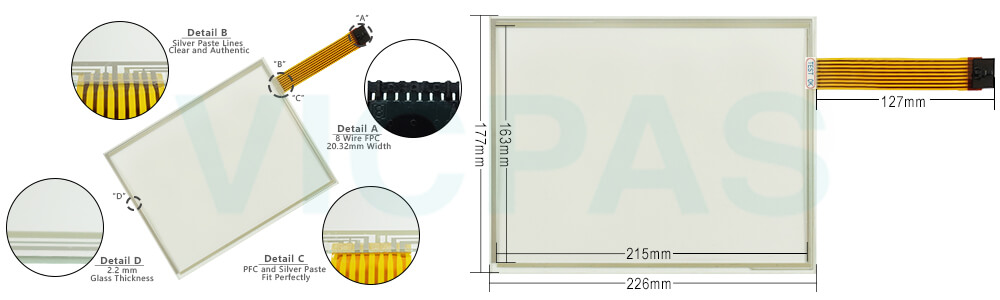
VICPAS supply touch screen panel and LCD for JOHN DEERE GS3 2630 PCGU2UA31586 PN-PF81431 MFG PN-90207968-01 PH41180581 Rev.A repair replacement, all of them are brand new with 365 days VICPAS warranty.
JOHN DEERE GS3 2630 PCGU2UA31586 PN-PF81431 MFG PN-90207968-01 touch screen size: inch. other general size is 3.0'' to 22''. JOHN DEERE GS3 2630 PCGU2UA31586 PN-PF81431 MFG PN-90207968-01 touch panel adopt to panel display device; JOHN DEERE GS3 2630 PCGU2UA31586 PN-PF81431 MFG PN-90207968-01 touch screen temperature storage range: -20°C ~ 70°C. JOHN DEERE GS3 2630 PCGU2UA31586 PN-PF81431 MFG PN-90207968-01 MMI touch screen current: 5mA~25mA. JOHN DEERE GS3 2630 PCGU2UA31586 PN-PF81431 MFG PN-90207968-01 touch screen monitor linearity error:< 1.5%. JOHN DEERE GS3 2630 PCGU2UA31586 PN-PF81431 MFG PN-90207968-01 touch digitizer glass response speed: < 10ms. JOHN DEERE GS3 2630 PCGU2UA31586 PN-PF81431 MFG PN-90207968-01 Touch screen tablet temperature operating range: -10°C ~ 60°C. JOHN DEERE GS3 2630 PCGU2UA31586 PN-PF81431 MFG PN-90207968-01 PH41180581 Rev.A HMI touch screen operation system including: Linux / DOS / Windows ME/95/98 / NT4.0/XP/2000/Mac OS etc,
Specifications:
The table below describes the parameters/Specifications of the JOHN DEERE GS3 2630 PCGU2UA31586 PN-PF81431 MFG PN-90207968-01 Display Monitor Touchscreen Panel Glass LCD Display.
| Part Number : | JOHN DEERE GS3 2630 PCGU2UA31586 PN-PF81431 MFG PN-90207968-01 |
| Product Line: | John Deere |
| Screen diagonal | 7'' |
| Warranty: | 365 Days Warranty |
| Input Power | 24 VDC |
| Operating Temperature Range: | -20° to 70° C (-4° to 158° F) |
| Storage Temperature Range: | -40° to 85° C (-40° to 185° F) |
| Input Type: | Touchscreen |
| Format | Windows FAT or FAT32. |
| Connectivity | USB 2.0 |
FAQ:
Question:How to Turning The JOHN DEERE GS3 2630 PCGU2UA31586 PN-PF81431 MFG PN-90207968-01 Display On/Off Monitor
Answer: The display will turn on and off with the vehicle key switch.
There is no on/off switch on the GS2 1800 because it must remain powered to display vehicle or implement system alarm messages whenever required. The display can be put into dim mode for transport by selecting the Home button for 4 seconds. Selecting any button will bring the display out of transport mode.
The display saves some settings and data automatically; the rest are saved during PROPER SHUTDOWN and data transfer to a USB drive. Proper shutdown is accomplished by turning off the vehicle key switch. The Status LED remains orange until the display is shut down.
Unplugging the harness before the LED light is black may result in data loss and settings.
• Warm boot - occurs when the display has been operated in the last 21 days and has NOT lost unswitched power anytime during the last 6 hours. Warm boot is indicated by a yellow progress bar with a green outline.
• Cold boot - may take longer for the display to power up (around 30 seconds). Cold boot is indicated by a green progress bar with a yellow outline.
Question: How to use Screen Protector in JJOHN DEERE GS3 2630 PCGU2UA31586 PN-PF81431 MFG PN-90207968-01 PH41180581 Rev.A?
Answer: The use of a screen protector is recommended to prevent wear to the touchscreen surface. Screen protector kits, made specifically for GS2 displays, can be purchased through your local John Deere dealer.
Screen protector has been preinstalled on the touch panel of your display. Removing the protector reduces the sunlight readability of the display. Please see the instructions for replacement when necessary.
Question: What is the JOHN DEERE GS3 2630 PCGU2UA31586 PN-PF81431 MFG PN-90207968-01 PH41180581 Rev.A Monitor touchscreen keypad price?
Answer: Submit a fast quote, send VICPAS an email for best price.
- Loading...
- Mobile Phone
- *Title
- *Content
 Fast Quote
Fast Quote Worldwide Shipping
Worldwide Shipping 12 Months Warranty
12 Months Warranty Customize Service
Customize Service
- Mobile Phone
- *Title
- *Content






 Fast Quote
Fast Quote