FST-T170A FST-T170A110I Touch Screen Glass DMC Original

Detail Information
FST-T170A FST-T170A110I Touch Screen Glass DMC Original repair
FST-T170A FST-T170A110I touch screen size: 17 inch. and other general size is 3.0'' to 22'' ; FST-T170A FST-T170A110I touch panel adopt to panel display device. FST-T170A FST-T170A110I touchscreen touch times are more than 1 million touches. FST-T170A FST-T170A110I HMI touch glass temperature operating range: -10° C ~ 60° C. FST-T170A FST-T170A110I MMI touch screen Operation Voltage : Typical +DC 5V, FST-T170A FST-T170A110I touch screen display Current: 5mA~25mA. FST-T170A FST-T170A110I touch digitizer glass operation system including: Linux / DOS / Windows ME/95/98 / NT4.0/XP/2000/Mac OS etc.
At mounting the FST-T170A FST-T170A110I touchscreen, refer to the separate document, [Resistive Touch Screen Mounting Guidance]. The appropriate structure differs according to FST-T170A FST-T170A110I touchscreen size, LCD, chassis design, usage environment and so on. Please conduct the evaluation with actual products at the trial stage, and confirm that your structure is appropriate prior to fixing the structure design.Handling Notes
・Do not depress or scratch FST-T170A FST-T170A110I Touch Screen Monitor with any object with a sharp edge or end. → Do not depress or scratch FST-T170A FST-T170A110I Touch Panel with any object with a sharp edge or hard end. (Description changed)
・ Do not put FST-T170A FST-T170A110I Touch Glass close to fire. (Description added)
・ Do not wipe FST-T170A FST-T170A110I Touch Membrane with too much load. (Description added)
・Do not strongly rub FST-T170A FST-T170A110I HMI Panel Glass locally. It may affect the FST-T170A FST-T170A110I's functions. (Description added)
・ Do not hit FST-T170A FST-T170A110I Touchscreen Panel with a hard object. (Description added)
At mounting the FST-T170A FST-T170A110I touchscreen, refer to the separate document, [Resistive Touch Screen Mounting Guidance]. The appropriate structure differs according to FST-T170A FST-T170A110I touchscreen size, LCD, chassis design, usage environment and so on. Please conduct the evaluation with actual products at the trial stage, and confirm that your structure is appropriate prior to fixing the structure design.Handling Notes
・Do not depress or scratch FST-T170A FST-T170A110I Touch Screen Monitor with any object with a sharp edge or end. → Do not depress or scratch FST-T170A FST-T170A110I Touch Panel with any object with a sharp edge or hard end. (Description changed)
・ Do not put FST-T170A FST-T170A110I Touch Glass close to fire. (Description added)
・ Do not wipe FST-T170A FST-T170A110I Touch Membrane with too much load. (Description added)
・Do not strongly rub FST-T170A FST-T170A110I HMI Panel Glass locally. It may affect the FST-T170A FST-T170A110I's functions. (Description added)
・ Do not hit FST-T170A FST-T170A110I Touchscreen Panel with a hard object. (Description added)
Product Specification:
Size : 17 inch;
Shipping : 2~3 Workdays
Warranty : 365 Days
Resolution(Interpolation) 4096*4096
Linearity Error <1.5%
Response Speed <10ms
Shipping : 2~3 Workdays
Warranty : 365 Days
Resolution(Interpolation) 4096*4096
Linearity Error <1.5%
Response Speed <10ms
* Mechanical
Input Method Finger or gloved hand (rubber, cloth or leather)
Touch Times More than 1 million touches
Touch Activation Force 20~80g
Surface Durability Meets pencil hardness 3H (per ASTM D3363)
Input Method Finger or gloved hand (rubber, cloth or leather)
Touch Times More than 1 million touches
Touch Activation Force 20~80g
Surface Durability Meets pencil hardness 3H (per ASTM D3363)
DMC FST Series HMI Manuals PDF Download:
Review
- Loading...
Please send your message to us
- Mobile Phone
- *Title
- *Content
Do you want to quickly know the product quotation you need?
 Fast Quote
Fast Quote Worldwide Shipping
Worldwide Shipping 12 Months Warranty
12 Months Warranty Customize Service
Customize Service
subscription
CLASSIFICATION
KEEP IN TOUCH
Please send your message to us
- Mobile Phone
- *Title
- *Content
CONTACT US
QR code

Mobile Web

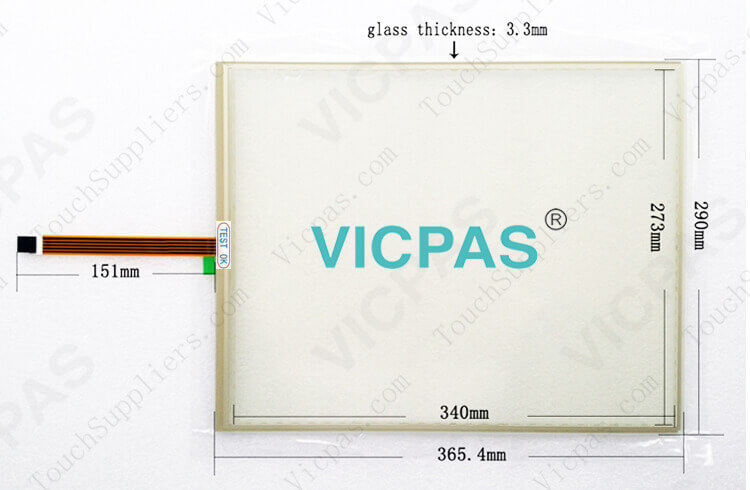




 Fast Quote
Fast Quote